Grand Theft Smugglers 1.1
2 630
40
2 630
40
Go To The Drug Blips On The Map And Buy Drugs then You Can Call The Drug Dealer And Request A Smuggle
You Will Get 3 Wanted Stars And You Have To Deliver Your Drugs To The Drug Dealer
1.1 -->Little Bug Fixes
Mod Installation Instructions:
Requirements:
GTA 5 installed on your PC.
Script Hook V: Download Here: https://dev-c.com/gtav/scripthookv/
Script Hook V .NET: Download Here: https://www.gta5-mods.com/tools/scripthookv-net
NativeUI: Download Here: https://github.com/Guad/NativeUI/releases
Ifruitaddon2:DownloadHere:https://github.com/Bob74/iFruitAddon2/releases/download/v2.1.0/iFruitAddon2-2.1.0.zip
Installation Steps:
Download Required Files:
Download Script Hook V, Script Hook V .NET, and NativeUI from the provided links.
Install Script Hook V:
Copy all files from the Script Hook V ZIP into your GTA 5 game directory (where GTA5.exe is located).
Install Script Hook V .NET:
Copy all files from the Script Hook V .NET ZIP into your GTA 5 game directory.
Install NativeUI:
Copy NativeUI.dll from the NativeUI ZIP into the "scripts" folder within your GTA 5 game directory.
Install Ifruitaddon2:
Copy ifruitaddon2.dll from the iFruitAddon2-2.1.0 ZIP into the "scripts" folder within your GTA 5 game directory.
Install The Mod:
Download the mod files.
Extract or copy the mod files into your GTA 5 "scripts" folder, create one if not done already.
Verify Installation:
Ensure that the following files are present in your GTA 5 game directory:
ScriptHookV.dll
dinput8.dll
ScriptHookVDotNet.asi
ScriptHookVDotNet.ini
ScriptHookVDotNet2.dll
ScriptHookVDotNet2.xml
ScriptHookVDotNet3.dll
ScriptHookVDotNet3.xml
(scripts folder) NativeUI.dll
(scripts folder) ifruitaddon2.dll
(scripts folder) Grand Theft Smugglers.dll
Launch the Game:
Start GTA 5 as you normally would.
Your mod should be active if installed correctly.
Goto Blips To Buy Drugs
Open Phone And Scroll All The Way Down To Request A Smuggle
Troubleshooting:
Ensure you have the latest versions of Script Hook V, Script Hook V .NET, NativeUI And Ifruitaddon2.
Check for any error messages in the game or in the script logs for troubleshooting.
!!!!!!!! IF THE MOD DOESENT LOAD AT FIRST TIME RELOAD SCRIPTS FROM INSIDE THE GAME !!!!!!!!
Enjoy your modded GTA 5 experience!
You Will Get 3 Wanted Stars And You Have To Deliver Your Drugs To The Drug Dealer
1.1 -->Little Bug Fixes
Mod Installation Instructions:
Requirements:
GTA 5 installed on your PC.
Script Hook V: Download Here: https://dev-c.com/gtav/scripthookv/
Script Hook V .NET: Download Here: https://www.gta5-mods.com/tools/scripthookv-net
NativeUI: Download Here: https://github.com/Guad/NativeUI/releases
Ifruitaddon2:DownloadHere:https://github.com/Bob74/iFruitAddon2/releases/download/v2.1.0/iFruitAddon2-2.1.0.zip
Installation Steps:
Download Required Files:
Download Script Hook V, Script Hook V .NET, and NativeUI from the provided links.
Install Script Hook V:
Copy all files from the Script Hook V ZIP into your GTA 5 game directory (where GTA5.exe is located).
Install Script Hook V .NET:
Copy all files from the Script Hook V .NET ZIP into your GTA 5 game directory.
Install NativeUI:
Copy NativeUI.dll from the NativeUI ZIP into the "scripts" folder within your GTA 5 game directory.
Install Ifruitaddon2:
Copy ifruitaddon2.dll from the iFruitAddon2-2.1.0 ZIP into the "scripts" folder within your GTA 5 game directory.
Install The Mod:
Download the mod files.
Extract or copy the mod files into your GTA 5 "scripts" folder, create one if not done already.
Verify Installation:
Ensure that the following files are present in your GTA 5 game directory:
ScriptHookV.dll
dinput8.dll
ScriptHookVDotNet.asi
ScriptHookVDotNet.ini
ScriptHookVDotNet2.dll
ScriptHookVDotNet2.xml
ScriptHookVDotNet3.dll
ScriptHookVDotNet3.xml
(scripts folder) NativeUI.dll
(scripts folder) ifruitaddon2.dll
(scripts folder) Grand Theft Smugglers.dll
Launch the Game:
Start GTA 5 as you normally would.
Your mod should be active if installed correctly.
Goto Blips To Buy Drugs
Open Phone And Scroll All The Way Down To Request A Smuggle
Troubleshooting:
Ensure you have the latest versions of Script Hook V, Script Hook V .NET, NativeUI And Ifruitaddon2.
Check for any error messages in the game or in the script logs for troubleshooting.
!!!!!!!! IF THE MOD DOESENT LOAD AT FIRST TIME RELOAD SCRIPTS FROM INSIDE THE GAME !!!!!!!!
Enjoy your modded GTA 5 experience!
Først Lastet opp: 9. februar 2024
Sist Oppdatert: 11. februar 2024
Last Downloaded: 1 dag siden
16 Kommentarer
More mods by 5Alpha5:
Go To The Drug Blips On The Map And Buy Drugs then You Can Call The Drug Dealer And Request A Smuggle
You Will Get 3 Wanted Stars And You Have To Deliver Your Drugs To The Drug Dealer
1.1 -->Little Bug Fixes
Mod Installation Instructions:
Requirements:
GTA 5 installed on your PC.
Script Hook V: Download Here: https://dev-c.com/gtav/scripthookv/
Script Hook V .NET: Download Here: https://www.gta5-mods.com/tools/scripthookv-net
NativeUI: Download Here: https://github.com/Guad/NativeUI/releases
Ifruitaddon2:DownloadHere:https://github.com/Bob74/iFruitAddon2/releases/download/v2.1.0/iFruitAddon2-2.1.0.zip
Installation Steps:
Download Required Files:
Download Script Hook V, Script Hook V .NET, and NativeUI from the provided links.
Install Script Hook V:
Copy all files from the Script Hook V ZIP into your GTA 5 game directory (where GTA5.exe is located).
Install Script Hook V .NET:
Copy all files from the Script Hook V .NET ZIP into your GTA 5 game directory.
Install NativeUI:
Copy NativeUI.dll from the NativeUI ZIP into the "scripts" folder within your GTA 5 game directory.
Install Ifruitaddon2:
Copy ifruitaddon2.dll from the iFruitAddon2-2.1.0 ZIP into the "scripts" folder within your GTA 5 game directory.
Install The Mod:
Download the mod files.
Extract or copy the mod files into your GTA 5 "scripts" folder, create one if not done already.
Verify Installation:
Ensure that the following files are present in your GTA 5 game directory:
ScriptHookV.dll
dinput8.dll
ScriptHookVDotNet.asi
ScriptHookVDotNet.ini
ScriptHookVDotNet2.dll
ScriptHookVDotNet2.xml
ScriptHookVDotNet3.dll
ScriptHookVDotNet3.xml
(scripts folder) NativeUI.dll
(scripts folder) ifruitaddon2.dll
(scripts folder) Grand Theft Smugglers.dll
Launch the Game:
Start GTA 5 as you normally would.
Your mod should be active if installed correctly.
Goto Blips To Buy Drugs
Open Phone And Scroll All The Way Down To Request A Smuggle
Troubleshooting:
Ensure you have the latest versions of Script Hook V, Script Hook V .NET, NativeUI And Ifruitaddon2.
Check for any error messages in the game or in the script logs for troubleshooting.
!!!!!!!! IF THE MOD DOESENT LOAD AT FIRST TIME RELOAD SCRIPTS FROM INSIDE THE GAME !!!!!!!!
Enjoy your modded GTA 5 experience!
You Will Get 3 Wanted Stars And You Have To Deliver Your Drugs To The Drug Dealer
1.1 -->Little Bug Fixes
Mod Installation Instructions:
Requirements:
GTA 5 installed on your PC.
Script Hook V: Download Here: https://dev-c.com/gtav/scripthookv/
Script Hook V .NET: Download Here: https://www.gta5-mods.com/tools/scripthookv-net
NativeUI: Download Here: https://github.com/Guad/NativeUI/releases
Ifruitaddon2:DownloadHere:https://github.com/Bob74/iFruitAddon2/releases/download/v2.1.0/iFruitAddon2-2.1.0.zip
Installation Steps:
Download Required Files:
Download Script Hook V, Script Hook V .NET, and NativeUI from the provided links.
Install Script Hook V:
Copy all files from the Script Hook V ZIP into your GTA 5 game directory (where GTA5.exe is located).
Install Script Hook V .NET:
Copy all files from the Script Hook V .NET ZIP into your GTA 5 game directory.
Install NativeUI:
Copy NativeUI.dll from the NativeUI ZIP into the "scripts" folder within your GTA 5 game directory.
Install Ifruitaddon2:
Copy ifruitaddon2.dll from the iFruitAddon2-2.1.0 ZIP into the "scripts" folder within your GTA 5 game directory.
Install The Mod:
Download the mod files.
Extract or copy the mod files into your GTA 5 "scripts" folder, create one if not done already.
Verify Installation:
Ensure that the following files are present in your GTA 5 game directory:
ScriptHookV.dll
dinput8.dll
ScriptHookVDotNet.asi
ScriptHookVDotNet.ini
ScriptHookVDotNet2.dll
ScriptHookVDotNet2.xml
ScriptHookVDotNet3.dll
ScriptHookVDotNet3.xml
(scripts folder) NativeUI.dll
(scripts folder) ifruitaddon2.dll
(scripts folder) Grand Theft Smugglers.dll
Launch the Game:
Start GTA 5 as you normally would.
Your mod should be active if installed correctly.
Goto Blips To Buy Drugs
Open Phone And Scroll All The Way Down To Request A Smuggle
Troubleshooting:
Ensure you have the latest versions of Script Hook V, Script Hook V .NET, NativeUI And Ifruitaddon2.
Check for any error messages in the game or in the script logs for troubleshooting.
!!!!!!!! IF THE MOD DOESENT LOAD AT FIRST TIME RELOAD SCRIPTS FROM INSIDE THE GAME !!!!!!!!
Enjoy your modded GTA 5 experience!
Først Lastet opp: 9. februar 2024
Sist Oppdatert: 11. februar 2024
Last Downloaded: 1 dag siden


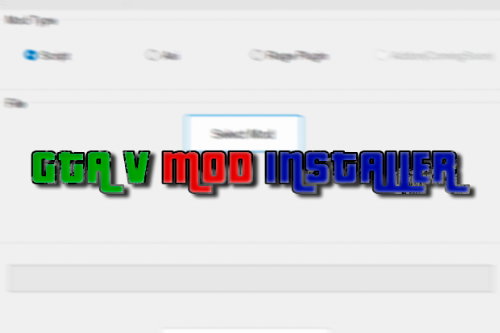









 5mods on Discord
5mods on Discord
It has a bug in some versions of the game but when you reload from inside the game its fixed👍
i installed this mod and when i load gta the blips dont come up but i use your other mods tho and those work fine
its funny how there is everything in the description BUT not the mod itself ahaha
Thank you so much for another amazing mod.
what's wrong with 1.1?
@Aheee its pending aproval
What does 1.1 bring us?
Some friendly advice, update your mod to LemonUI, this would help alot as NativeUI is depreciated and can cause lag issues (I can even help with this on discord),use an onshutdown/aborted sequence delete you used assets from the mod, i saw in the video there were 17 drug dealer blips in Paletobay? guessing thats why, as others have pointed out, also make sure to put a concrete description of what your mod actuall does and how to start it
@HKH191 pls give me your discord so i can do that
@Starfox1993 Some Bug Fixes
@5Alpha5 Ok Thank you 👍🏼
@5Alpha5 you can contact me on discord via my discord server or though dms
https://discord.gg/wKVxPezUT8
@5Alpha5 Yes, please add a changelog to the Description as to what changes 1.1 brings.
I need that Peugot car!! :)
Dos this work on modded consoles?
@IITZSOLO No! PC only!