4 849 219
4 296
4 849 219
4 296
After seeing ENT in serious need of an update (and with the other ENT members not having the time anymore to update ENT) I've taken on the role of keeping ENT as up to date as I can.
I've been releasing updates on GTAForums for a while now, but due to multiple requests - I'm going to put the changes here as well as in the ENT thread on GTAForums
This is built on Enhanced Native Trainer update 28 (so your previous database file and config will work with this).
Notable features include:
- Skin customiser
- Vehicle customiser
- Weapon customiser
- Organised & extra vehicles
- Organised & extra teleport locations
- Ability to save vehicles & skins
- Many additional general options
- Saves/restores settings across multiple uses
- Controller support
For installation details and keys/controls, and what's new in each release, please read the document in the ZIP.
This will tell you, for example, that by default, game controls are disabled whilst in the menu, but that you can turn this off in Miscellaneous > Trainer Options. See, useful.
You can redefine the keys using the supplied XML, which should be placed in the game directory.
Known Issues:
- Reshade 1.1 will crash your game if you run ENT alongside it. I'm told Redux works fine however. It's way above my head, so not something I can fix.
- When loading ENT, unplug any controller and let your game load before plugging it back in. Not doing this will result in your game crashing during loading, or an infinite loading screen!
I've included the original thread as I (and others) still use it to test builds and give feedback on them.
If any of the other ENT team members want me to rename my updated fork of ENT (to prevent issues with the names and anything I may add which they may not want in ENT), please PM me and I'll change it.
How to use the Hotkey functionality (Tutorial courtesy of Slash Alex):
Due to formatting problems (Xml code not showing up) - this is a link to tutorial instead:
https://pastebin.com/80qQzDx6
-------------------
Source: https://github.com/FIying-Scotsman/GTAV-EnhancedNativeTrainer
I've been releasing updates on GTAForums for a while now, but due to multiple requests - I'm going to put the changes here as well as in the ENT thread on GTAForums
This is built on Enhanced Native Trainer update 28 (so your previous database file and config will work with this).
Notable features include:
- Skin customiser
- Vehicle customiser
- Weapon customiser
- Organised & extra vehicles
- Organised & extra teleport locations
- Ability to save vehicles & skins
- Many additional general options
- Saves/restores settings across multiple uses
- Controller support
For installation details and keys/controls, and what's new in each release, please read the document in the ZIP.
This will tell you, for example, that by default, game controls are disabled whilst in the menu, but that you can turn this off in Miscellaneous > Trainer Options. See, useful.
You can redefine the keys using the supplied XML, which should be placed in the game directory.
Known Issues:
- Reshade 1.1 will crash your game if you run ENT alongside it. I'm told Redux works fine however. It's way above my head, so not something I can fix.
- When loading ENT, unplug any controller and let your game load before plugging it back in. Not doing this will result in your game crashing during loading, or an infinite loading screen!
I've included the original thread as I (and others) still use it to test builds and give feedback on them.
If any of the other ENT team members want me to rename my updated fork of ENT (to prevent issues with the names and anything I may add which they may not want in ENT), please PM me and I'll change it.
How to use the Hotkey functionality (Tutorial courtesy of Slash Alex):
Due to formatting problems (Xml code not showing up) - this is a link to tutorial instead:
https://pastebin.com/80qQzDx6
-------------------
Source: https://github.com/FIying-Scotsman/GTAV-EnhancedNativeTrainer
Først Lastet opp: 8. oktober 2016
Sist Oppdatert: 29. juni 2025
Last Downloaded: 1 minute ago
All Versions
12 819 Kommentarer
After seeing ENT in serious need of an update (and with the other ENT members not having the time anymore to update ENT) I've taken on the role of keeping ENT as up to date as I can.
I've been releasing updates on GTAForums for a while now, but due to multiple requests - I'm going to put the changes here as well as in the ENT thread on GTAForums
This is built on Enhanced Native Trainer update 28 (so your previous database file and config will work with this).
Notable features include:
- Skin customiser
- Vehicle customiser
- Weapon customiser
- Organised & extra vehicles
- Organised & extra teleport locations
- Ability to save vehicles & skins
- Many additional general options
- Saves/restores settings across multiple uses
- Controller support
For installation details and keys/controls, and what's new in each release, please read the document in the ZIP.
This will tell you, for example, that by default, game controls are disabled whilst in the menu, but that you can turn this off in Miscellaneous > Trainer Options. See, useful.
You can redefine the keys using the supplied XML, which should be placed in the game directory.
Known Issues:
- Reshade 1.1 will crash your game if you run ENT alongside it. I'm told Redux works fine however. It's way above my head, so not something I can fix.
- When loading ENT, unplug any controller and let your game load before plugging it back in. Not doing this will result in your game crashing during loading, or an infinite loading screen!
I've included the original thread as I (and others) still use it to test builds and give feedback on them.
If any of the other ENT team members want me to rename my updated fork of ENT (to prevent issues with the names and anything I may add which they may not want in ENT), please PM me and I'll change it.
How to use the Hotkey functionality (Tutorial courtesy of Slash Alex):
Due to formatting problems (Xml code not showing up) - this is a link to tutorial instead:
https://pastebin.com/80qQzDx6
-------------------
Source: https://github.com/FIying-Scotsman/GTAV-EnhancedNativeTrainer
I've been releasing updates on GTAForums for a while now, but due to multiple requests - I'm going to put the changes here as well as in the ENT thread on GTAForums
This is built on Enhanced Native Trainer update 28 (so your previous database file and config will work with this).
Notable features include:
- Skin customiser
- Vehicle customiser
- Weapon customiser
- Organised & extra vehicles
- Organised & extra teleport locations
- Ability to save vehicles & skins
- Many additional general options
- Saves/restores settings across multiple uses
- Controller support
For installation details and keys/controls, and what's new in each release, please read the document in the ZIP.
This will tell you, for example, that by default, game controls are disabled whilst in the menu, but that you can turn this off in Miscellaneous > Trainer Options. See, useful.
You can redefine the keys using the supplied XML, which should be placed in the game directory.
Known Issues:
- Reshade 1.1 will crash your game if you run ENT alongside it. I'm told Redux works fine however. It's way above my head, so not something I can fix.
- When loading ENT, unplug any controller and let your game load before plugging it back in. Not doing this will result in your game crashing during loading, or an infinite loading screen!
I've included the original thread as I (and others) still use it to test builds and give feedback on them.
If any of the other ENT team members want me to rename my updated fork of ENT (to prevent issues with the names and anything I may add which they may not want in ENT), please PM me and I'll change it.
How to use the Hotkey functionality (Tutorial courtesy of Slash Alex):
Due to formatting problems (Xml code not showing up) - this is a link to tutorial instead:
https://pastebin.com/80qQzDx6
-------------------
Source: https://github.com/FIying-Scotsman/GTAV-EnhancedNativeTrainer
Først Lastet opp: 8. oktober 2016
Sist Oppdatert: 29. juni 2025
Last Downloaded: 1 minute ago




![HUD Color Override For Custom Peds [.NET] HUD Color Override For Custom Peds [.NET]](https://img.gta5-mods.com/q75-w500-h333-cfill/images/hud-color-override-for-custom-peds/5205ed-vlcsnap-2025-09-26-22h12m16s877.png)

















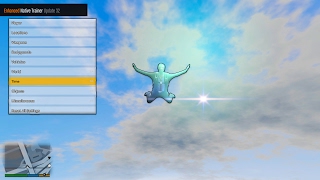

 5mods on Discord
5mods on Discord
Enhanced Native Trainer: Update 56.1
Added:
* Added the missing vehicle previews.
Known Bugs:-
* Some of the weapon tints (namely MK1 tints) use the incorrect name in ENT. This is a side effect of using the in-game names.
Error
When will there be a version that works with GTA 5 Enhanced?
Fix for GTA V Enhanced version
Used Menyoo for 5 mins… immediately reinstalled this. Best trainer, hands down.
Please add voice selection— only thing missing! Also persistent outfits (like with prop) would be awesome.
brooo, vehicle spawner title not appear, please check bug GTA5 legacy RLD!
How to change the bind for Nitro? I cant find it on the config
@andreic15 You can rebind keys in ENT using this tutorial: https://pastebin.com/80qQzDx6
This Mod is an essential mod for me.its feels weird playing Enhanced version without this mod.love the UI compare to other Trainer.i hope someone pick up the mod and manage to get it work for Enhanced Vers.Thank you for the original creator for all these year updating it till Legacy.hope we will see you again for GTA6.
why is the name enhanced trainer but only for legacy update the other enhanced trainer for ther enhanced edition
@El1 this mod existed long before the enhanced gta V. the "enhanced" is its default name.
Does this work on the first Reloaded version?
how to increase or decrease skills, flying or shooting index
?
@kienk123 Player / Player Data. Enable 'Toggle Modified Stats'. Then change 'Character Ability Stats'. But you must also enable 'Apply On Game Load', 'Re-apply On Respawn', and 'Apply On Character Change' if you want it to work properly.
This trainer seems to crash (only the trainer or the game entirely) if I fly high up with a helicopter or a plane. Is there any reason why this happens?
DOESNT WORK.
@matieo33 Try to reset all settings via the main menu. Maybe one of the enabled options causes crashes.
I dont know why But it crashes everytime i try to Load online map with it.
@Zemanez ⚠ Bug: some settings can cause when sometimes cop/sheriff (mostly sheriff) cars are spawning as part of the traffic they just sounding the siren and somehow completely unable to move! However, I have bunch of settings enabled and don't know which one can cause this.
In my opinion this is one of the best trainers ever. Period. 👍