FPS Boost Settings for Low/Medium PCs
47 262
42
47 262
42
PLEASE READ TILL THE END :
I was running out of space , so i uninstalled gta v for now , so i am not uploading many screenshots.By the way , the game looks almost exactly the same , (but improves performance of course) .Still , i'll be glad if anyone uses this and provides me his screenshots.
First , run the game without my settings.
Then go to my documents/rockstar games/gta v/settings.xml and at the end of the file you will see your gpu's name , copy it into my settings.xml file's replacing my gpu name.
Now just repace your settings.xml file with mine.
Enjoy!
*This settings will not have any missing textures.
*Los Santos will not be population less.
*Shadows are not disabled , doing so will provide fps boost but make the game uglier than ugly.
Though u can still do so by changing shadowquality=1 to Shadowquality=0.
*During my tests dx11 was smoother than dx10 if no dx11 feature was used , so dx11 is used in the settings.xml file.
Please read notes below:
Note:
*Default resolution is set to 1280x600 , adjust it as per your needs , for lower end i sugest 800x600.
*Not changing the gpu name in settings.xml file provided , will make reset the settings , so make sure you do change it.
*Texture quality is set to high , set it to normal if required.
Still need more fps ??
Add a commandline.txt file in your gta v folder and type the following commands in it:
-disablehyperthreading
-noquattransform
Not satisfied yet ;
*Go to settings IN GAME , then to AUDIO , and set Autoscan for music to OFF.
*Also make sure u don't have unnecessary processes , uninstall useless programs ; press windows key + R , type msconfig , got to services tab , disable windows event log service and superfetch service , then press "hide windows services" , and disable any (if possible all) unnecessary service. Then go to startup tab , and again disable anything unnecessary , Hit APPLY ,and restart.
*Defragment your drives.
*Clear temp files by pressing windows key + R , typing %temp% and deleting the files that appear , (windows will not allow all of them to be deleted , so spare them).
*If you have 4gb ram then set atleast 16 gb vram , but do not use the dribe in which gta v is installed for it(it prevents microstutter).
*Start the game , WAIT FOR IT TO FULLY LOAD , then alt+tab out , go to task manager , and set gtav.exe priority to high , and any other gtav/rgsc process's priority to low.
Having stutters??
*Add "-FrameQueueLimit 0" command without quotes to your commandline.txt.
Having stutters after some time of smooth gameplay??
*Set textures to high , its strange , but it fixed the issue for me.Its worth a try.
(I have already set textures to high in my settings.xml.)
Need More??
Well , the following mods ARE NOT MINE , in fact , i'm a big fan of these guys.
These mods add wonders to the performance and does'nt change the graphics to the point you can notice them.
Okm optimization :
https://www.gta5-mods.com/misc/okm-optimization-engine
Gta v re-sized :
https://www.gta5-mods.com/misc/gta-v-re-sized
Use OKM OPTIMIZATION AFTER INSTALLING GTA V RESIZED , OR THE LATTER WILL OVERWRITE THE CHANGES.
ALSO , USE THE VANILLA UPDATE.RPF FILE IN GTA V RESIZED MOD.
One last thing , install gta v von your biggest drive , it helps somehow. If possible use a ssd.
I HOPE YOU CAN ATLEAST PLAY GTA V AFTER ALL THIS.
I was running out of space , so i uninstalled gta v for now , so i am not uploading many screenshots.By the way , the game looks almost exactly the same , (but improves performance of course) .Still , i'll be glad if anyone uses this and provides me his screenshots.
First , run the game without my settings.
Then go to my documents/rockstar games/gta v/settings.xml and at the end of the file you will see your gpu's name , copy it into my settings.xml file's replacing my gpu name.
Now just repace your settings.xml file with mine.
Enjoy!
*This settings will not have any missing textures.
*Los Santos will not be population less.
*Shadows are not disabled , doing so will provide fps boost but make the game uglier than ugly.
Though u can still do so by changing shadowquality=1 to Shadowquality=0.
*During my tests dx11 was smoother than dx10 if no dx11 feature was used , so dx11 is used in the settings.xml file.
Please read notes below:
Note:
*Default resolution is set to 1280x600 , adjust it as per your needs , for lower end i sugest 800x600.
*Not changing the gpu name in settings.xml file provided , will make reset the settings , so make sure you do change it.
*Texture quality is set to high , set it to normal if required.
Still need more fps ??
Add a commandline.txt file in your gta v folder and type the following commands in it:
-disablehyperthreading
-noquattransform
Not satisfied yet ;
*Go to settings IN GAME , then to AUDIO , and set Autoscan for music to OFF.
*Also make sure u don't have unnecessary processes , uninstall useless programs ; press windows key + R , type msconfig , got to services tab , disable windows event log service and superfetch service , then press "hide windows services" , and disable any (if possible all) unnecessary service. Then go to startup tab , and again disable anything unnecessary , Hit APPLY ,and restart.
*Defragment your drives.
*Clear temp files by pressing windows key + R , typing %temp% and deleting the files that appear , (windows will not allow all of them to be deleted , so spare them).
*If you have 4gb ram then set atleast 16 gb vram , but do not use the dribe in which gta v is installed for it(it prevents microstutter).
*Start the game , WAIT FOR IT TO FULLY LOAD , then alt+tab out , go to task manager , and set gtav.exe priority to high , and any other gtav/rgsc process's priority to low.
Having stutters??
*Add "-FrameQueueLimit 0" command without quotes to your commandline.txt.
Having stutters after some time of smooth gameplay??
*Set textures to high , its strange , but it fixed the issue for me.Its worth a try.
(I have already set textures to high in my settings.xml.)
Need More??
Well , the following mods ARE NOT MINE , in fact , i'm a big fan of these guys.
These mods add wonders to the performance and does'nt change the graphics to the point you can notice them.
Okm optimization :
https://www.gta5-mods.com/misc/okm-optimization-engine
Gta v re-sized :
https://www.gta5-mods.com/misc/gta-v-re-sized
Use OKM OPTIMIZATION AFTER INSTALLING GTA V RESIZED , OR THE LATTER WILL OVERWRITE THE CHANGES.
ALSO , USE THE VANILLA UPDATE.RPF FILE IN GTA V RESIZED MOD.
One last thing , install gta v von your biggest drive , it helps somehow. If possible use a ssd.
I HOPE YOU CAN ATLEAST PLAY GTA V AFTER ALL THIS.
Lastet opp: 21. desember 2016
Last Downloaded: 8 hours ago
22 Kommentarer
PLEASE READ TILL THE END :
I was running out of space , so i uninstalled gta v for now , so i am not uploading many screenshots.By the way , the game looks almost exactly the same , (but improves performance of course) .Still , i'll be glad if anyone uses this and provides me his screenshots.
First , run the game without my settings.
Then go to my documents/rockstar games/gta v/settings.xml and at the end of the file you will see your gpu's name , copy it into my settings.xml file's replacing my gpu name.
Now just repace your settings.xml file with mine.
Enjoy!
*This settings will not have any missing textures.
*Los Santos will not be population less.
*Shadows are not disabled , doing so will provide fps boost but make the game uglier than ugly.
Though u can still do so by changing shadowquality=1 to Shadowquality=0.
*During my tests dx11 was smoother than dx10 if no dx11 feature was used , so dx11 is used in the settings.xml file.
Please read notes below:
Note:
*Default resolution is set to 1280x600 , adjust it as per your needs , for lower end i sugest 800x600.
*Not changing the gpu name in settings.xml file provided , will make reset the settings , so make sure you do change it.
*Texture quality is set to high , set it to normal if required.
Still need more fps ??
Add a commandline.txt file in your gta v folder and type the following commands in it:
-disablehyperthreading
-noquattransform
Not satisfied yet ;
*Go to settings IN GAME , then to AUDIO , and set Autoscan for music to OFF.
*Also make sure u don't have unnecessary processes , uninstall useless programs ; press windows key + R , type msconfig , got to services tab , disable windows event log service and superfetch service , then press "hide windows services" , and disable any (if possible all) unnecessary service. Then go to startup tab , and again disable anything unnecessary , Hit APPLY ,and restart.
*Defragment your drives.
*Clear temp files by pressing windows key + R , typing %temp% and deleting the files that appear , (windows will not allow all of them to be deleted , so spare them).
*If you have 4gb ram then set atleast 16 gb vram , but do not use the dribe in which gta v is installed for it(it prevents microstutter).
*Start the game , WAIT FOR IT TO FULLY LOAD , then alt+tab out , go to task manager , and set gtav.exe priority to high , and any other gtav/rgsc process's priority to low.
Having stutters??
*Add "-FrameQueueLimit 0" command without quotes to your commandline.txt.
Having stutters after some time of smooth gameplay??
*Set textures to high , its strange , but it fixed the issue for me.Its worth a try.
(I have already set textures to high in my settings.xml.)
Need More??
Well , the following mods ARE NOT MINE , in fact , i'm a big fan of these guys.
These mods add wonders to the performance and does'nt change the graphics to the point you can notice them.
Okm optimization :
https://www.gta5-mods.com/misc/okm-optimization-engine
Gta v re-sized :
https://www.gta5-mods.com/misc/gta-v-re-sized
Use OKM OPTIMIZATION AFTER INSTALLING GTA V RESIZED , OR THE LATTER WILL OVERWRITE THE CHANGES.
ALSO , USE THE VANILLA UPDATE.RPF FILE IN GTA V RESIZED MOD.
One last thing , install gta v von your biggest drive , it helps somehow. If possible use a ssd.
I HOPE YOU CAN ATLEAST PLAY GTA V AFTER ALL THIS.
I was running out of space , so i uninstalled gta v for now , so i am not uploading many screenshots.By the way , the game looks almost exactly the same , (but improves performance of course) .Still , i'll be glad if anyone uses this and provides me his screenshots.
First , run the game without my settings.
Then go to my documents/rockstar games/gta v/settings.xml and at the end of the file you will see your gpu's name , copy it into my settings.xml file's replacing my gpu name.
Now just repace your settings.xml file with mine.
Enjoy!
*This settings will not have any missing textures.
*Los Santos will not be population less.
*Shadows are not disabled , doing so will provide fps boost but make the game uglier than ugly.
Though u can still do so by changing shadowquality=1 to Shadowquality=0.
*During my tests dx11 was smoother than dx10 if no dx11 feature was used , so dx11 is used in the settings.xml file.
Please read notes below:
Note:
*Default resolution is set to 1280x600 , adjust it as per your needs , for lower end i sugest 800x600.
*Not changing the gpu name in settings.xml file provided , will make reset the settings , so make sure you do change it.
*Texture quality is set to high , set it to normal if required.
Still need more fps ??
Add a commandline.txt file in your gta v folder and type the following commands in it:
-disablehyperthreading
-noquattransform
Not satisfied yet ;
*Go to settings IN GAME , then to AUDIO , and set Autoscan for music to OFF.
*Also make sure u don't have unnecessary processes , uninstall useless programs ; press windows key + R , type msconfig , got to services tab , disable windows event log service and superfetch service , then press "hide windows services" , and disable any (if possible all) unnecessary service. Then go to startup tab , and again disable anything unnecessary , Hit APPLY ,and restart.
*Defragment your drives.
*Clear temp files by pressing windows key + R , typing %temp% and deleting the files that appear , (windows will not allow all of them to be deleted , so spare them).
*If you have 4gb ram then set atleast 16 gb vram , but do not use the dribe in which gta v is installed for it(it prevents microstutter).
*Start the game , WAIT FOR IT TO FULLY LOAD , then alt+tab out , go to task manager , and set gtav.exe priority to high , and any other gtav/rgsc process's priority to low.
Having stutters??
*Add "-FrameQueueLimit 0" command without quotes to your commandline.txt.
Having stutters after some time of smooth gameplay??
*Set textures to high , its strange , but it fixed the issue for me.Its worth a try.
(I have already set textures to high in my settings.xml.)
Need More??
Well , the following mods ARE NOT MINE , in fact , i'm a big fan of these guys.
These mods add wonders to the performance and does'nt change the graphics to the point you can notice them.
Okm optimization :
https://www.gta5-mods.com/misc/okm-optimization-engine
Gta v re-sized :
https://www.gta5-mods.com/misc/gta-v-re-sized
Use OKM OPTIMIZATION AFTER INSTALLING GTA V RESIZED , OR THE LATTER WILL OVERWRITE THE CHANGES.
ALSO , USE THE VANILLA UPDATE.RPF FILE IN GTA V RESIZED MOD.
One last thing , install gta v von your biggest drive , it helps somehow. If possible use a ssd.
I HOPE YOU CAN ATLEAST PLAY GTA V AFTER ALL THIS.
Lastet opp: 21. desember 2016
Last Downloaded: 8 hours ago

.jpg)


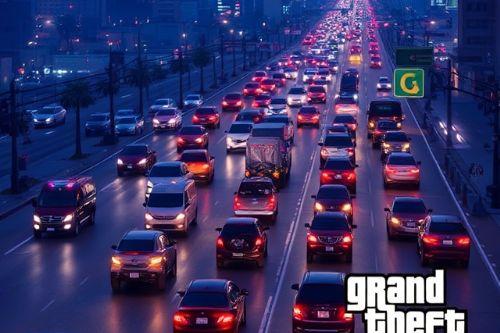

 5mods on Discord
5mods on Discord
@David GamerX , You're welcome.
@SoloGaming , Hmmm...Strange , if that's the case try removing the gpu name from my file just like yours and then use it.Not sure though , try it.
Can you just carefully explain in text what to do with my file and your file?
@GMane , first copy your gpu name (at the bottom of your file.
Then , replace my gpu name (in my file) , by yours.
Now , just replace your file by mine .
Do this mod conflict with REDUX?
can i use it in GTA V online ?
@LukasGG I have not tested it with redux , Sorry
@mrdano , its just an .ini , so , yes.
How much fps would this possibly add if I may ask?
LOL i love you men all inhight quality in 30 fps <3
@Ohblimey I can't tell , results differ , there's no number , it could be BIG , or it could be almost useless.
@DexVo You're Welcome
THX !!!
can I use this with NVR??
Can you add the ultra street textures in normal?
the floor looks great in high and ultra, but in normal it is flat.
I have NVIDIA Quadro RTX 8000 48GB GDDR6 as fps and it gives me 150 fps all time in ultra sett., I want more fps do you make fps booster for me
Friend please help me, I did what you said but now when I set a high resolution it gets super slow 2 fps without even entering the launcher, help me friend
Omg thank very much went from 20 fps to 31 fps thank dude
Does this file stay still for a while when the tab goes out
How to make motion blur work again because after I installed this it didn't work