"Cinematic" ReShade Preset Library for QuantV 3.0 1.0
11 000
53
11 000
53
ReShade Preset Library by BCC
If you'd like to join our discord server for support, information on updates, and to share your content with others (or even just to chat with us):
https://discord.com/invite/erPveyEbRh
This ReShade library is intended towards people who create media inside GTA V and want to make their game look drastically different with heavy color manipulation.
INSTALL INFORMATION
- To install, simply drag any file with the .ini suffix into GTAV root folder.
- To load a preset, click on the big blue box in the top of the ReShade panel and select the preset you just put in your GTA root folder.
- To modify presets, use the bottom section of the ReShade panel to adjust the effect values
Possible bugs to look out for are ones only related to monitor calibration. We all have different displays, so a color grade made for a modern monitor with high maximum brightness levels may look way off on an older one with a weaker display.
Most presets REQUIRE the daylight cycle to be locked so that the environment doesn't change to a time or weather it wasn't calibrated for.
- For example: a color grade intended for nighttime use would look way too bright any other time of day. Same goes for saturation and contrast levels for different weathers.
Timecycle lock means using a trianer to set up and lock your weather and time values to certain ones, which are listed in the README files of each (IMPORTANT)
- For example: Time - 22:00 & Weather - Foggy > Freeze time with any trainer
We encourage everyone to calibrate each preset for their own monitor, and to modify to their own liking. If you have questions about the use of ReShade, join our discord server and ask away in the dedicated support channel.
If you don't like a preset and can't/don't want to modify it to fit your liking, just move on with your day and don't bother complaining about it. Thanks!
All presets are CALIBRATED for specific graphical mods, namely QuantV 3.0. We however aren't associated with any single one. No files from any private/paid mods are included.
These presets are stand-alone content, intended to be used by individuals in any reshade supported game. (Although they probably won't look all too good in anything but GTA V)
Reselling and paywalling is strictly prohibited, but who would anyways be so sad to do that.
Using our ReShade presets in advertisements for multiplayer servers or paid mods isn't allowed, be that video or picture related content.
With all that out of the way, we hope everyone who downloaded this enjoys the new look these presets give their game!
Creators:
Core - https://www.youtube.com/c/CRXHVRD
Fir - https://www.youtube.com/c/Firagaa
Take care
If you'd like to join our discord server for support, information on updates, and to share your content with others (or even just to chat with us):
https://discord.com/invite/erPveyEbRh
This ReShade library is intended towards people who create media inside GTA V and want to make their game look drastically different with heavy color manipulation.
INSTALL INFORMATION
- To install, simply drag any file with the .ini suffix into GTAV root folder.
- To load a preset, click on the big blue box in the top of the ReShade panel and select the preset you just put in your GTA root folder.
- To modify presets, use the bottom section of the ReShade panel to adjust the effect values
Possible bugs to look out for are ones only related to monitor calibration. We all have different displays, so a color grade made for a modern monitor with high maximum brightness levels may look way off on an older one with a weaker display.
Most presets REQUIRE the daylight cycle to be locked so that the environment doesn't change to a time or weather it wasn't calibrated for.
- For example: a color grade intended for nighttime use would look way too bright any other time of day. Same goes for saturation and contrast levels for different weathers.
Timecycle lock means using a trianer to set up and lock your weather and time values to certain ones, which are listed in the README files of each (IMPORTANT)
- For example: Time - 22:00 & Weather - Foggy > Freeze time with any trainer
We encourage everyone to calibrate each preset for their own monitor, and to modify to their own liking. If you have questions about the use of ReShade, join our discord server and ask away in the dedicated support channel.
If you don't like a preset and can't/don't want to modify it to fit your liking, just move on with your day and don't bother complaining about it. Thanks!
All presets are CALIBRATED for specific graphical mods, namely QuantV 3.0. We however aren't associated with any single one. No files from any private/paid mods are included.
These presets are stand-alone content, intended to be used by individuals in any reshade supported game. (Although they probably won't look all too good in anything but GTA V)
Reselling and paywalling is strictly prohibited, but who would anyways be so sad to do that.
Using our ReShade presets in advertisements for multiplayer servers or paid mods isn't allowed, be that video or picture related content.
With all that out of the way, we hope everyone who downloaded this enjoys the new look these presets give their game!
Creators:
Core - https://www.youtube.com/c/CRXHVRD
Fir - https://www.youtube.com/c/Firagaa
Take care
Først Lastet opp: 9. januar 2022
Sist Oppdatert: 9. januar 2022
Last Downloaded: 7 hours ago
9 Kommentarer
ReShade Preset Library by BCC
If you'd like to join our discord server for support, information on updates, and to share your content with others (or even just to chat with us):
https://discord.com/invite/erPveyEbRh
This ReShade library is intended towards people who create media inside GTA V and want to make their game look drastically different with heavy color manipulation.
INSTALL INFORMATION
- To install, simply drag any file with the .ini suffix into GTAV root folder.
- To load a preset, click on the big blue box in the top of the ReShade panel and select the preset you just put in your GTA root folder.
- To modify presets, use the bottom section of the ReShade panel to adjust the effect values
Possible bugs to look out for are ones only related to monitor calibration. We all have different displays, so a color grade made for a modern monitor with high maximum brightness levels may look way off on an older one with a weaker display.
Most presets REQUIRE the daylight cycle to be locked so that the environment doesn't change to a time or weather it wasn't calibrated for.
- For example: a color grade intended for nighttime use would look way too bright any other time of day. Same goes for saturation and contrast levels for different weathers.
Timecycle lock means using a trianer to set up and lock your weather and time values to certain ones, which are listed in the README files of each (IMPORTANT)
- For example: Time - 22:00 & Weather - Foggy > Freeze time with any trainer
We encourage everyone to calibrate each preset for their own monitor, and to modify to their own liking. If you have questions about the use of ReShade, join our discord server and ask away in the dedicated support channel.
If you don't like a preset and can't/don't want to modify it to fit your liking, just move on with your day and don't bother complaining about it. Thanks!
All presets are CALIBRATED for specific graphical mods, namely QuantV 3.0. We however aren't associated with any single one. No files from any private/paid mods are included.
These presets are stand-alone content, intended to be used by individuals in any reshade supported game. (Although they probably won't look all too good in anything but GTA V)
Reselling and paywalling is strictly prohibited, but who would anyways be so sad to do that.
Using our ReShade presets in advertisements for multiplayer servers or paid mods isn't allowed, be that video or picture related content.
With all that out of the way, we hope everyone who downloaded this enjoys the new look these presets give their game!
Creators:
Core - https://www.youtube.com/c/CRXHVRD
Fir - https://www.youtube.com/c/Firagaa
Take care
If you'd like to join our discord server for support, information on updates, and to share your content with others (or even just to chat with us):
https://discord.com/invite/erPveyEbRh
This ReShade library is intended towards people who create media inside GTA V and want to make their game look drastically different with heavy color manipulation.
INSTALL INFORMATION
- To install, simply drag any file with the .ini suffix into GTAV root folder.
- To load a preset, click on the big blue box in the top of the ReShade panel and select the preset you just put in your GTA root folder.
- To modify presets, use the bottom section of the ReShade panel to adjust the effect values
Possible bugs to look out for are ones only related to monitor calibration. We all have different displays, so a color grade made for a modern monitor with high maximum brightness levels may look way off on an older one with a weaker display.
Most presets REQUIRE the daylight cycle to be locked so that the environment doesn't change to a time or weather it wasn't calibrated for.
- For example: a color grade intended for nighttime use would look way too bright any other time of day. Same goes for saturation and contrast levels for different weathers.
Timecycle lock means using a trianer to set up and lock your weather and time values to certain ones, which are listed in the README files of each (IMPORTANT)
- For example: Time - 22:00 & Weather - Foggy > Freeze time with any trainer
We encourage everyone to calibrate each preset for their own monitor, and to modify to their own liking. If you have questions about the use of ReShade, join our discord server and ask away in the dedicated support channel.
If you don't like a preset and can't/don't want to modify it to fit your liking, just move on with your day and don't bother complaining about it. Thanks!
All presets are CALIBRATED for specific graphical mods, namely QuantV 3.0. We however aren't associated with any single one. No files from any private/paid mods are included.
These presets are stand-alone content, intended to be used by individuals in any reshade supported game. (Although they probably won't look all too good in anything but GTA V)
Reselling and paywalling is strictly prohibited, but who would anyways be so sad to do that.
Using our ReShade presets in advertisements for multiplayer servers or paid mods isn't allowed, be that video or picture related content.
With all that out of the way, we hope everyone who downloaded this enjoys the new look these presets give their game!
Creators:
Core - https://www.youtube.com/c/CRXHVRD
Fir - https://www.youtube.com/c/Firagaa
Take care
Først Lastet opp: 9. januar 2022
Sist Oppdatert: 9. januar 2022
Last Downloaded: 7 hours ago
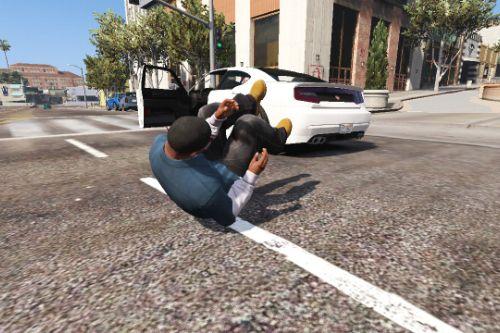

.jpg)



.jpg)
.jpg)
.jpg)
.jpg)
.jpg)
.jpg)
.jpg)
.jpg)
 5mods on Discord
5mods on Discord
Noice
Very impressed bro
👍👍👍
how do i lower the grain bro
@Firaga : In recent events it was discovered that new versions of QuantV (July 2022 and later) contain malicious code. Due to this, links to QuantV will no longer be allowed on the site. Links in your uploads have already been removed so no action is required from you, however please no longer link to it in the future. Thank you for your understanding and happy modding!
@InfamousSabre I won't protest the decision because we've neglected this mod for long enough, but just so you're aware, the mod has nothing to do with quant; they're literally just text documents which configure reshade. it doesn't have a single link to quant or any of its files, only association it has is that quant was the canvas used
@Firaga There was a link in the description to Quant's Patreon, but it was removed. That is why you got this notification, that's all.
how much fps will i be sacrificing? i run max 60 fps on high/very high settings. looking forward to try this mod regardless
wow, these presets are so good man :D I really enjoy them and they make my videos look fabulous