bits' photorealistic preset 3.1
2 835
55
2 835
55
So this is a mod that i worked on almost a year ago, then i stopped cos my GPU died(rip gtx580), and then updating to win10 with my new GPU caused my game to crash every 2 mins(buggy AMD drivers). Recently found the files again on my hard drive so why not post them. Maybe somebody can use them. ANYWAY,
Features:
-improved contrast/sharpness/vibrance with custom reshade preset
-custom lighting for each time of day
-zero performance loss
-decreased fog density and increased fog start distance
-disabled some post processing effects
-mostly unchanged everything else
-forgot the rest lol
Update v3.1:
-fixed some thing
-improved stuff
How to install:
TimeCycle:
1) Download OpenIV from here: https://www.gta5-mods.com/tools/openiv
2) Follow this guide to set up a mod folder for "GTAV\update\update.rpf": http://openiv.com/?p=1132
3) In OpenIV, navigate to "GTAV\mods\update\update.rpf\common\data\timecycle"
4) Select "File -> Edit mode"
5) Right click "w_clear.xml" and select replace
6) Select the "w_clear.xml" from the extracted download folder
7) Repeat for the rest of the xml files from the extracted download folder
SweetFX/ReShade:
1) Download, extract and launch "ReShade and SweetFX 2.0" @ http://reshade.me/sweetfx#download
2) Select game /Grand Theft Auto V/PlayGTAV.exe
3) Autodetect should fail, so select Direct3D 10/11
4) Copy "SweetFX_settings.txt" from extracted download folder to "\Grand Theft Auto V\SweetFX", overwriting the existing file
Features:
-improved contrast/sharpness/vibrance with custom reshade preset
-custom lighting for each time of day
-zero performance loss
-decreased fog density and increased fog start distance
-disabled some post processing effects
-mostly unchanged everything else
-forgot the rest lol
Update v3.1:
-fixed some thing
-improved stuff
How to install:
TimeCycle:
1) Download OpenIV from here: https://www.gta5-mods.com/tools/openiv
2) Follow this guide to set up a mod folder for "GTAV\update\update.rpf": http://openiv.com/?p=1132
3) In OpenIV, navigate to "GTAV\mods\update\update.rpf\common\data\timecycle"
4) Select "File -> Edit mode"
5) Right click "w_clear.xml" and select replace
6) Select the "w_clear.xml" from the extracted download folder
7) Repeat for the rest of the xml files from the extracted download folder
SweetFX/ReShade:
1) Download, extract and launch "ReShade and SweetFX 2.0" @ http://reshade.me/sweetfx#download
2) Select game /Grand Theft Auto V/PlayGTAV.exe
3) Autodetect should fail, so select Direct3D 10/11
4) Copy "SweetFX_settings.txt" from extracted download folder to "\Grand Theft Auto V\SweetFX", overwriting the existing file
Først Lastet opp: 27. mars 2016
Sist Oppdatert: 10. april 2016
Last Downloaded: 3 dager siden
23 Kommentarer
So this is a mod that i worked on almost a year ago, then i stopped cos my GPU died(rip gtx580), and then updating to win10 with my new GPU caused my game to crash every 2 mins(buggy AMD drivers). Recently found the files again on my hard drive so why not post them. Maybe somebody can use them. ANYWAY,
Features:
-improved contrast/sharpness/vibrance with custom reshade preset
-custom lighting for each time of day
-zero performance loss
-decreased fog density and increased fog start distance
-disabled some post processing effects
-mostly unchanged everything else
-forgot the rest lol
Update v3.1:
-fixed some thing
-improved stuff
How to install:
TimeCycle:
1) Download OpenIV from here: https://www.gta5-mods.com/tools/openiv
2) Follow this guide to set up a mod folder for "GTAV\update\update.rpf": http://openiv.com/?p=1132
3) In OpenIV, navigate to "GTAV\mods\update\update.rpf\common\data\timecycle"
4) Select "File -> Edit mode"
5) Right click "w_clear.xml" and select replace
6) Select the "w_clear.xml" from the extracted download folder
7) Repeat for the rest of the xml files from the extracted download folder
SweetFX/ReShade:
1) Download, extract and launch "ReShade and SweetFX 2.0" @ http://reshade.me/sweetfx#download
2) Select game /Grand Theft Auto V/PlayGTAV.exe
3) Autodetect should fail, so select Direct3D 10/11
4) Copy "SweetFX_settings.txt" from extracted download folder to "\Grand Theft Auto V\SweetFX", overwriting the existing file
Features:
-improved contrast/sharpness/vibrance with custom reshade preset
-custom lighting for each time of day
-zero performance loss
-decreased fog density and increased fog start distance
-disabled some post processing effects
-mostly unchanged everything else
-forgot the rest lol
Update v3.1:
-fixed some thing
-improved stuff
How to install:
TimeCycle:
1) Download OpenIV from here: https://www.gta5-mods.com/tools/openiv
2) Follow this guide to set up a mod folder for "GTAV\update\update.rpf": http://openiv.com/?p=1132
3) In OpenIV, navigate to "GTAV\mods\update\update.rpf\common\data\timecycle"
4) Select "File -> Edit mode"
5) Right click "w_clear.xml" and select replace
6) Select the "w_clear.xml" from the extracted download folder
7) Repeat for the rest of the xml files from the extracted download folder
SweetFX/ReShade:
1) Download, extract and launch "ReShade and SweetFX 2.0" @ http://reshade.me/sweetfx#download
2) Select game /Grand Theft Auto V/PlayGTAV.exe
3) Autodetect should fail, so select Direct3D 10/11
4) Copy "SweetFX_settings.txt" from extracted download folder to "\Grand Theft Auto V\SweetFX", overwriting the existing file
Først Lastet opp: 27. mars 2016
Sist Oppdatert: 10. april 2016
Last Downloaded: 3 dager siden










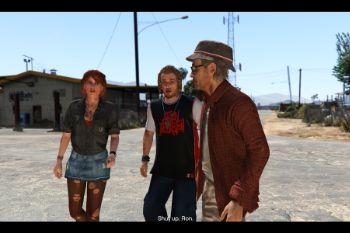









 5mods on Discord
5mods on Discord
@bits Looks great on pictures. I am confused only with picture 6. Three figures must be in shade or something with settings is wrong.
@NorthwindJME Visual mods, such as ReShade will not get you banned.
Simply awesome, a visual modifications that looks good in nearly all scenarions from the game (unlike 80% of the visual mods from here...)
Not to be rude but thats far from photorealistic.
Well i have a super odd issue and that is in the game there is this red and blue 3d effect going on (nvidia 3d thing is turned off) it only happens in some types of weather like extra sunny and it is really taking a big fps hit i used to have at my testing spot about 90 fps but now i have about 20 this is right after installing the timecycles from you. Can you fix it or look through to see if you have something turned on which shouldn´t be there or something because it looks great in game when there isn´t that 3d red and blue thing happening.
you can try fix crashing by only autosaving
@kakaoen404 I noticed the exact same thing. Then again I copied the timecycle straight into my update.rpf which had VisualV inside. So maybe that wasn't the smartest thing to do...
5/5
@nanarocxie Just as others said, these are actually not modifying or replacing any of game files, they not hacking game as scripts do either. They only bypassing video card's driver file by adding modified version of it in game's folder.
很好很好! 画质提升很大 对FPS没有影响!
finally a good preset but you should make a version for VisualV too
@nanarocxie I still use sweetfx and enb in online and i am still not banned while i use it for an half year now in online ^.^
погодки годняк, одобряю
@kizacudo i like this reshade but,red color looks orange :(
@Sun_Ray I have nothing to do with this mod, so I don't know what is happening to you.
@kizacudo lol ^^, @bits dank af
I think this one is better than R★hancer mod,it's more realistic.
well it did the job for a real colourisation but still shocked it had no effect on fps... thats the best thing...
Hey dude, it's a really nice mod but I don't know why, it just crash my game after 3 minutes (I don't came from SweetFX, I checked).
Best Grapic Mod ,Author where are you?