GTA5O: Private Public Lobby with Multi-IP whitelist 1.0.1
34 411
63
-
17. desember 2017
A tool to setup your GTA5 firewall rules easily. Adding IPs to your whitelist enables your friends to stay in your session. Comes in handy whenever you want to do Public Session only missions in peace.
Setup:
- Download the release and extract all files.
- Inside the folder start the .EXE as administrator.
How-to (SOLO lobby):
- Start the program as admin with Windows firewall enabled.
- Click "Activate Rules".
- Join GTA online.
How-to (Friends lobby):
- Start the program as admin with Windows firewall enabled. Add your friends IPs to the whitelist.
- Click "Activate Rules".
- Join GTA online.
- Click "Deactivate Rules" and invite your friends.
- If they're all there click "Activate rules" again.
Requirements
- .NET Framework 4.6.1
- Enabled Windows Firewall
- Administrator Priviliges
If your friend is on the same network you'll need to add his local IP-Address!
Source
GitHub
Note: you don't need to add your own IP Address. Source is on Github.
Først Lastet opp: 22. august 2017
Sist Oppdatert: 23. august 2017
Last Downloaded: 2 hours ago
76 Kommentarer
A tool to setup your GTA5 firewall rules easily. Adding IPs to your whitelist enables your friends to stay in your session. Comes in handy whenever you want to do Public Session only missions in peace.
Setup:
- Download the release and extract all files.
- Inside the folder start the .EXE as administrator.
How-to (SOLO lobby):
- Start the program as admin with Windows firewall enabled.
- Click "Activate Rules".
- Join GTA online.
How-to (Friends lobby):
- Start the program as admin with Windows firewall enabled. Add your friends IPs to the whitelist.
- Click "Activate Rules".
- Join GTA online.
- Click "Deactivate Rules" and invite your friends.
- If they're all there click "Activate rules" again.
Requirements
- .NET Framework 4.6.1
- Enabled Windows Firewall
- Administrator Priviliges
If your friend is on the same network you'll need to add his local IP-Address!
Source
GitHub
Note: you don't need to add your own IP Address. Source is on Github.
Først Lastet opp: 22. august 2017
Sist Oppdatert: 23. august 2017
Last Downloaded: 2 hours ago
-
I've really enjoyed this little program since i started playing GTA with a few buddies and it makes it a lot easier to get some play time in without being crashed by the people who just want to see the world burn. My only suggestion is if there was a way to "label" the IPs so when someones changes then you can just see which one it was and remove/update to the new one without having to hunt or play "guess which ip used to be theirs"
31. august 2019 -
I think Codeswine has stopped development of this utility, but as of the Casino update it works perfectly
@Jaystar, i understand some of your friends have dynamic IP that changes every week or so, unfortunately, you cannot know which IP belongs to which, unless you do some guesswork yourself, the utility isnt that polished to do that, you need Guardian by DigitalArc at least to help you1. september 2019 -
@newuser42 I ment more like you can just have a column off to the side a bit you can put custom labels on not like actually having it label them automatically of who is who but like you can make a "note" on the IP line when they give it to you, so you can keep track off them without having to say keep it down in a notepad somewhere. It's more of just a though but you never know.
6. september 2019 -
Yea... I can't get it to work anymore either. It used to, but not anymore apparently. I did have to reinstall windows about 6 or so months ago which is what I mean by it worked before, but I tried downloading it again and it doesnt seem to for me at least. I port forward 6672 and run as admin and I even made a static IP like I had before just no luck it seems. Even tried turning off and on my UPNP like was suggested above. And by doesnt work, I mean I used to be able to use it to get a solo server, I turn it on now before I join or after I join and nothing apparently happens. Maybe the numbers were changed or something? Possible to get an update?
7. september 2019 -
-
Hey @CodeSwine I wonder if you will do the same kind of app for RDR online ?
13. november 2019 -
@CodeSwine Would also love something like this for RDR2 online.
Would make running long distance trades and the like more viable.25. november 2019 -
-
i am having a bit of a issue in whitelisting. you see i whitelisted my both friends ip..but after that as soon as i activate the rules they are removed from the session
19. mai 2020 -
-
Bug report: the program seems to create the firewall rules successfully but is not deleting them properly and causing user to be unable to connect with any players and any players (even whitelisted ones) cannot join or stay connected
not sure how you would fix this, as the fix would be to ensure it deletes the firewalls rules when changing it.
you seem to be aware of this, but need to find a fix. I ran your cmd commands and it deleted more than 8 firewall rules, with the ip list having been empty might I add.
I love this program, as it has helped a lot, but this bug happens on the rare occasion and is annoying to deal with. fix it and I'd say this program is near-perfect.
14. juni 2020 -
bro does it work with cracked gta v because i want to play with my friends but we can't because all of us have the cracked version (1.41 version, but i can upgrade it if needed)
5. januar 2021 -
you cant go online on a cracked version of gta v, unless you guys download a multiplayer mod for story mode or FiveM
10. februar 2021 -
This mod is suspect af.
Looking in the source code it basically hacks into you're entire local network and links info to an unknown unaccessible place which basically screams network infiltration.
26. februar 2021 -
This looks like a data mining operation. It might be safe but any programmer will look at the source code and see red flags. Nobody should have control over my user settings except me.
26. februar 2021 -
@KingHenryX The source code you are viewing isn't a mining bot. It's requiring access to your user account so that it has administrative access to insert the rules and delete the rules in the advanced firewall settings. It's very common to create apps that require access to your system settings via your admin account. Otherwise, you're left with an app that doesn't work. The same goes for some legit apps for android/ios devices. They must have root access in order to modify certain settings that the system otherwise will not let you modify. As for sending your information to an unknown source, i'm unsure what you mean. Can you tell me which file and what line of code you are skeptical about? I might be able to ease your nerves.
22. mars 2021 -
this mod is completely safe nothing malicious about it, this program uses admin access on your computer in order to set firewall rules, without admin access the whole point of whitelisting the IP address becomes pointless, and that remote server that your talking about which is ipv4.icanhazip.com and ipv6.icanhazip.com which is in the IPtool.cs file which is located in the helpers folder of the source code on github, is only used for grabbing the host's ipv4/ipv6 ip address, those sites are strictly read only, they only show the host's ip address and return it on the page so the program can show on the main window of the program so u can share it with other ppl so they can whitelist you as well.
28. mars 2021 -
Do we know how to get firewall rules to keep friends in your limited public lobby again yet? I've read how this used to function in the past, got friend's IP, put in exclusions, but if you enable your rules manually, or with the app with the exclusions it's solo again. Seems to work for internally networked friends, ie. husband and wife who put in a 192.168.x.x subnet exception, but no one else that I know of.
14. juli 2021 -
Expand to read the full comment
Nevermind, I worked it out. Exceptions need to be made for private subnets, rockstar's cloud IP range, and of course any friends external IP, but my rules are working now.
example:
New-NetFirewallRule -Program “D:\GTA5\gta5.exe” -Action Block -Profile Domain, Private, Public -DisplayName “GTA Online BLOCK inbound(private lobbies)” -Description “Block unknown IPs from connecting to the public lobby for inbound connections” -Direction Inbound -Protocol UDP -LocalPort "6672", "61455-61458"
New-NetFirewallRule -Program “D:\GTA5\gta5.exe” -Action Block -Profile Domain, Private, Public -DisplayName “GTA Online BLOCK outbound(private lobbies)” -Description “Block unknown IPs from connecting to your public lobby for outbound connections” -Direction Outbound -Protocol UDP -LocalPort "6672", "61455-61458" -RemoteAddress "1.1.1.1-10.0.0.1","10.255.255.254-47.196.12.1","47.196.12.254-172.16.0.1","172.31.255.254-192.81.240.1","192.81.247.254-192.168.0.1","192.168.255.254-216.146.252.1","216.146.252.254-255.255.255.254"
New-NetFirewallRule -Program “D:\GTA5\gta5.exe” -Action Allow -Profile Domain, Private, Public -DisplayName “GTA Online ALLOW inbound(private lobbies)” -Description “Allow known needed addresses for inbound” -Direction Inbound -Protocol UDP -LocalPort "6672", "61455-61458" -RemoteAddress "10.0.0.0/8", "172.16.0.0/12", "192.168.0.0/16", "friend1IPhere", "friend2IPhere", "friend3IPhere"
New-NetFirewallRule -Program “D:\GTA5\gta5.exe” -Action Allow -Profile Domain, Private, Public -DisplayName “GTA Online ALLOW outbound(private lobbies)” -Description “Allow known needed addresses for outbound” -Direction Outbound -Protocol UDP -LocalPort "6672", "61455-61458" -RemoteAddress "10.0.0.0/8", "172.16.0.0/12", "192.168.0.0/16", "friend1IPhere", "friend2IPhere", "friend3IPhere"15. juli 2021 -
first of all wanted to say great program! but I've been having a little bit of an issue trying to add a friend of mine to the white list it seems that Cox cable has no longer is for regular types of IP's and they're using more coded ones that look similar to this 2601:5C2:8400 now I've tried to add it manually in the settings notepad and that did not work. so is there any way I can add these more convoluted IP's the white list?
16. august 2021


![pyloader (Python scripts for GTA V) [Enhanced] pyloader (Python scripts for GTA V) [Enhanced]](https://img.gta5-mods.com/q75-w500-h333-cfill/images/pyloader-python-scripts-for-gta-v-enhanced/ecc730-pyloader_logo.png)
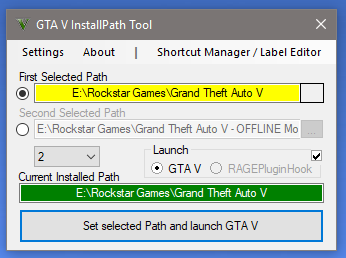

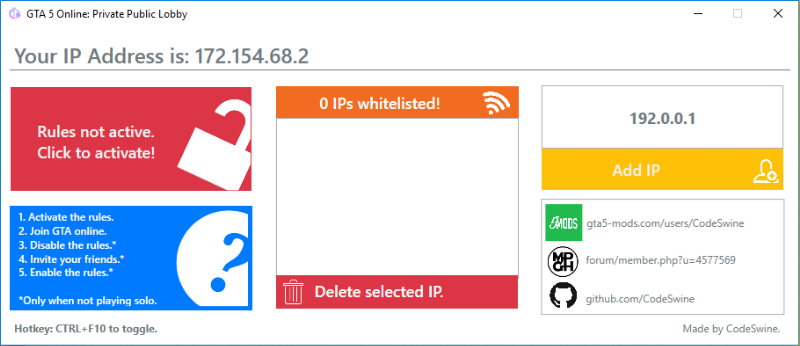
 5mods on Discord
5mods on Discord
To anyone having issues:
- if you can: port forward 6672
- disable or make an exception in your antivirus
- make sure your NAT type is not strict
- can't connect to a public lobby anymore? (can't really happen codewise but ok)
run the following commands in cmd as administrator to make sure:
netsh advfirewall firewall delete rule name=”GTA5 CodeSwine - Private Public Lobby Inbound” dir=in
netsh advfirewall firewall delete rule name=”GTA5 CodeSwine - Private Public Lobby Outbound” dir=out