RoofVBox 1.0.0
252
8
252
8
# GTA V RoofBox Script by Westley99
Author : Westley99
A script that allows you to install customizable roofboxes on any vehicle in GTA V. this is still a DEMO, only 1 roofbox available, feel pleasure anyone to make a collab with to add more roofbox. Feel pleasure if anyone donate for this mod to buy a model!
## Installation ##
put the prop_luggage_07a.ydr & ytyp : C:\Games\Grand Theft Auto V Legacy\mods\x64i.rpf\levels\gta5\props\industrial\v_airport.rpf\prop_luggage_07a
## Features
- Install roofboxes on any vehicle
- Choose from 4 different roofbox models:
- prop_luggage_05a
- prop_luggage_06a
- prop_luggage_07a
- prop_luggage_08a
- Real-time position adjustment using keyboard controls
- Full 3-axis rotation control (spin, pitch, roll)
- Persistent roofboxes (stay on cars even when you leave them)
- Easy-to-use NativeUI menu system
## Controls
- **F7** - Open/Close the RoofBox menu
- **F8** - Toggle position adjustment mode
## Position Adjustment Controls (when adjustment mode is enabled)
### Position Controls
- **Arrow Keys** - Move roofbox left/right/forward/back
- **Numpad 8/2** - Move roofbox up/down
### Rotation Controls
- **Numpad 4/6** - Spin roofbox left/right (Z-axis)
- **Numpad 7/9** - Pitch roofbox forward/back (X-axis)
- **Numpad 1/3** - Roll roofbox left/right tilt (Y-axis)
### Adjustment Precision
- **Left Shift** + any control - Fine adjustments (0.01 units)
- Normal adjustments are 0.1 units for position, 2 degrees for rotation
## Menu Navigation
### Main Menu
- **Select RoofBox Model** - Choose which roofbox model to use
- **Position Controls** - Show control information
- **Toggle Adjustment Mode** - Enable/disable position adjustment keys
- **Install RoofBox** - Install roofbox on current vehicle
- **Remove RoofBox** - Remove roofbox from current vehicle
- **Reset Position** - Reset position and rotation to default
## Installation
1. Make sure you have ScriptHookV and ScriptHookVDotNet installed
2. Copy the compiled `RoofBoxScript.dll` to your GTA V `scripts` folder
3. Make sure `NativeUI.dll` is in your `scripts` folder
## Usage
1. Get in any vehicle
2. Press F7 to open the menu
3. Select your preferred roofbox model
4. Install the roofbox
5. Press F8 to enable adjustment mode
6. Use arrow keys for position and numpad for rotation:
- Numpad 4/6: Spin left/right
- Numpad 7/9: Tilt forward/back
- Numpad 1/3: Roll left/right
7. Press F8 again to disable adjustment mode
The roofbox will automatically attach to the vehicle's roof and move with the vehicle. Roofboxes are persistent - they stay on cars even when you leave them and return later. Each vehicle can have its own roofbox with individual settings.
Author : Westley99
A script that allows you to install customizable roofboxes on any vehicle in GTA V. this is still a DEMO, only 1 roofbox available, feel pleasure anyone to make a collab with to add more roofbox. Feel pleasure if anyone donate for this mod to buy a model!
## Installation ##
put the prop_luggage_07a.ydr & ytyp : C:\Games\Grand Theft Auto V Legacy\mods\x64i.rpf\levels\gta5\props\industrial\v_airport.rpf\prop_luggage_07a
## Features
- Install roofboxes on any vehicle
- Choose from 4 different roofbox models:
- prop_luggage_05a
- prop_luggage_06a
- prop_luggage_07a
- prop_luggage_08a
- Real-time position adjustment using keyboard controls
- Full 3-axis rotation control (spin, pitch, roll)
- Persistent roofboxes (stay on cars even when you leave them)
- Easy-to-use NativeUI menu system
## Controls
- **F7** - Open/Close the RoofBox menu
- **F8** - Toggle position adjustment mode
## Position Adjustment Controls (when adjustment mode is enabled)
### Position Controls
- **Arrow Keys** - Move roofbox left/right/forward/back
- **Numpad 8/2** - Move roofbox up/down
### Rotation Controls
- **Numpad 4/6** - Spin roofbox left/right (Z-axis)
- **Numpad 7/9** - Pitch roofbox forward/back (X-axis)
- **Numpad 1/3** - Roll roofbox left/right tilt (Y-axis)
### Adjustment Precision
- **Left Shift** + any control - Fine adjustments (0.01 units)
- Normal adjustments are 0.1 units for position, 2 degrees for rotation
## Menu Navigation
### Main Menu
- **Select RoofBox Model** - Choose which roofbox model to use
- **Position Controls** - Show control information
- **Toggle Adjustment Mode** - Enable/disable position adjustment keys
- **Install RoofBox** - Install roofbox on current vehicle
- **Remove RoofBox** - Remove roofbox from current vehicle
- **Reset Position** - Reset position and rotation to default
## Installation
1. Make sure you have ScriptHookV and ScriptHookVDotNet installed
2. Copy the compiled `RoofBoxScript.dll` to your GTA V `scripts` folder
3. Make sure `NativeUI.dll` is in your `scripts` folder
## Usage
1. Get in any vehicle
2. Press F7 to open the menu
3. Select your preferred roofbox model
4. Install the roofbox
5. Press F8 to enable adjustment mode
6. Use arrow keys for position and numpad for rotation:
- Numpad 4/6: Spin left/right
- Numpad 7/9: Tilt forward/back
- Numpad 1/3: Roll left/right
7. Press F8 again to disable adjustment mode
The roofbox will automatically attach to the vehicle's roof and move with the vehicle. Roofboxes are persistent - they stay on cars even when you leave them and return later. Each vehicle can have its own roofbox with individual settings.
Først Lastet opp: 26. oktober 2025
Sist Oppdatert: 26. oktober 2025
Last Downloaded: 34 minutter siden
5 Kommentarer
More mods by Westley99:
# GTA V RoofBox Script by Westley99
Author : Westley99
A script that allows you to install customizable roofboxes on any vehicle in GTA V. this is still a DEMO, only 1 roofbox available, feel pleasure anyone to make a collab with to add more roofbox. Feel pleasure if anyone donate for this mod to buy a model!
## Installation ##
put the prop_luggage_07a.ydr & ytyp : C:\Games\Grand Theft Auto V Legacy\mods\x64i.rpf\levels\gta5\props\industrial\v_airport.rpf\prop_luggage_07a
## Features
- Install roofboxes on any vehicle
- Choose from 4 different roofbox models:
- prop_luggage_05a
- prop_luggage_06a
- prop_luggage_07a
- prop_luggage_08a
- Real-time position adjustment using keyboard controls
- Full 3-axis rotation control (spin, pitch, roll)
- Persistent roofboxes (stay on cars even when you leave them)
- Easy-to-use NativeUI menu system
## Controls
- **F7** - Open/Close the RoofBox menu
- **F8** - Toggle position adjustment mode
## Position Adjustment Controls (when adjustment mode is enabled)
### Position Controls
- **Arrow Keys** - Move roofbox left/right/forward/back
- **Numpad 8/2** - Move roofbox up/down
### Rotation Controls
- **Numpad 4/6** - Spin roofbox left/right (Z-axis)
- **Numpad 7/9** - Pitch roofbox forward/back (X-axis)
- **Numpad 1/3** - Roll roofbox left/right tilt (Y-axis)
### Adjustment Precision
- **Left Shift** + any control - Fine adjustments (0.01 units)
- Normal adjustments are 0.1 units for position, 2 degrees for rotation
## Menu Navigation
### Main Menu
- **Select RoofBox Model** - Choose which roofbox model to use
- **Position Controls** - Show control information
- **Toggle Adjustment Mode** - Enable/disable position adjustment keys
- **Install RoofBox** - Install roofbox on current vehicle
- **Remove RoofBox** - Remove roofbox from current vehicle
- **Reset Position** - Reset position and rotation to default
## Installation
1. Make sure you have ScriptHookV and ScriptHookVDotNet installed
2. Copy the compiled `RoofBoxScript.dll` to your GTA V `scripts` folder
3. Make sure `NativeUI.dll` is in your `scripts` folder
## Usage
1. Get in any vehicle
2. Press F7 to open the menu
3. Select your preferred roofbox model
4. Install the roofbox
5. Press F8 to enable adjustment mode
6. Use arrow keys for position and numpad for rotation:
- Numpad 4/6: Spin left/right
- Numpad 7/9: Tilt forward/back
- Numpad 1/3: Roll left/right
7. Press F8 again to disable adjustment mode
The roofbox will automatically attach to the vehicle's roof and move with the vehicle. Roofboxes are persistent - they stay on cars even when you leave them and return later. Each vehicle can have its own roofbox with individual settings.
Author : Westley99
A script that allows you to install customizable roofboxes on any vehicle in GTA V. this is still a DEMO, only 1 roofbox available, feel pleasure anyone to make a collab with to add more roofbox. Feel pleasure if anyone donate for this mod to buy a model!
## Installation ##
put the prop_luggage_07a.ydr & ytyp : C:\Games\Grand Theft Auto V Legacy\mods\x64i.rpf\levels\gta5\props\industrial\v_airport.rpf\prop_luggage_07a
## Features
- Install roofboxes on any vehicle
- Choose from 4 different roofbox models:
- prop_luggage_05a
- prop_luggage_06a
- prop_luggage_07a
- prop_luggage_08a
- Real-time position adjustment using keyboard controls
- Full 3-axis rotation control (spin, pitch, roll)
- Persistent roofboxes (stay on cars even when you leave them)
- Easy-to-use NativeUI menu system
## Controls
- **F7** - Open/Close the RoofBox menu
- **F8** - Toggle position adjustment mode
## Position Adjustment Controls (when adjustment mode is enabled)
### Position Controls
- **Arrow Keys** - Move roofbox left/right/forward/back
- **Numpad 8/2** - Move roofbox up/down
### Rotation Controls
- **Numpad 4/6** - Spin roofbox left/right (Z-axis)
- **Numpad 7/9** - Pitch roofbox forward/back (X-axis)
- **Numpad 1/3** - Roll roofbox left/right tilt (Y-axis)
### Adjustment Precision
- **Left Shift** + any control - Fine adjustments (0.01 units)
- Normal adjustments are 0.1 units for position, 2 degrees for rotation
## Menu Navigation
### Main Menu
- **Select RoofBox Model** - Choose which roofbox model to use
- **Position Controls** - Show control information
- **Toggle Adjustment Mode** - Enable/disable position adjustment keys
- **Install RoofBox** - Install roofbox on current vehicle
- **Remove RoofBox** - Remove roofbox from current vehicle
- **Reset Position** - Reset position and rotation to default
## Installation
1. Make sure you have ScriptHookV and ScriptHookVDotNet installed
2. Copy the compiled `RoofBoxScript.dll` to your GTA V `scripts` folder
3. Make sure `NativeUI.dll` is in your `scripts` folder
## Usage
1. Get in any vehicle
2. Press F7 to open the menu
3. Select your preferred roofbox model
4. Install the roofbox
5. Press F8 to enable adjustment mode
6. Use arrow keys for position and numpad for rotation:
- Numpad 4/6: Spin left/right
- Numpad 7/9: Tilt forward/back
- Numpad 1/3: Roll left/right
7. Press F8 again to disable adjustment mode
The roofbox will automatically attach to the vehicle's roof and move with the vehicle. Roofboxes are persistent - they stay on cars even when you leave them and return later. Each vehicle can have its own roofbox with individual settings.
Først Lastet opp: 26. oktober 2025
Sist Oppdatert: 26. oktober 2025
Last Downloaded: 34 minutter siden



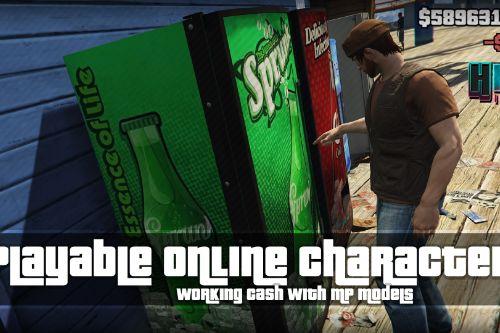






 5mods on Discord
5mods on Discord
@Westley99 hi there, we require script authors to include a video showcasing it, please add one, thank you
@ReNNie i already add video, thanks!
Allow this to be purchased at a store..? Maybe LS Customs, but the gunshop could be another suggestion
Create inventory system with XML and allow user to store things. If the car is destroyed, then list in XML is cleared
@bloolol nice idea! will update for next version