CMR Realistic QuantV Reshade Preset V1
11 803
32
11 803
32
-----Hello! This is my second reshade preset!------
--------------------------------------------------
-This Reshade preset for QuantV
-This Reshade use Stock QuantV ENB
--------------------------------------------------
Effects Used :
-Clarity
-Levels
-Curves
-Technicolor2
-prod80 Cinetools
-prod80 Lumasharpen
-FXAA
-prod80 Correct Color
-Vibrance
-Border
-prod80 Selective Color
-prod80 Correct Contrast
--------------------------------------------
Installation:
Download Version 4.9.1 Reshade here: http://reshade.me/
Complete the setup and allow the application to automatically download the preset shaders.
After everything is done, simply replace the files within your GTAV/reshade-shaders directory. (Textures And Shaders)
Place CMR Realistic QuantV.ini in your main GTA5 directory.
--------------------------------------------
Hope you like :)
--------------------------------------------------
-This Reshade preset for QuantV
-This Reshade use Stock QuantV ENB
--------------------------------------------------
Effects Used :
-Clarity
-Levels
-Curves
-Technicolor2
-prod80 Cinetools
-prod80 Lumasharpen
-FXAA
-prod80 Correct Color
-Vibrance
-Border
-prod80 Selective Color
-prod80 Correct Contrast
--------------------------------------------
Installation:
Download Version 4.9.1 Reshade here: http://reshade.me/
Complete the setup and allow the application to automatically download the preset shaders.
After everything is done, simply replace the files within your GTAV/reshade-shaders directory. (Textures And Shaders)
Place CMR Realistic QuantV.ini in your main GTA5 directory.
--------------------------------------------
Hope you like :)
Først Lastet opp: 21. mai 2021
Sist Oppdatert: 21. mai 2021
Last Downloaded: 3 hours ago
2 Kommentarer
More mods by CemreKArtworks:
-----Hello! This is my second reshade preset!------
--------------------------------------------------
-This Reshade preset for QuantV
-This Reshade use Stock QuantV ENB
--------------------------------------------------
Effects Used :
-Clarity
-Levels
-Curves
-Technicolor2
-prod80 Cinetools
-prod80 Lumasharpen
-FXAA
-prod80 Correct Color
-Vibrance
-Border
-prod80 Selective Color
-prod80 Correct Contrast
--------------------------------------------
Installation:
Download Version 4.9.1 Reshade here: http://reshade.me/
Complete the setup and allow the application to automatically download the preset shaders.
After everything is done, simply replace the files within your GTAV/reshade-shaders directory. (Textures And Shaders)
Place CMR Realistic QuantV.ini in your main GTA5 directory.
--------------------------------------------
Hope you like :)
--------------------------------------------------
-This Reshade preset for QuantV
-This Reshade use Stock QuantV ENB
--------------------------------------------------
Effects Used :
-Clarity
-Levels
-Curves
-Technicolor2
-prod80 Cinetools
-prod80 Lumasharpen
-FXAA
-prod80 Correct Color
-Vibrance
-Border
-prod80 Selective Color
-prod80 Correct Contrast
--------------------------------------------
Installation:
Download Version 4.9.1 Reshade here: http://reshade.me/
Complete the setup and allow the application to automatically download the preset shaders.
After everything is done, simply replace the files within your GTAV/reshade-shaders directory. (Textures And Shaders)
Place CMR Realistic QuantV.ini in your main GTA5 directory.
--------------------------------------------
Hope you like :)
Først Lastet opp: 21. mai 2021
Sist Oppdatert: 21. mai 2021
Last Downloaded: 3 hours ago

![Diamond Vision (NVE and VisualV ReShade Preset) [FiveM] Diamond Vision (NVE and VisualV ReShade Preset) [FiveM]](https://img.gta5-mods.com/q75-w500-h333-cfill/images/csyon-reshade-preset-remake/13244a-ReShade.png)





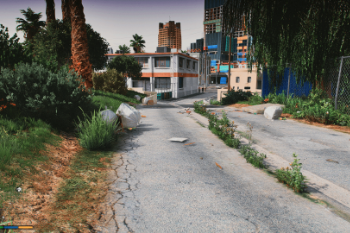











 5mods on Discord
5mods on Discord
@CemreKArtworks : In recent events it was discovered that new versions of QuantV (July 2022 and later) contain malicious code. Due to this, links to QuantV will no longer be allowed on the site. Links in your uploads have already been removed so no action is required from you, however please no longer link to it in the future. Thank you for your understanding and happy modding!
@CemreKArtworks What did you mean by replace the files within your GTAV/reshade-shaders directory. (Textures And Shaders)