Glock 17 Gun Sound Replacment 1.0
12 236
47
12 236
47
Glock 17 Gun Sound Replacment
REQUIREMENTS OPENIV / COPY OF GTA 5
- Step 1 Run OpenIV, navigate to x64/audio/sfx/resident.rpf
- Step 2 right click weapons.awc select "Export to openFormats (.oac)" select desktop; you should get a folder and a file called "weapons" and "weapons.oac"
- Step 3 Open the weapons folder drag and drop the PTL_COMBAT_SHOT_VER3.R file into the weapons folder close the folder, if it asks to replace click yes and grab the weapons.oac folder and drop into the weapon.awc in OPENIV.
- Step 4 Navigate to x64/audio/sfx/weapons_player.rpf
- Step 5 right click on the ptl_combat.awc and export to openFormats (.oac) select desktop, open the ptl_combat folder now drag and drop the PTL_COMBAT_SHOT_VER3.L and replace it.
- Step 6 Drag and drop the ptl_combat.oac file into OpenIV ptl_combat.awc You're all set!
Enjoy!!
- NO BUGS FOUND WHILE MAKING THIS MOD!
REQUIREMENTS OPENIV / COPY OF GTA 5
- Step 1 Run OpenIV, navigate to x64/audio/sfx/resident.rpf
- Step 2 right click weapons.awc select "Export to openFormats (.oac)" select desktop; you should get a folder and a file called "weapons" and "weapons.oac"
- Step 3 Open the weapons folder drag and drop the PTL_COMBAT_SHOT_VER3.R file into the weapons folder close the folder, if it asks to replace click yes and grab the weapons.oac folder and drop into the weapon.awc in OPENIV.
- Step 4 Navigate to x64/audio/sfx/weapons_player.rpf
- Step 5 right click on the ptl_combat.awc and export to openFormats (.oac) select desktop, open the ptl_combat folder now drag and drop the PTL_COMBAT_SHOT_VER3.L and replace it.
- Step 6 Drag and drop the ptl_combat.oac file into OpenIV ptl_combat.awc You're all set!
Enjoy!!
- NO BUGS FOUND WHILE MAKING THIS MOD!
Først Lastet opp: 12. mars 2021
Sist Oppdatert: 12. mars 2021
Last Downloaded: 5 hours ago
16 Kommentarer
More mods by JorgeCarne:
Glock 17 Gun Sound Replacment
REQUIREMENTS OPENIV / COPY OF GTA 5
- Step 1 Run OpenIV, navigate to x64/audio/sfx/resident.rpf
- Step 2 right click weapons.awc select "Export to openFormats (.oac)" select desktop; you should get a folder and a file called "weapons" and "weapons.oac"
- Step 3 Open the weapons folder drag and drop the PTL_COMBAT_SHOT_VER3.R file into the weapons folder close the folder, if it asks to replace click yes and grab the weapons.oac folder and drop into the weapon.awc in OPENIV.
- Step 4 Navigate to x64/audio/sfx/weapons_player.rpf
- Step 5 right click on the ptl_combat.awc and export to openFormats (.oac) select desktop, open the ptl_combat folder now drag and drop the PTL_COMBAT_SHOT_VER3.L and replace it.
- Step 6 Drag and drop the ptl_combat.oac file into OpenIV ptl_combat.awc You're all set!
Enjoy!!
- NO BUGS FOUND WHILE MAKING THIS MOD!
REQUIREMENTS OPENIV / COPY OF GTA 5
- Step 1 Run OpenIV, navigate to x64/audio/sfx/resident.rpf
- Step 2 right click weapons.awc select "Export to openFormats (.oac)" select desktop; you should get a folder and a file called "weapons" and "weapons.oac"
- Step 3 Open the weapons folder drag and drop the PTL_COMBAT_SHOT_VER3.R file into the weapons folder close the folder, if it asks to replace click yes and grab the weapons.oac folder and drop into the weapon.awc in OPENIV.
- Step 4 Navigate to x64/audio/sfx/weapons_player.rpf
- Step 5 right click on the ptl_combat.awc and export to openFormats (.oac) select desktop, open the ptl_combat folder now drag and drop the PTL_COMBAT_SHOT_VER3.L and replace it.
- Step 6 Drag and drop the ptl_combat.oac file into OpenIV ptl_combat.awc You're all set!
Enjoy!!
- NO BUGS FOUND WHILE MAKING THIS MOD!
Først Lastet opp: 12. mars 2021
Sist Oppdatert: 12. mars 2021
Last Downloaded: 5 hours ago

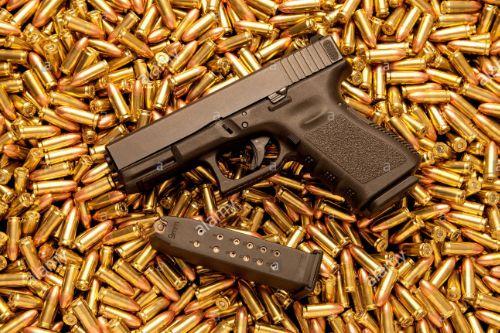

![[INS2] H&K MP5SD3 SEF [INS2] H&K MP5SD3 SEF](https://img.gta5-mods.com/q75-w500-h333-cfill/images/ins2-h-k-mp5sd3-sef/a7352a-0.jpg)
![[INS2] H&K MP5A3 Tropical [INS2] H&K MP5A3 Tropical](https://img.gta5-mods.com/q75-w500-h333-cfill/images/ins2-h-k-mp5a3-tropical/999554-0.jpg)
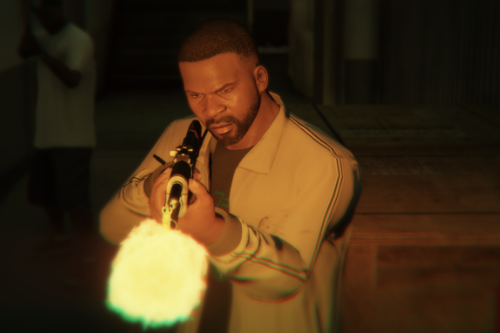



 5mods on Discord
5mods on Discord
@JorgeCarne Which Glock mod are you using in the video ? Link please ? I'd be very grateful thanks.
@Official General the Glock model is https://www.gta5-mods.com/weapons/glock-17-diab0
@JorgeCarne ah that one, I know it thanks.
I'm confused: Step 3 Open the weapons folder drag and drop the PTL_COMBAT_SHOT_VER3.R file into the weapons folder close the folder, if it asks to replace click yes and grab the weapons.oac folder and drop into the weapon.awc in OPENIV. Can you please tell me what you mean by "Open the weapons folder drag and drop the file into weapons folder" It's already in weapons folder
Sounds familiar
If I install it I can only hear the echo of the sound but if I shoot I don't hear anything.
Other mods im using that might conflict with it:
LSPDFR and RSE.
@WutTheEv2 Maybe you're installing it wrong because I've had those mods, and it works perfectly fine.
@JlO Watch my new tutorial on how to download the mod.
For those who has been in trouble with the Archives, as me, you can downsample Archives in wav from 48Khz to 32Khz with the same 16bit depth. You can do it with dBPoweramp app. Greetings!
The tutorial from @JorgeCarne it's fine and good but in some cases you need to downsample audios.
very good workmanship!
CAN YOU PLZ MAKE THIS INTO THE PISTOL SOUND ALSO !!
Followed your video and now none of my guns make any sound
i cant hear any of my gun sounds now
pls make iT OIV its hard to replace
Sorry bro! mb it was my fault. its work now!
@Odenkisska lmao impossible to have OIV but also possible, the reason the game will update the files