3 filer likt
466 kommentarer
93 videoer
3 opplastninger
86 følgere
320 606 nedlastninger

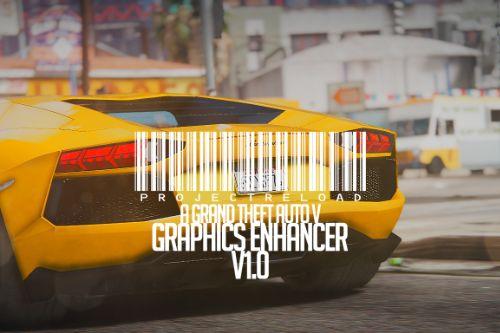

 5mods on Discord
5mods on Discord
The best map mod for V.
Hello guys, ProjectRELOAD v1.0 is waiting for admin's approval. It's based on ReShade 1.1.0 again and STABLE. No more crashes!
Trailer: https://www.youtube.com/watch?v=nGdG7QkD9ro
@abdelmoez Looks like your ENB not working.
@RavenTAT Because thats old ENB. Not has 275's features.
@BBPHONIEX Thank you about mod but ReShade problems are not because of us. Also we'll return to old ReShade Framework
@Claymmorez Hey mate, we're rebuilding our archive, that old version links will be available probably in 24 hours. :)
@Audrion Can you send a picture from error?
@chylde Thank you :)
@XYZ Oops i totally forgot that :D You can do it until i'll release new updte.Open your /Reshade/presets/RELOAD/shaders by Ganossa
Find Ambient Light
#define AmbientLight_ToggleKey RESHADE_TOGGLE_KEY <- Change this parameter for assing hotkey :)
@Sh3nZeR There are some problems with DOF in 1.1.0. I'll release 1.1.0 preset when i solve that. :)
@abdelmoez Can u reinstall your enb & reshade
@syxhmi_ Then open your /Reshade/presets/RELOAD/shaders by Jpulowsky
Find Finesharp
for changing strenght ->#define sstr 2.1 //[0.0:8.0]
for changing hotkey -> #define FineSharp_ToggleKey VK_NUMPAD3
@VeggoTheKing Copy all files of update.rpf/data's folder by folder and try again
@Marko12716 Actually never heard that, better use OpenIV for install :) Thank you for rating :)
@Claymmorez I'm using 275 too mate they are not working great together i don't know why but usually there is no problem. :) Use Num1 for DOF :)
@Jaydon T Your DOF is not working well because of something i didnt know. Maybe because of the other mods u installed. Whatever use Num1 :)
@epidemick92 it depends on your graphics settings and system of course i can't talk sharp but this version is Stable and there are 2 kind of DOF. If default DOF drops your FPS, you can disable it with 1 hotkey. Best answer is try and see i guess. :)
@LanGonCer9807 Really. Game is the same game, of course lots of thing looks like close.
@OG_Grinskin91 Okay then,
Open ReShade->Presets->RELOAD->Shaders by MartyMcFly
For Disabling: #define USE_DEPTHOFFIELD 1 <- Change that 1 to 0
For Changing hotkey: VK_NUMPAD1 <-Change this
@OG_Grinskin91 just use Num1 while you're playing. :)
@LanGonCer9807 I know how my mod looks like. Also:
"Come and join us in a whole new world of racing in our brand new games, Forza Theft Auto. Discover the fun of racing simulation while driving in a big open world while also ramming into people and kill them, by guns.
Subscribe to my channel now!
http://tinyurl.com/SubscribeR1
Like my FB page as well!
http://tinyurl.com/jralg62
Hi guys! another new video from me. When I was youtubing motnhs ago ago, I was amazed by the Forza 6 Launch traile then I decided why not try to recreate one in GTA V? so I did, but it's not perfect because, to avoid copyright I had to shortened the video a bit, about 2 seconds shorter speciffically so that's why you feel the video is a bit fast (if you feel any) and pitched down the audio, and it worked!. So severals days back I began this project and now it's finished, it's not so hard but it could have done better actually, anyway just enjoy the video!
Mods :
Project RELOAD | GTA V Graphics enhancer
https://www.gta5-mods.com/misc/projec...
Simple Trainer
https://www.gta5-mods.com/scripts/sim...
Cars mods are downloaded from
https://www.gtainside,com
https://www.gta5-mods.com/
Like it? Want more? well.. Subscribe! And also dont forget to comment like and share! and really I beg of you.. I beg of you to help me grow this channel by shares my videos especially this one, because I really looking forward that this video would be featured and watched by every people on internet. So help me doing it guys!
-RavenwestR1"