Razielex's Indication System 1.1c
7 923
69
7 923
69
[Information]
Fully working indication system for vehicles with sounds.
Check "Razielex's Indicating System.ini" for your controls and volume.
Default controll is NumPad4 & NumPad6
[Installation]
Extract everything to "scripts" folder in your GTA: V folder.
If you don't have "scripts" folder then create it.
[Requirements]
.NET Framework 4.5.2
Visual C++ 2015
ScriptHookV
Community ScriptHookVDotNet
Naudio.dll (Included)
[Bugs (That will be fixed)]
*Indication sound is playing when paused. (Indicator must be turned on)
*Sometimes Desynchronization
[Changelog 1.1c (Current)]
*Fixed custom Key bug
[Changelog 1.1b]
*Custom controls
*Change volume
Fully working indication system for vehicles with sounds.
Check "Razielex's Indicating System.ini" for your controls and volume.
Default controll is NumPad4 & NumPad6
[Installation]
Extract everything to "scripts" folder in your GTA: V folder.
If you don't have "scripts" folder then create it.
[Requirements]
.NET Framework 4.5.2
Visual C++ 2015
ScriptHookV
Community ScriptHookVDotNet
Naudio.dll (Included)
[Bugs (That will be fixed)]
*Indication sound is playing when paused. (Indicator must be turned on)
*Sometimes Desynchronization
[Changelog 1.1c (Current)]
*Fixed custom Key bug
[Changelog 1.1b]
*Custom controls
*Change volume
Først Lastet opp: 3. juni 2018
Sist Oppdatert: 4. juni 2018
Last Downloaded: 3 hours ago
15 Kommentarer
[Information]
Fully working indication system for vehicles with sounds.
Check "Razielex's Indicating System.ini" for your controls and volume.
Default controll is NumPad4 & NumPad6
[Installation]
Extract everything to "scripts" folder in your GTA: V folder.
If you don't have "scripts" folder then create it.
[Requirements]
.NET Framework 4.5.2
Visual C++ 2015
ScriptHookV
Community ScriptHookVDotNet
Naudio.dll (Included)
[Bugs (That will be fixed)]
*Indication sound is playing when paused. (Indicator must be turned on)
*Sometimes Desynchronization
[Changelog 1.1c (Current)]
*Fixed custom Key bug
[Changelog 1.1b]
*Custom controls
*Change volume
Fully working indication system for vehicles with sounds.
Check "Razielex's Indicating System.ini" for your controls and volume.
Default controll is NumPad4 & NumPad6
[Installation]
Extract everything to "scripts" folder in your GTA: V folder.
If you don't have "scripts" folder then create it.
[Requirements]
.NET Framework 4.5.2
Visual C++ 2015
ScriptHookV
Community ScriptHookVDotNet
Naudio.dll (Included)
[Bugs (That will be fixed)]
*Indication sound is playing when paused. (Indicator must be turned on)
*Sometimes Desynchronization
[Changelog 1.1c (Current)]
*Fixed custom Key bug
[Changelog 1.1b]
*Custom controls
*Change volume
Først Lastet opp: 3. juni 2018
Sist Oppdatert: 4. juni 2018
Last Downloaded: 3 hours ago

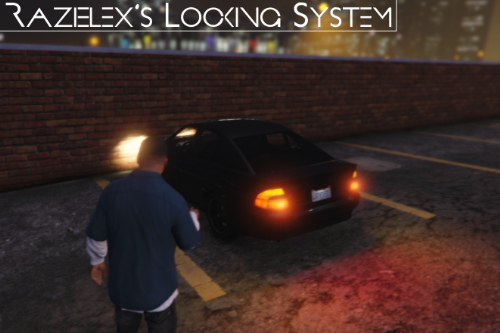





 5mods on Discord
5mods on Discord
@Vendattt Check .ini to set your own but default is NumPad4 & NumPad6
niiceee!
@Razielex do we just put everything in the scripts folder?
Yes. Put everything in scripts folder.
what are the controls
Can you please put a video @Razielex
Any plans on adding gamepad support? Nice work so far!
@CARTlike Sure I will but after I finish the project I'm working on now. <3
@Razielex That's great news. can't wait!
does not really work. i hear the indicator sound and for the first millisecond i see the indicator but than nothing happens.
im not positive but i think 1.1b may have been reuploaded by accident. I downloaded 1.1C and still can't get key changes to work, and .ini says version is 1.1B. Otherwise I love the script
for controller?
I want to reconfigure the keys instead of the numpad on the arrows, and everything stays on the Numpad. What the hell?
this mod is great but I think it would be silent indicator
can I (or you) do it without any click sound?
this would be nice to implement on NPCs that are driving. otherwise, love this mod!