Native Trainer - GU Version (Custom Teleport List and Clipping) 1.2
80 083
113
80 083
113
LATEST VERSION NOW AVAILABLE HERE - https://www.gta5-mods.com/scripts/gu-mod
Source now available - http://pastebin.com/x2j0CLx3
This is an edited version of the Native Trainer, initially I designed this to add in functionality to change the position of the character so that you can clip through walls but I also plan on adding other features that I feel would be useful.
Change Log
1.2
- Added Flare Gun and Flare to Get All Weapons.
- Added output of current coordinates to Change Pos menu.
1.1
- Added support for loading and visiting North Yankton (thanks to TacoDeBoss).
- Added Custom Teleport feature.
- Moved all features into the GU Menu section.
1.0
- Initial release.
- Added change position of character feature.
- Added mobile phone radio feature.
Current Features
- Change Position of Character
Make minor adjustments to the player position so you can clip through walls and maybe even find a secret. Note that the Hold Pos function doesn't hold 100% but it holds enough to keep you in place instead of falling through the world.
- Custom Teleport
Add your own teleports without coding and on the fly (you can edit the file while GTA is running). Simply make sure you copy the included custom_teleport.txt into the same folder as the NativeTrainer.asi and edit as you see fit. Syntax is TELEPORTNAME,X,Y,Z. Note the menu doesn't look the greatest with long teleport names but it does the job.
I hope to include functionality to show your current coordinates soon so you can record them for later usage.
- Load Areas
Currently only supports North Yankton (Special thanks to TacoDeBoss for his work finding out how to do this). Hopefully more areas will come but so far I haven't been able to work any out yet. If anyone has any information on this subject i'd be glad to hear it.
Usage: Pick the area you wish to load and it'll load into memory. Then simply visit the relevant area (or teleport).
- Enable Mobile Phone Radio
Allows the radio to continue playing while out of the car, you can also change the radio station while out of the car but if you're going to do this you may want to make the radio wheel button different to the cover button.
Installation
- Install Script Hook V as per the Script Hook V forum post (http://gtaforums.com/topic/788343-vrel-script-hook-v/)
- Instead of using the included NativeTrainer.asi, use the one in the download on this page.
Usage
- See the Script Hook V forum post for usage instructions of the trainer (http://gtaforums.com/topic/788343-vrel-script-hook-v/)
Every feature of this mod is now under the GU Menu.
Any suggestions or feedback are welcome in the comments below.
Source now available - http://pastebin.com/x2j0CLx3
This is an edited version of the Native Trainer, initially I designed this to add in functionality to change the position of the character so that you can clip through walls but I also plan on adding other features that I feel would be useful.
Change Log
1.2
- Added Flare Gun and Flare to Get All Weapons.
- Added output of current coordinates to Change Pos menu.
1.1
- Added support for loading and visiting North Yankton (thanks to TacoDeBoss).
- Added Custom Teleport feature.
- Moved all features into the GU Menu section.
1.0
- Initial release.
- Added change position of character feature.
- Added mobile phone radio feature.
Current Features
- Change Position of Character
Make minor adjustments to the player position so you can clip through walls and maybe even find a secret. Note that the Hold Pos function doesn't hold 100% but it holds enough to keep you in place instead of falling through the world.
- Custom Teleport
Add your own teleports without coding and on the fly (you can edit the file while GTA is running). Simply make sure you copy the included custom_teleport.txt into the same folder as the NativeTrainer.asi and edit as you see fit. Syntax is TELEPORTNAME,X,Y,Z. Note the menu doesn't look the greatest with long teleport names but it does the job.
I hope to include functionality to show your current coordinates soon so you can record them for later usage.
- Load Areas
Currently only supports North Yankton (Special thanks to TacoDeBoss for his work finding out how to do this). Hopefully more areas will come but so far I haven't been able to work any out yet. If anyone has any information on this subject i'd be glad to hear it.
Usage: Pick the area you wish to load and it'll load into memory. Then simply visit the relevant area (or teleport).
- Enable Mobile Phone Radio
Allows the radio to continue playing while out of the car, you can also change the radio station while out of the car but if you're going to do this you may want to make the radio wheel button different to the cover button.
Installation
- Install Script Hook V as per the Script Hook V forum post (http://gtaforums.com/topic/788343-vrel-script-hook-v/)
- Instead of using the included NativeTrainer.asi, use the one in the download on this page.
Usage
- See the Script Hook V forum post for usage instructions of the trainer (http://gtaforums.com/topic/788343-vrel-script-hook-v/)
Every feature of this mod is now under the GU Menu.
Any suggestions or feedback are welcome in the comments below.
Lastet opp: 26. april 2015
Last Downloaded: 3 hours ago
72 Kommentarer
More mods by GoroUnreal:
LATEST VERSION NOW AVAILABLE HERE - https://www.gta5-mods.com/scripts/gu-mod
Source now available - http://pastebin.com/x2j0CLx3
This is an edited version of the Native Trainer, initially I designed this to add in functionality to change the position of the character so that you can clip through walls but I also plan on adding other features that I feel would be useful.
Change Log
1.2
- Added Flare Gun and Flare to Get All Weapons.
- Added output of current coordinates to Change Pos menu.
1.1
- Added support for loading and visiting North Yankton (thanks to TacoDeBoss).
- Added Custom Teleport feature.
- Moved all features into the GU Menu section.
1.0
- Initial release.
- Added change position of character feature.
- Added mobile phone radio feature.
Current Features
- Change Position of Character
Make minor adjustments to the player position so you can clip through walls and maybe even find a secret. Note that the Hold Pos function doesn't hold 100% but it holds enough to keep you in place instead of falling through the world.
- Custom Teleport
Add your own teleports without coding and on the fly (you can edit the file while GTA is running). Simply make sure you copy the included custom_teleport.txt into the same folder as the NativeTrainer.asi and edit as you see fit. Syntax is TELEPORTNAME,X,Y,Z. Note the menu doesn't look the greatest with long teleport names but it does the job.
I hope to include functionality to show your current coordinates soon so you can record them for later usage.
- Load Areas
Currently only supports North Yankton (Special thanks to TacoDeBoss for his work finding out how to do this). Hopefully more areas will come but so far I haven't been able to work any out yet. If anyone has any information on this subject i'd be glad to hear it.
Usage: Pick the area you wish to load and it'll load into memory. Then simply visit the relevant area (or teleport).
- Enable Mobile Phone Radio
Allows the radio to continue playing while out of the car, you can also change the radio station while out of the car but if you're going to do this you may want to make the radio wheel button different to the cover button.
Installation
- Install Script Hook V as per the Script Hook V forum post (http://gtaforums.com/topic/788343-vrel-script-hook-v/)
- Instead of using the included NativeTrainer.asi, use the one in the download on this page.
Usage
- See the Script Hook V forum post for usage instructions of the trainer (http://gtaforums.com/topic/788343-vrel-script-hook-v/)
Every feature of this mod is now under the GU Menu.
Any suggestions or feedback are welcome in the comments below.
Source now available - http://pastebin.com/x2j0CLx3
This is an edited version of the Native Trainer, initially I designed this to add in functionality to change the position of the character so that you can clip through walls but I also plan on adding other features that I feel would be useful.
Change Log
1.2
- Added Flare Gun and Flare to Get All Weapons.
- Added output of current coordinates to Change Pos menu.
1.1
- Added support for loading and visiting North Yankton (thanks to TacoDeBoss).
- Added Custom Teleport feature.
- Moved all features into the GU Menu section.
1.0
- Initial release.
- Added change position of character feature.
- Added mobile phone radio feature.
Current Features
- Change Position of Character
Make minor adjustments to the player position so you can clip through walls and maybe even find a secret. Note that the Hold Pos function doesn't hold 100% but it holds enough to keep you in place instead of falling through the world.
- Custom Teleport
Add your own teleports without coding and on the fly (you can edit the file while GTA is running). Simply make sure you copy the included custom_teleport.txt into the same folder as the NativeTrainer.asi and edit as you see fit. Syntax is TELEPORTNAME,X,Y,Z. Note the menu doesn't look the greatest with long teleport names but it does the job.
I hope to include functionality to show your current coordinates soon so you can record them for later usage.
- Load Areas
Currently only supports North Yankton (Special thanks to TacoDeBoss for his work finding out how to do this). Hopefully more areas will come but so far I haven't been able to work any out yet. If anyone has any information on this subject i'd be glad to hear it.
Usage: Pick the area you wish to load and it'll load into memory. Then simply visit the relevant area (or teleport).
- Enable Mobile Phone Radio
Allows the radio to continue playing while out of the car, you can also change the radio station while out of the car but if you're going to do this you may want to make the radio wheel button different to the cover button.
Installation
- Install Script Hook V as per the Script Hook V forum post (http://gtaforums.com/topic/788343-vrel-script-hook-v/)
- Instead of using the included NativeTrainer.asi, use the one in the download on this page.
Usage
- See the Script Hook V forum post for usage instructions of the trainer (http://gtaforums.com/topic/788343-vrel-script-hook-v/)
Every feature of this mod is now under the GU Menu.
Any suggestions or feedback are welcome in the comments below.
Lastet opp: 26. april 2015
Last Downloaded: 3 hours ago





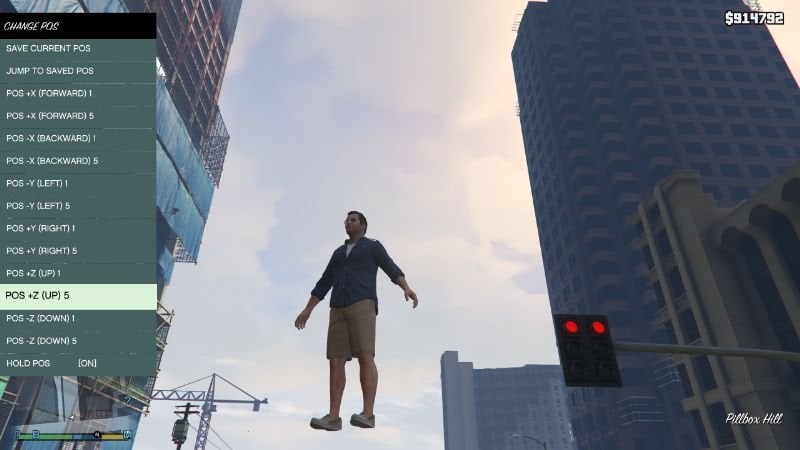




 5mods on Discord
5mods on Discord
Heads up Unreal, the Invincibility option doesn't work for me. Even if I turn it on, I still hurt and die just like normal. Any fix for this?
Are you using this version of the mod (1.2)? If so try 1.4 which I've uploaded as a separate mod as it was changed quite a bit vs this one
Scratch that. I found out the "Hancock Mod" I was using was the mod in control of invincibility. When I disabled it, everything worked fine. Sorry about that.
I want to know where you downloaded GTAV for PC. It's fake?
Unreal, can you post the source by chance? I want to add some things onto this because it's the best trainer I've seen so far but the script sources I have don't have the North Yankton access, change position, etc. Thanks dude.
Nvm, didn't read the description thoroughly. Thanks mate.
Hey dude,if you add the ability to empty the roads that would be very cool,so that we can speed all we want.
thank's for the awesome mod man!
:O gta5
Did you get permission to modify and upload Native Trainer?
can you please add a config file please or change the open menu to F5 please
@kevdaawsome See the latest version of the mod for that functionality - https://www.gta5-mods.com/scripts/gu-mod
@GoroUnreal I know I used and tested the mod out and the invincibility only works for that mod menu hear I will send a video link of what I mean
hears the video please don't skip through the video there is some important stuff in the video thank you
https://youtu.be/JXgGx_Is2vA
@GoroUnreal hears the video please don't skip through the video there is some important stuff in the video thank you
https://youtu.be/JXgGx_Is2vA
Does this working on online? I mean on solo session or somethink?
@Dark Gravy i think if you use on online you get ban
there is a option to save position and load it by pressing a buttom from keyboard,and load it in the same angle you save it
Hello @GoroUnreal
Can you do the same with orientation also?? Teleporting at any location with desired orientation( angle) of player. Thanks for this work.
Good.