Advanced Turn Signals 2.0.0
10 018
98
10 018
98
Advanced Turn Signals - v2.0.0 (Created By QuestDragon)
This explanation uses Google Translate.
Please check the GitHub development page for the latest information and to obtain the latest version and versions not uploaded to 5mods.
Description
There are many turn signal mods uploaded today, but most of them are manually turned on and off or have no turn signal sound, so I decided to create one to practice creating scripts.
The game has a turn signal sound, but it is very low pitched and only sounds for a small percentage of vehicles.
Feature
You can operate the turn signals of the car. It is possible to turn left, right, and turn hazard lights on and off.
You can use sound effects related to turn signals. Various sample sound effects are included in the scripts\AdvancedTurnSignals\TurnSignalSounds folder. It is also possible to customize each vehicle using xml files. (Sound effects can be enabled or disabled in the ini file)
The display language of notifications sent from scripts can be translated in scripts\AdvancedTurnSignals\Localization.ini.
It also supports controller operation. In addition, for those who do not operate turn signals with a controller, it is now possible to set whether to use them from the ini file. (Request from stevensonjnr and dustyblues, thank you!)
It is also possible to combine modifier keys or two controller buttons. (Request from Reldam88, thank you!)
The behavior of the turn signals used in real Japanese cars is reproduced as closely as possible, and a function is provided to automatically turn off the turn signals when the steering wheel is turned and returned. (The angle of the steering wheel can be adjusted in the ini file.)
Other details such as turning the steering wheel in the opposite direction of the turn signal will also turn off the turn signals, and the turn signals and hazard lamps are independent of each other.
It also has a function that automatically turns on the direction indicators when you turn the steering wheel when driving at low speeds. (Request from NoRain, thank you!)
Although not recommended, it is also possible to control the vehicle using headlights instead of turn signals. (Request from DiNagano, thank you!)
Installation
Copy the scripts folder to the Grand Theft Auto V folder.
Download ScriptHookV, unzip it, and copy the two dll files in the bin folder to the Grand Theft Auto V folder.
[Important] This script mod requires ScriptHookV DotNet version 3.7.0.
As of now, there is no stable release for 3.7.0, so you need to use the Nightly build.
Download the Nightly build of Script Hook V .NET from the link below, unzip it and copy the seven files containing the string "ScriptHookVDotNet" to the Grand Theft Auto V folder.
ScriptHookVDotNet-v3.7.0-nightly
Other requirements must be met for the above two to work. Please check the description section of each download page for details.
How to use
If Enabled is set to True in the ini file, it will be automatically loaded and enabled when the game is loaded.
When you get on the vehicle and press the key set in the ini file, the turn signal will operate. (Excluding some vehicles such as bicycles and helicopters)
If UseSound is set to True and the audio file is properly prepared, the sound effect will be played.
If Autooff is set to True and the settings are correct, the turn signal will automatically turn off when the turn is completed. (Excluding motorcycles)
If KeyboardComp is set to True, the turn signal will automatically turn off after milliseconds specified by AutooffDuration.
If Autoon is set to True and the conditions are met, the turn signals will automatically turn on.
If HeadlightMode is set to True, the headlights will flash instead of the turn signals.
Aside
Since it determines whether to automatically turn off the direction indicators based on the angle of the steering wheel, I thought about making it compatible with ikt's Manual Transmission Mod, but it turned out that it was no longer usable due to the GTA 5 update, so I decided not to implement it. I could not do it….
Disclaimer
I, QuestDragon, cannot be held responsible for any damage caused by using this script mod. Please use at your own risk.
Secondary distribution is prohibited.
Distribution may be stopped without notice. Please note.
Production: QuestDragon
This explanation uses Google Translate.
Please check the GitHub development page for the latest information and to obtain the latest version and versions not uploaded to 5mods.
Description
There are many turn signal mods uploaded today, but most of them are manually turned on and off or have no turn signal sound, so I decided to create one to practice creating scripts.
The game has a turn signal sound, but it is very low pitched and only sounds for a small percentage of vehicles.
Feature
You can operate the turn signals of the car. It is possible to turn left, right, and turn hazard lights on and off.
You can use sound effects related to turn signals. Various sample sound effects are included in the scripts\AdvancedTurnSignals\TurnSignalSounds folder. It is also possible to customize each vehicle using xml files. (Sound effects can be enabled or disabled in the ini file)
The display language of notifications sent from scripts can be translated in scripts\AdvancedTurnSignals\Localization.ini.
It also supports controller operation. In addition, for those who do not operate turn signals with a controller, it is now possible to set whether to use them from the ini file. (Request from stevensonjnr and dustyblues, thank you!)
It is also possible to combine modifier keys or two controller buttons. (Request from Reldam88, thank you!)
The behavior of the turn signals used in real Japanese cars is reproduced as closely as possible, and a function is provided to automatically turn off the turn signals when the steering wheel is turned and returned. (The angle of the steering wheel can be adjusted in the ini file.)
Other details such as turning the steering wheel in the opposite direction of the turn signal will also turn off the turn signals, and the turn signals and hazard lamps are independent of each other.
It also has a function that automatically turns on the direction indicators when you turn the steering wheel when driving at low speeds. (Request from NoRain, thank you!)
Although not recommended, it is also possible to control the vehicle using headlights instead of turn signals. (Request from DiNagano, thank you!)
Installation
Copy the scripts folder to the Grand Theft Auto V folder.
Download ScriptHookV, unzip it, and copy the two dll files in the bin folder to the Grand Theft Auto V folder.
[Important] This script mod requires ScriptHookV DotNet version 3.7.0.
As of now, there is no stable release for 3.7.0, so you need to use the Nightly build.
Download the Nightly build of Script Hook V .NET from the link below, unzip it and copy the seven files containing the string "ScriptHookVDotNet" to the Grand Theft Auto V folder.
ScriptHookVDotNet-v3.7.0-nightly
Other requirements must be met for the above two to work. Please check the description section of each download page for details.
How to use
If Enabled is set to True in the ini file, it will be automatically loaded and enabled when the game is loaded.
When you get on the vehicle and press the key set in the ini file, the turn signal will operate. (Excluding some vehicles such as bicycles and helicopters)
If UseSound is set to True and the audio file is properly prepared, the sound effect will be played.
If Autooff is set to True and the settings are correct, the turn signal will automatically turn off when the turn is completed. (Excluding motorcycles)
If KeyboardComp is set to True, the turn signal will automatically turn off after milliseconds specified by AutooffDuration.
If Autoon is set to True and the conditions are met, the turn signals will automatically turn on.
If HeadlightMode is set to True, the headlights will flash instead of the turn signals.
Aside
Since it determines whether to automatically turn off the direction indicators based on the angle of the steering wheel, I thought about making it compatible with ikt's Manual Transmission Mod, but it turned out that it was no longer usable due to the GTA 5 update, so I decided not to implement it. I could not do it….
Disclaimer
I, QuestDragon, cannot be held responsible for any damage caused by using this script mod. Please use at your own risk.
Secondary distribution is prohibited.
Distribution may be stopped without notice. Please note.
Production: QuestDragon
Først Lastet opp: 4. februar 2024
Sist Oppdatert: 8. august 2025
Last Downloaded: 3 hours ago
All Versions
98 Kommentarer
More mods by QuestDragon:
Advanced Turn Signals - v2.0.0 (Created By QuestDragon)
This explanation uses Google Translate.
Please check the GitHub development page for the latest information and to obtain the latest version and versions not uploaded to 5mods.
Description
There are many turn signal mods uploaded today, but most of them are manually turned on and off or have no turn signal sound, so I decided to create one to practice creating scripts.
The game has a turn signal sound, but it is very low pitched and only sounds for a small percentage of vehicles.
Feature
You can operate the turn signals of the car. It is possible to turn left, right, and turn hazard lights on and off.
You can use sound effects related to turn signals. Various sample sound effects are included in the scripts\AdvancedTurnSignals\TurnSignalSounds folder. It is also possible to customize each vehicle using xml files. (Sound effects can be enabled or disabled in the ini file)
The display language of notifications sent from scripts can be translated in scripts\AdvancedTurnSignals\Localization.ini.
It also supports controller operation. In addition, for those who do not operate turn signals with a controller, it is now possible to set whether to use them from the ini file. (Request from stevensonjnr and dustyblues, thank you!)
It is also possible to combine modifier keys or two controller buttons. (Request from Reldam88, thank you!)
The behavior of the turn signals used in real Japanese cars is reproduced as closely as possible, and a function is provided to automatically turn off the turn signals when the steering wheel is turned and returned. (The angle of the steering wheel can be adjusted in the ini file.)
Other details such as turning the steering wheel in the opposite direction of the turn signal will also turn off the turn signals, and the turn signals and hazard lamps are independent of each other.
It also has a function that automatically turns on the direction indicators when you turn the steering wheel when driving at low speeds. (Request from NoRain, thank you!)
Although not recommended, it is also possible to control the vehicle using headlights instead of turn signals. (Request from DiNagano, thank you!)
Installation
Copy the scripts folder to the Grand Theft Auto V folder.
Download ScriptHookV, unzip it, and copy the two dll files in the bin folder to the Grand Theft Auto V folder.
[Important] This script mod requires ScriptHookV DotNet version 3.7.0.
As of now, there is no stable release for 3.7.0, so you need to use the Nightly build.
Download the Nightly build of Script Hook V .NET from the link below, unzip it and copy the seven files containing the string "ScriptHookVDotNet" to the Grand Theft Auto V folder.
ScriptHookVDotNet-v3.7.0-nightly
Other requirements must be met for the above two to work. Please check the description section of each download page for details.
How to use
If Enabled is set to True in the ini file, it will be automatically loaded and enabled when the game is loaded.
When you get on the vehicle and press the key set in the ini file, the turn signal will operate. (Excluding some vehicles such as bicycles and helicopters)
If UseSound is set to True and the audio file is properly prepared, the sound effect will be played.
If Autooff is set to True and the settings are correct, the turn signal will automatically turn off when the turn is completed. (Excluding motorcycles)
If KeyboardComp is set to True, the turn signal will automatically turn off after milliseconds specified by AutooffDuration.
If Autoon is set to True and the conditions are met, the turn signals will automatically turn on.
If HeadlightMode is set to True, the headlights will flash instead of the turn signals.
Aside
Since it determines whether to automatically turn off the direction indicators based on the angle of the steering wheel, I thought about making it compatible with ikt's Manual Transmission Mod, but it turned out that it was no longer usable due to the GTA 5 update, so I decided not to implement it. I could not do it….
Disclaimer
I, QuestDragon, cannot be held responsible for any damage caused by using this script mod. Please use at your own risk.
Secondary distribution is prohibited.
Distribution may be stopped without notice. Please note.
Production: QuestDragon
This explanation uses Google Translate.
Please check the GitHub development page for the latest information and to obtain the latest version and versions not uploaded to 5mods.
Description
There are many turn signal mods uploaded today, but most of them are manually turned on and off or have no turn signal sound, so I decided to create one to practice creating scripts.
The game has a turn signal sound, but it is very low pitched and only sounds for a small percentage of vehicles.
Feature
You can operate the turn signals of the car. It is possible to turn left, right, and turn hazard lights on and off.
You can use sound effects related to turn signals. Various sample sound effects are included in the scripts\AdvancedTurnSignals\TurnSignalSounds folder. It is also possible to customize each vehicle using xml files. (Sound effects can be enabled or disabled in the ini file)
The display language of notifications sent from scripts can be translated in scripts\AdvancedTurnSignals\Localization.ini.
It also supports controller operation. In addition, for those who do not operate turn signals with a controller, it is now possible to set whether to use them from the ini file. (Request from stevensonjnr and dustyblues, thank you!)
It is also possible to combine modifier keys or two controller buttons. (Request from Reldam88, thank you!)
The behavior of the turn signals used in real Japanese cars is reproduced as closely as possible, and a function is provided to automatically turn off the turn signals when the steering wheel is turned and returned. (The angle of the steering wheel can be adjusted in the ini file.)
Other details such as turning the steering wheel in the opposite direction of the turn signal will also turn off the turn signals, and the turn signals and hazard lamps are independent of each other.
It also has a function that automatically turns on the direction indicators when you turn the steering wheel when driving at low speeds. (Request from NoRain, thank you!)
Although not recommended, it is also possible to control the vehicle using headlights instead of turn signals. (Request from DiNagano, thank you!)
Installation
Copy the scripts folder to the Grand Theft Auto V folder.
Download ScriptHookV, unzip it, and copy the two dll files in the bin folder to the Grand Theft Auto V folder.
[Important] This script mod requires ScriptHookV DotNet version 3.7.0.
As of now, there is no stable release for 3.7.0, so you need to use the Nightly build.
Download the Nightly build of Script Hook V .NET from the link below, unzip it and copy the seven files containing the string "ScriptHookVDotNet" to the Grand Theft Auto V folder.
ScriptHookVDotNet-v3.7.0-nightly
Other requirements must be met for the above two to work. Please check the description section of each download page for details.
How to use
If Enabled is set to True in the ini file, it will be automatically loaded and enabled when the game is loaded.
When you get on the vehicle and press the key set in the ini file, the turn signal will operate. (Excluding some vehicles such as bicycles and helicopters)
If UseSound is set to True and the audio file is properly prepared, the sound effect will be played.
If Autooff is set to True and the settings are correct, the turn signal will automatically turn off when the turn is completed. (Excluding motorcycles)
If KeyboardComp is set to True, the turn signal will automatically turn off after milliseconds specified by AutooffDuration.
If Autoon is set to True and the conditions are met, the turn signals will automatically turn on.
If HeadlightMode is set to True, the headlights will flash instead of the turn signals.
Aside
Since it determines whether to automatically turn off the direction indicators based on the angle of the steering wheel, I thought about making it compatible with ikt's Manual Transmission Mod, but it turned out that it was no longer usable due to the GTA 5 update, so I decided not to implement it. I could not do it….
Disclaimer
I, QuestDragon, cannot be held responsible for any damage caused by using this script mod. Please use at your own risk.
Secondary distribution is prohibited.
Distribution may be stopped without notice. Please note.
Production: QuestDragon
Først Lastet opp: 4. februar 2024
Sist Oppdatert: 8. august 2025
Last Downloaded: 3 hours ago

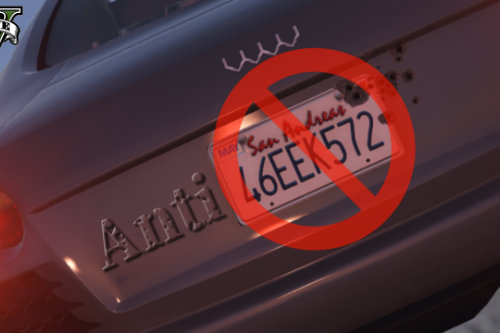






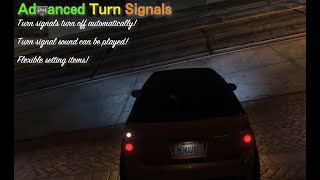

 5mods on Discord
5mods on Discord
@QuestDragon I was thinking in something really simple. Since there's no "vanilla key" for indicators, just set it with the indicator native, i just need to check the indicator light interval, so can sync the "head-indicator". the working logic keeps the same, broke both, turn lights on, fix one side for a period then broke and repeat.... while the indicator is active. I want to make it by combined key press, like SHIFT/CTRL/ALT + A/D(left/right), and to turn off the same but using the oposite direction, to keep simple and easy to use... maybe a auto disabler timer(like IRL) and/or to turn off once released the turn key and pressed oposite direction key(need to study the KeyDown and KeyUp sintax). But is pretty simple, i just don't know how to put this into scripting language... But i'll try to learn a bit more, just don't have time ( as you, i'm just a enthusiast too). Thank you for the replies, opened my mind!
@QuestDragon Finally got it done! I spent the whole day fixing the errors, but it’s working now. I’ve uploaded the script and I’m just waiting for approval!
@DiNagano
Thank you for your comment.
I sincerely hope that you will be able to complete a script that implements your great ideas!
I'm not sure if it will be of any help, but I have published the Advanced Turn Signals source code on my GitHub, so I hope it will give you some development hints, such as the logic for automatically turning off the turn signals!
*I'm not very good at coding, so I've put everything in Class1.cs, which makes it a bit difficult to read, and the comments are in Japanese, so I'm not sure if it will be of any help...
Good luck!
@DrMomenAlbakkar
Thank you for your reply.
I'm relieved to hear that things have been resolved safely!
I'm really looking forward to it being released!
@QuestDragon Here is the link : https://www.gta5-mods.com/scripts/parking-sensor-drmomenalbakkar#comments_tab
Im ownered if you want to give me some advices or any problems that you have faced during your experience
@QuestDragon Oh! This will really help, i will check your github, thank you for the help support and answering my silly questions! you rock bro!
@QuestDragon and lol, i was living in Nihon untill 2 months ago, can't read nihongo perfectly but would be able to understand some context. Again, thank you!
@DiNagano
Thank you for your comment! I hope it helps!
ありがとうございました!(Arigatougozaimashita!)
@QuestDragon
どうもありがとうございました!
Muito obrigado! (Porutogaru go de「domo arigatou」)
The Headlight indicator will "fix" lot of cars that don't have default front indicators, thank you!!!!
BTW, since the feature aims to add the indicator function to vehicles that don't nativelly have it, my personal version uses a list, only applies to the model names listed. So cars with front indicators don't flash lights like a Christmass tree... (TBH, i made it for my Custom Sultan, lol)
Domo arigatou!!!
"You rock bro, see this is what it's about, community." - Vinewood Hipster.
What's new ??
@DiNagano
Thank you for your comment!
Congratulations on making it yourself!
Have a great GTA 5 life!
おめでとうございます!(Omedetougozaimasu!)
@DrMomenAlbakkar
Thank you for your comment!
Even though it's version 2.0, it's still hard to tell what's changed...lol
To briefly list it all, the following changes have been made in version 2.0.
- Overall code overhaul
- Changes to the turn signal sound playback method
- Turn signal function using headlights (not recommended due to instability)
...and so on. The rest are minor specification changes.
As for what users will notice, I think the biggest change is the requirement for NAudio.
@QuestDragon BTW, can't see instability issues, had no time to test the updated version yet but, if you did a damaged state checking to enable or not the action(if the headlight is already broken when called, will not trigger the function), and when finishing reverting the state back. Will make as nothing happened. I'm gonna also make the check on mine to the light state, if the headlight is on at the moment, will do the oposed as when off, will keep one side on, other will break and fix as indicator. Now i'm trying to make headlight flashing lights with horn function, just like AI cars do.
@DiNagano
Thank you for your comment!
Well, it may depend on your environment, but I just wanted to be safe in case something goes wrong...lol
Let's both work hard on script development!
@QuestDragon Haaai, Gambatekudasai!
is this for enhanced too?
@QuestDragon
こんにちは、今日確認した不具合について報告させてください。
World of Variety (Patreon最新版) を導入すると、すべての車両へ乗り込んだ瞬間、車種が画面に表示される直前でフリーズします。
コントローラー入力を無効にするか WOV を外せばフリーズは起きません。
何らかの競合だと思うのですが、原因が分かりません。
他のmodが関係するのであくまで報告になります、素晴らしいmodをありがとうございます!
Can you please add support for mouse shortcuts? Like the ability to map the left or right turn signal to the scroll up and down buttons specially please? This is one of my favorite mods....
@Stijn1990 It is!