Eskişehirspor Forma Yaması (Franklin) 1.0
212
1
212
1
Eskişehirspor (Turkish Football Club) 2018-2019 Kit
---English---
1. Open OpenIV
2. Go to GTA V/x64v.rpf/models/cdimages/streamedpeds_players.rpf/player_one
3. Create backup of every uppr_diff_004_*_uni.ytd you replace
4. Extract files from this zip to a folder
5. Make sure to enable edit mode.
6. Replace the file with the forma.png
---Türkçe---
1- Open IV'ü yönetici olarak çalıştırın.
2- Open IV'den GTA V/x64v.rpf/models/cdimages/streamedpeds_players.rpf/player_one dizinine gidin.
3- Üste yer alan 'Edit Mod' düğmesine tıklayın.
4- Üsteki 'arama' bölümünden 'uppr_diff_004_e_uni.ytd' yazıp aratın.
5- 'uppr_diff_004_e_uni.ytd' açın. Resme sağ tıklayın, 'Repair' deyin ve indirdiğiniz 'forma.png' dosyasını seçin.
6- Sol alt köşeden 'Save' deyip kaydedin.
---English---
1. Open OpenIV
2. Go to GTA V/x64v.rpf/models/cdimages/streamedpeds_players.rpf/player_one
3. Create backup of every uppr_diff_004_*_uni.ytd you replace
4. Extract files from this zip to a folder
5. Make sure to enable edit mode.
6. Replace the file with the forma.png
---Türkçe---
1- Open IV'ü yönetici olarak çalıştırın.
2- Open IV'den GTA V/x64v.rpf/models/cdimages/streamedpeds_players.rpf/player_one dizinine gidin.
3- Üste yer alan 'Edit Mod' düğmesine tıklayın.
4- Üsteki 'arama' bölümünden 'uppr_diff_004_e_uni.ytd' yazıp aratın.
5- 'uppr_diff_004_e_uni.ytd' açın. Resme sağ tıklayın, 'Repair' deyin ve indirdiğiniz 'forma.png' dosyasını seçin.
6- Sol alt köşeden 'Save' deyip kaydedin.
Først Lastet opp: 15. januar 2019
Sist Oppdatert: 16. januar 2019
Last Downloaded: 3 dager siden
2 Kommentarer
Eskişehirspor (Turkish Football Club) 2018-2019 Kit
---English---
1. Open OpenIV
2. Go to GTA V/x64v.rpf/models/cdimages/streamedpeds_players.rpf/player_one
3. Create backup of every uppr_diff_004_*_uni.ytd you replace
4. Extract files from this zip to a folder
5. Make sure to enable edit mode.
6. Replace the file with the forma.png
---Türkçe---
1- Open IV'ü yönetici olarak çalıştırın.
2- Open IV'den GTA V/x64v.rpf/models/cdimages/streamedpeds_players.rpf/player_one dizinine gidin.
3- Üste yer alan 'Edit Mod' düğmesine tıklayın.
4- Üsteki 'arama' bölümünden 'uppr_diff_004_e_uni.ytd' yazıp aratın.
5- 'uppr_diff_004_e_uni.ytd' açın. Resme sağ tıklayın, 'Repair' deyin ve indirdiğiniz 'forma.png' dosyasını seçin.
6- Sol alt köşeden 'Save' deyip kaydedin.
---English---
1. Open OpenIV
2. Go to GTA V/x64v.rpf/models/cdimages/streamedpeds_players.rpf/player_one
3. Create backup of every uppr_diff_004_*_uni.ytd you replace
4. Extract files from this zip to a folder
5. Make sure to enable edit mode.
6. Replace the file with the forma.png
---Türkçe---
1- Open IV'ü yönetici olarak çalıştırın.
2- Open IV'den GTA V/x64v.rpf/models/cdimages/streamedpeds_players.rpf/player_one dizinine gidin.
3- Üste yer alan 'Edit Mod' düğmesine tıklayın.
4- Üsteki 'arama' bölümünden 'uppr_diff_004_e_uni.ytd' yazıp aratın.
5- 'uppr_diff_004_e_uni.ytd' açın. Resme sağ tıklayın, 'Repair' deyin ve indirdiğiniz 'forma.png' dosyasını seçin.
6- Sol alt köşeden 'Save' deyip kaydedin.
Først Lastet opp: 15. januar 2019
Sist Oppdatert: 16. januar 2019
Last Downloaded: 3 dager siden



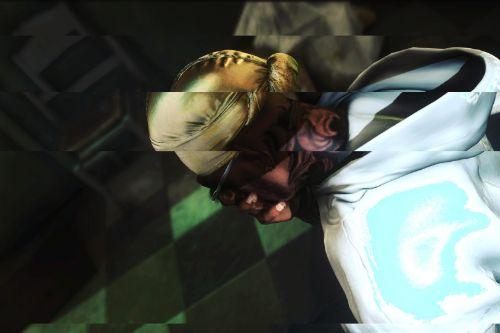





 5mods on Discord
5mods on Discord
Make sure you upload in correct category
And add English description please
@ReNNie I have added a description in English.