Ka52 liveries, @SkylineGTRFreak 1.0
423
11
423
11
I just draw pretty pictures, @SkylineGTRFreak is the real boss.
For The GTAV Ka52 (SkylineGTRFreak's Original, Black Shark Ka50 influenced, Egypt, Russian Navy )
Here https://www.gta5-mods.com/vehicles/ka-52-hokum-b-add-on
Once installed with their instructions, open the dlc.rpf with OpenIV
Follow this path to the file to overwrite:
...GTAV/mods/update/x64/dlcpacks/ka52a/dlc.rpf/x64/levels/gta5/vehicles.rpf/ka52a.ytd
If you wish to retain the original livery, while in OpenIV, extract the file ka52a.ytd. I typically extract the original .ytd to the same folder as the dlc.rpf and rename it to orig_ka52a.ytd.
When ready to overwrite with ofthe other Ka52 liveries, toggle "Edit mode", top right button, and drag ka52a.ytd from the extracted zip file and drop here:
...GTAV/mods/update/x64/dlcpacks/ka52a/dlc.rpf/x64/levels/gta5/vehicles.rpf/ka52a.ytd
Just to confirm the livery, I'd click on the ka52a.yft or ka52a_hi.yft file to open the OpenIV Model Viewer to see what the model will look like with the new livery.
Once satisfied, close the model viewer and run GTAV and spawn ka52a with the trainer of your choice.
Each of the .ytd files in the folders has the named livery as ka52a_texture within the .ytd file. I wasn't able to figure out how to add livery support to a model that doesn't have it already. Each .ytd file has all the liveries present, if you rename the current ka52a_texture to something else, then rename the ka52a_texture_sign_x to ka52a_texture, that will change the presented paint scheme.
If anyone can figure out how to add livery support, you've got my permission to use my ka52a_texture files.
I've also included a .dds file for an dark blue Russian Air Force Ka52, swapping dark blue for matte black. When I tried for a total of 5 liveries, OpenIV corrupted Sign_2 consistently, so there are only 4, but you can replace one of the existing liveries with the Dark Blue Ruassian Air Force if you so desire. Just open the .ytd file and replace one of the livers with the included .dds file.
Enjoy,
Gillman
For The GTAV Ka52 (SkylineGTRFreak's Original, Black Shark Ka50 influenced, Egypt, Russian Navy )
Here https://www.gta5-mods.com/vehicles/ka-52-hokum-b-add-on
Once installed with their instructions, open the dlc.rpf with OpenIV
Follow this path to the file to overwrite:
...GTAV/mods/update/x64/dlcpacks/ka52a/dlc.rpf/x64/levels/gta5/vehicles.rpf/ka52a.ytd
If you wish to retain the original livery, while in OpenIV, extract the file ka52a.ytd. I typically extract the original .ytd to the same folder as the dlc.rpf and rename it to orig_ka52a.ytd.
When ready to overwrite with ofthe other Ka52 liveries, toggle "Edit mode", top right button, and drag ka52a.ytd from the extracted zip file and drop here:
...GTAV/mods/update/x64/dlcpacks/ka52a/dlc.rpf/x64/levels/gta5/vehicles.rpf/ka52a.ytd
Just to confirm the livery, I'd click on the ka52a.yft or ka52a_hi.yft file to open the OpenIV Model Viewer to see what the model will look like with the new livery.
Once satisfied, close the model viewer and run GTAV and spawn ka52a with the trainer of your choice.
Each of the .ytd files in the folders has the named livery as ka52a_texture within the .ytd file. I wasn't able to figure out how to add livery support to a model that doesn't have it already. Each .ytd file has all the liveries present, if you rename the current ka52a_texture to something else, then rename the ka52a_texture_sign_x to ka52a_texture, that will change the presented paint scheme.
If anyone can figure out how to add livery support, you've got my permission to use my ka52a_texture files.
I've also included a .dds file for an dark blue Russian Air Force Ka52, swapping dark blue for matte black. When I tried for a total of 5 liveries, OpenIV corrupted Sign_2 consistently, so there are only 4, but you can replace one of the existing liveries with the Dark Blue Ruassian Air Force if you so desire. Just open the .ytd file and replace one of the livers with the included .dds file.
Enjoy,
Gillman
Først Lastet opp: 28. mars 2023
Sist Oppdatert: 28. mars 2023
Last Downloaded: 4 dager siden
4 Kommentarer
More mods by Gillman:
I just draw pretty pictures, @SkylineGTRFreak is the real boss.
For The GTAV Ka52 (SkylineGTRFreak's Original, Black Shark Ka50 influenced, Egypt, Russian Navy )
Here https://www.gta5-mods.com/vehicles/ka-52-hokum-b-add-on
Once installed with their instructions, open the dlc.rpf with OpenIV
Follow this path to the file to overwrite:
...GTAV/mods/update/x64/dlcpacks/ka52a/dlc.rpf/x64/levels/gta5/vehicles.rpf/ka52a.ytd
If you wish to retain the original livery, while in OpenIV, extract the file ka52a.ytd. I typically extract the original .ytd to the same folder as the dlc.rpf and rename it to orig_ka52a.ytd.
When ready to overwrite with ofthe other Ka52 liveries, toggle "Edit mode", top right button, and drag ka52a.ytd from the extracted zip file and drop here:
...GTAV/mods/update/x64/dlcpacks/ka52a/dlc.rpf/x64/levels/gta5/vehicles.rpf/ka52a.ytd
Just to confirm the livery, I'd click on the ka52a.yft or ka52a_hi.yft file to open the OpenIV Model Viewer to see what the model will look like with the new livery.
Once satisfied, close the model viewer and run GTAV and spawn ka52a with the trainer of your choice.
Each of the .ytd files in the folders has the named livery as ka52a_texture within the .ytd file. I wasn't able to figure out how to add livery support to a model that doesn't have it already. Each .ytd file has all the liveries present, if you rename the current ka52a_texture to something else, then rename the ka52a_texture_sign_x to ka52a_texture, that will change the presented paint scheme.
If anyone can figure out how to add livery support, you've got my permission to use my ka52a_texture files.
I've also included a .dds file for an dark blue Russian Air Force Ka52, swapping dark blue for matte black. When I tried for a total of 5 liveries, OpenIV corrupted Sign_2 consistently, so there are only 4, but you can replace one of the existing liveries with the Dark Blue Ruassian Air Force if you so desire. Just open the .ytd file and replace one of the livers with the included .dds file.
Enjoy,
Gillman
For The GTAV Ka52 (SkylineGTRFreak's Original, Black Shark Ka50 influenced, Egypt, Russian Navy )
Here https://www.gta5-mods.com/vehicles/ka-52-hokum-b-add-on
Once installed with their instructions, open the dlc.rpf with OpenIV
Follow this path to the file to overwrite:
...GTAV/mods/update/x64/dlcpacks/ka52a/dlc.rpf/x64/levels/gta5/vehicles.rpf/ka52a.ytd
If you wish to retain the original livery, while in OpenIV, extract the file ka52a.ytd. I typically extract the original .ytd to the same folder as the dlc.rpf and rename it to orig_ka52a.ytd.
When ready to overwrite with ofthe other Ka52 liveries, toggle "Edit mode", top right button, and drag ka52a.ytd from the extracted zip file and drop here:
...GTAV/mods/update/x64/dlcpacks/ka52a/dlc.rpf/x64/levels/gta5/vehicles.rpf/ka52a.ytd
Just to confirm the livery, I'd click on the ka52a.yft or ka52a_hi.yft file to open the OpenIV Model Viewer to see what the model will look like with the new livery.
Once satisfied, close the model viewer and run GTAV and spawn ka52a with the trainer of your choice.
Each of the .ytd files in the folders has the named livery as ka52a_texture within the .ytd file. I wasn't able to figure out how to add livery support to a model that doesn't have it already. Each .ytd file has all the liveries present, if you rename the current ka52a_texture to something else, then rename the ka52a_texture_sign_x to ka52a_texture, that will change the presented paint scheme.
If anyone can figure out how to add livery support, you've got my permission to use my ka52a_texture files.
I've also included a .dds file for an dark blue Russian Air Force Ka52, swapping dark blue for matte black. When I tried for a total of 5 liveries, OpenIV corrupted Sign_2 consistently, so there are only 4, but you can replace one of the existing liveries with the Dark Blue Ruassian Air Force if you so desire. Just open the .ytd file and replace one of the livers with the included .dds file.
Enjoy,
Gillman
Først Lastet opp: 28. mars 2023
Sist Oppdatert: 28. mars 2023
Last Downloaded: 4 dager siden




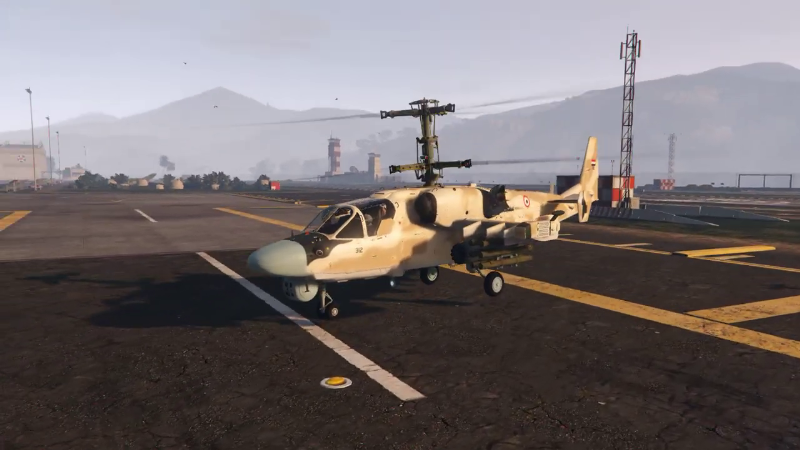

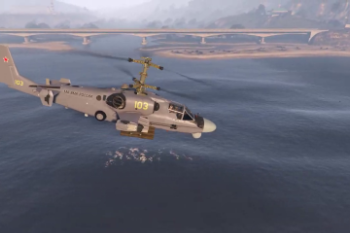







 5mods on Discord
5mods on Discord
This file has been approved automatically. If you think this file should not be here for any reason please report it.
Yes,yes thanks
I wish they were more detailed since the liveries make the heli look like plastic but its cool. The UV mapping for liveries on this heli is shit anyways
These look pretty good then original!