Winter in GTA V 'Complete' (BETA) [OIV]) 3.0
7 442
95
7 442
95
WINTER IN GTA V 'COMPLETE' (BETA) ('All-in-One' OIV Packages) v3.0
Description:
This is a mod that transforms gta v into a wintry wonderland. This is not just another "snow" mod! This one brings you "All-In-One" features missing from other mods that are just centered into one specific feature. This mod includes everything "winter" in one lump sum! In my mod you will get all the features that are supposed to be in a "Winter" mod and some, all in two convenient oiv packages ("uninstall" oiv's included). You'll get:
- Beautiful "Winter" scenes at loading screen (replaced the default ones with Winter pics)
- Better enhancements on snow flakes (Bigger flakes, snow squals. Better precipitation)
- Realistic snow tracks from vehicles and footprints on snow. You'll see vehicles spraying off snow off the back wheels and your own footprints on the snow
- Vehicles have visible frost on windows. You will see frost on not only windshields but, back windows and most cars will also have visible frost on side windows as well.
- Most cars show a ring of snow on the tires (see demo pics for close-ups). This adds a more realistic wintry look to the cars
- This mod creates winter weather cycles. You will experience winter weather cycles like in real life. Some of the weather cycles include: periods of heavy snow, periods of light snow and some periods with NO snow, just like in a typical real life winter season. Also once in a while you may get an actual blizzard (I set this to occur very rarely so blizzards won't happen very often). You will also get periods of heavy fog from time to time as well.
- In this new 3.0 version, you will get everything included in v2.0, including the "North Yankton" snow-covered vehicles plus now more than 85-90% (200+) of vehicles in gtav will have snow on them. The majority of the vehicles driving around in the game will now have snow on them with the exception of a few. The amount of snow on cars varies, based on what type of car it is. I didn't put any snow on bicycles and motorcycles, obviously but, I will be adding snow to more cars in the near future and may also put snow on some boats and planes. These will be stand-alone "add-on" oiv packages.
Requirements:
- ScriptHookV 1.0.2189.0: https://www.gta5-mods.com/tools/script-hook-v
- Script Hook V .NET 3.1.0: https://www.gta5-mods.com/tools/scripthookv-net
- Microsoft Visual C++ Redistributable (2015): https://www.microsoft.com/en-ca/download/details.aspx?id=48145
- Microsoft Visual C++ Redistributable (2013): https://www.microsoft.com/en-us/download/details.aspx?id=40784
- Gameconfig LML 2189: https://www.lcpdfr.com/downloads/gta5mods/misc/24718-gameconfigxml-for-lml/
- Heap Limit Adjuster (650 MB of heap!) 1.0.0 by FiveM Systems Division : https://www.gta5-mods.com/tools/heap-limit-adjuster-600-mb-of-heap
- Packfile Limit Adjuster 1.1 by Unkown Modder: https://www.gta5-mods.com/tools/packfile-limit-adjuster
change log:
v1.0
- Original upload
- Included:
- Winter loading screen images
- Enhanced snow
- Basic light frost on windshields only
- Realistic snow tracks from vehicles and footprints on snow
- (2x) main oiv packages, (1x) optional "Realistic winter weather cycle" oiv as an extra feature, (3x) "uninstall" oiv's
v2.0
- Everything from v1.0 included
- All snow-covered "North Yankton" vehicles are included in this version with spawn list
- Major enhancements on windows frost. Now you can see frost on windshields, back windows and side windows of most cars
- Added ring of snow on the tires of all vehicles (see demo pics for close-ups).
- I included the "Winter_Weather_Cycles" feature in the installation #1 so now you don't have to install a third separate oiv package. Now you only have to install the #1 and the #2 packages.
v3.0
- Everything from v2.0 included
- Now more than 85-90% (200+) of vehicles in gtav have snow on them. NOTE: I will be creating small, stand-alone, add-on, oiv packages which will add more vehicles with snow on them in the near future.
- If you like realism, like I do, I included an extra optional oiv which makes the roads a bit more slippery, as in real life in winter. If you decide to install this extra package keep in mind driving rear-wheel drive and other vehicles not suitable for snow will be a bit of a challenge, specially if you've being chased by the cops. Driving 4x4 vehichles are highly advisable if you're planning on installing this extra optional package. Also, from time to time, you will see accidents on the roads, like cars rear-ending other cars and losing control but, not overwhelmingly chaotic, just like it happens in a typical real life winter. I personally recommend installing this extra option but, if you install it and then later you wish to uninstall it afterwards, I included an "uninstall" oiv for this.
PRE-INSTALLATION IMPORTANT INFORMATION. PLEASE READ THIS VERY CAREFULLY BEFORE INSTALLING THIS NEW VERSION:
1. CHECK THE LIST OF VEHICLES IN THE READ_ME TO SEE WHICH VEHICLES WILL HAVE SNOW ON. IF YOU HAVE ANY OF THOSE VEHICLES MODDED WITH YOUR OWN MOD YOU WILL NEED TO RE-INSTALL IT. If you have any modded vehicles of your own in your game that are part of the vehicles in the list then you will need to reinstall that vehicle after you install this mod otherwise it's gonna be replaced with the same vehicle with snow on it.
2. I STRONGLY RECOMMEND A SOLID GRAPHICS CARD FOR THIS. THERE IS A REASON WHY I UPLOADED THIS VERSION AS A "BETA" VERSION. I tested this upgrade in two different computers, one low-to-mid end and one high-end pc with a good graphics card and there were some texture and artifacting issues with the low-to-mid end pc. With my other high-end pc those issues were a lot less. So if you're considering installing this new version, make sure you have a good graphics card installed in your rig, otherwise you may experience some texture issues, some artifacting and fps drops.
3. THERE IS ALSO A MILLISECOND DELAY ON THE SNOW ON THE CARS. The snow on the cars may or may not be visible from a distance or if you're far away but, as soon as you get close to vehicles, either parked or on-coming vehicles, the snow appears on them. The reason why that happens is because I didn't welded the snow to the components of the cars in zmodeler. I only added the snow to hoods, roofs and trunks without permanently welding the snow patches to the cars to make it easier to edit and if neeed to rotate or move around the snow patches.
4. YOU WILL ALSO NEED A STRONG GAMECONFIG FOR THIS VERSION! Normally I would recommend any modified gameconfig but, for this v3 version I highly recommend a special gameconfig I use from dilapidated which you can download at the lcpdfr.com site (See link above)
5. REFRESH YOUR DESKTOP AFTER INSTALLATION BEFORE LAUNCHING THE GAME! This is a big mod and it makes alot of sudden changes in the game, specially in the x64e.rpf archive. Your game may crash if you install this package and immediately launch the game without refreshing your desktop so make sure to refresh your desktop a couple of times after installing the mod before launching the game.
6. If you decide to uninstall everything, use the "uninstall" packages provided. Those will restore all your vehicles and other files back to normal.
INSTALLATION:
1. First make sure you have all the pre-requisite files installed (See requirements above) and read the important information above.
2. Go to "Package Installer" in OpenIV and install the two main oiv packages the "WINTER_v3.0_INSTALLATION_#1" and "WINTER_v3.0_INSTALLATION_#2". #1 goes in 'mods' folder and #2 goes in the main game's folder. If you want to uninstall and restore your files back to normal you must install both "Uninstall" packages included together.
IMPORTANT NOTE: Some trainers like simple trainer and native trainer may have wind disabled by default. Once you're in the game make sure "wind" is enabled in your trainer. Go to your trainer and go to "weather" and make sure "wind" is enabled. If you don't enable wind then the #2 oiv package won't work properly.
OIV PACKAGES INFORMATION:
"WINTER_v3.0_INSTALLATION_#1":
This is the MAIN oiv package you need to install along with WINTER_v3.0_INSTALLATION_#2. Install this one in the 'mods' folder! NOT IN THE ROOT FOLDER!This package installs most of the main files relating to loading screen images, North Yankton vehicles and the other snow-covered vehicles, Window frost, materials data and other stuff.
"WINTER_v3.0_INSTALLATION_#2":
This is the SECOND oiv package you need to install along with the main WINTER_v3.0_INSTALLATION_#1. This one goes in the game's "root" folder NOT IN THE 'mods' folder! This package adds other necessary stuff relating to snow.
"UNINSTALL.oiv's":
Each oiv installation has its own "uninstall" oiv so If you want to revert all changes back to original default files you need to install both #1 & #2 "uninstall" oiv's. As long as R* doesn't relocate files within a new patch upgrade all "uninstall" oiv's will restore all your files back to normal just fine.
IMPORTANT NOTE: Once you've uninstalled everything you will notice that there
may still be snowing in the game, all you gotta do is go to your trainer, either Simple Trainer, Menyoo or whatever trainer you have and just change the weather to something other than snow and that will stop the snow.
WHAT'S NEXT?
I will be creating small, stand-alone, add-on, oiv packages which will add more cars with snow on them, in the near future. Also I may add snow to some boats and planes as well. Be on a lookout for that soon.
PERSONAL NOTE:
If you liked this mod or any mods I've uploaded or will upload here and feel generous to donate a little bit feel free to do so. Donations DO HELP A LOT! A small donation definitely goes a long way and will definitely motivate me even more and spend even more time on developing interesting mods for gta5. I don't have a Patreon account but, you can donate to JAM102970 at PayPal link above. Thank You!
Description:
This is a mod that transforms gta v into a wintry wonderland. This is not just another "snow" mod! This one brings you "All-In-One" features missing from other mods that are just centered into one specific feature. This mod includes everything "winter" in one lump sum! In my mod you will get all the features that are supposed to be in a "Winter" mod and some, all in two convenient oiv packages ("uninstall" oiv's included). You'll get:
- Beautiful "Winter" scenes at loading screen (replaced the default ones with Winter pics)
- Better enhancements on snow flakes (Bigger flakes, snow squals. Better precipitation)
- Realistic snow tracks from vehicles and footprints on snow. You'll see vehicles spraying off snow off the back wheels and your own footprints on the snow
- Vehicles have visible frost on windows. You will see frost on not only windshields but, back windows and most cars will also have visible frost on side windows as well.
- Most cars show a ring of snow on the tires (see demo pics for close-ups). This adds a more realistic wintry look to the cars
- This mod creates winter weather cycles. You will experience winter weather cycles like in real life. Some of the weather cycles include: periods of heavy snow, periods of light snow and some periods with NO snow, just like in a typical real life winter season. Also once in a while you may get an actual blizzard (I set this to occur very rarely so blizzards won't happen very often). You will also get periods of heavy fog from time to time as well.
- In this new 3.0 version, you will get everything included in v2.0, including the "North Yankton" snow-covered vehicles plus now more than 85-90% (200+) of vehicles in gtav will have snow on them. The majority of the vehicles driving around in the game will now have snow on them with the exception of a few. The amount of snow on cars varies, based on what type of car it is. I didn't put any snow on bicycles and motorcycles, obviously but, I will be adding snow to more cars in the near future and may also put snow on some boats and planes. These will be stand-alone "add-on" oiv packages.
Requirements:
- ScriptHookV 1.0.2189.0: https://www.gta5-mods.com/tools/script-hook-v
- Script Hook V .NET 3.1.0: https://www.gta5-mods.com/tools/scripthookv-net
- Microsoft Visual C++ Redistributable (2015): https://www.microsoft.com/en-ca/download/details.aspx?id=48145
- Microsoft Visual C++ Redistributable (2013): https://www.microsoft.com/en-us/download/details.aspx?id=40784
- Gameconfig LML 2189: https://www.lcpdfr.com/downloads/gta5mods/misc/24718-gameconfigxml-for-lml/
- Heap Limit Adjuster (650 MB of heap!) 1.0.0 by FiveM Systems Division : https://www.gta5-mods.com/tools/heap-limit-adjuster-600-mb-of-heap
- Packfile Limit Adjuster 1.1 by Unkown Modder: https://www.gta5-mods.com/tools/packfile-limit-adjuster
change log:
v1.0
- Original upload
- Included:
- Winter loading screen images
- Enhanced snow
- Basic light frost on windshields only
- Realistic snow tracks from vehicles and footprints on snow
- (2x) main oiv packages, (1x) optional "Realistic winter weather cycle" oiv as an extra feature, (3x) "uninstall" oiv's
v2.0
- Everything from v1.0 included
- All snow-covered "North Yankton" vehicles are included in this version with spawn list
- Major enhancements on windows frost. Now you can see frost on windshields, back windows and side windows of most cars
- Added ring of snow on the tires of all vehicles (see demo pics for close-ups).
- I included the "Winter_Weather_Cycles" feature in the installation #1 so now you don't have to install a third separate oiv package. Now you only have to install the #1 and the #2 packages.
v3.0
- Everything from v2.0 included
- Now more than 85-90% (200+) of vehicles in gtav have snow on them. NOTE: I will be creating small, stand-alone, add-on, oiv packages which will add more vehicles with snow on them in the near future.
- If you like realism, like I do, I included an extra optional oiv which makes the roads a bit more slippery, as in real life in winter. If you decide to install this extra package keep in mind driving rear-wheel drive and other vehicles not suitable for snow will be a bit of a challenge, specially if you've being chased by the cops. Driving 4x4 vehichles are highly advisable if you're planning on installing this extra optional package. Also, from time to time, you will see accidents on the roads, like cars rear-ending other cars and losing control but, not overwhelmingly chaotic, just like it happens in a typical real life winter. I personally recommend installing this extra option but, if you install it and then later you wish to uninstall it afterwards, I included an "uninstall" oiv for this.
PRE-INSTALLATION IMPORTANT INFORMATION. PLEASE READ THIS VERY CAREFULLY BEFORE INSTALLING THIS NEW VERSION:
1. CHECK THE LIST OF VEHICLES IN THE READ_ME TO SEE WHICH VEHICLES WILL HAVE SNOW ON. IF YOU HAVE ANY OF THOSE VEHICLES MODDED WITH YOUR OWN MOD YOU WILL NEED TO RE-INSTALL IT. If you have any modded vehicles of your own in your game that are part of the vehicles in the list then you will need to reinstall that vehicle after you install this mod otherwise it's gonna be replaced with the same vehicle with snow on it.
2. I STRONGLY RECOMMEND A SOLID GRAPHICS CARD FOR THIS. THERE IS A REASON WHY I UPLOADED THIS VERSION AS A "BETA" VERSION. I tested this upgrade in two different computers, one low-to-mid end and one high-end pc with a good graphics card and there were some texture and artifacting issues with the low-to-mid end pc. With my other high-end pc those issues were a lot less. So if you're considering installing this new version, make sure you have a good graphics card installed in your rig, otherwise you may experience some texture issues, some artifacting and fps drops.
3. THERE IS ALSO A MILLISECOND DELAY ON THE SNOW ON THE CARS. The snow on the cars may or may not be visible from a distance or if you're far away but, as soon as you get close to vehicles, either parked or on-coming vehicles, the snow appears on them. The reason why that happens is because I didn't welded the snow to the components of the cars in zmodeler. I only added the snow to hoods, roofs and trunks without permanently welding the snow patches to the cars to make it easier to edit and if neeed to rotate or move around the snow patches.
4. YOU WILL ALSO NEED A STRONG GAMECONFIG FOR THIS VERSION! Normally I would recommend any modified gameconfig but, for this v3 version I highly recommend a special gameconfig I use from dilapidated which you can download at the lcpdfr.com site (See link above)
5. REFRESH YOUR DESKTOP AFTER INSTALLATION BEFORE LAUNCHING THE GAME! This is a big mod and it makes alot of sudden changes in the game, specially in the x64e.rpf archive. Your game may crash if you install this package and immediately launch the game without refreshing your desktop so make sure to refresh your desktop a couple of times after installing the mod before launching the game.
6. If you decide to uninstall everything, use the "uninstall" packages provided. Those will restore all your vehicles and other files back to normal.
INSTALLATION:
1. First make sure you have all the pre-requisite files installed (See requirements above) and read the important information above.
2. Go to "Package Installer" in OpenIV and install the two main oiv packages the "WINTER_v3.0_INSTALLATION_#1" and "WINTER_v3.0_INSTALLATION_#2". #1 goes in 'mods' folder and #2 goes in the main game's folder. If you want to uninstall and restore your files back to normal you must install both "Uninstall" packages included together.
IMPORTANT NOTE: Some trainers like simple trainer and native trainer may have wind disabled by default. Once you're in the game make sure "wind" is enabled in your trainer. Go to your trainer and go to "weather" and make sure "wind" is enabled. If you don't enable wind then the #2 oiv package won't work properly.
OIV PACKAGES INFORMATION:
"WINTER_v3.0_INSTALLATION_#1":
This is the MAIN oiv package you need to install along with WINTER_v3.0_INSTALLATION_#2. Install this one in the 'mods' folder! NOT IN THE ROOT FOLDER!This package installs most of the main files relating to loading screen images, North Yankton vehicles and the other snow-covered vehicles, Window frost, materials data and other stuff.
"WINTER_v3.0_INSTALLATION_#2":
This is the SECOND oiv package you need to install along with the main WINTER_v3.0_INSTALLATION_#1. This one goes in the game's "root" folder NOT IN THE 'mods' folder! This package adds other necessary stuff relating to snow.
"UNINSTALL.oiv's":
Each oiv installation has its own "uninstall" oiv so If you want to revert all changes back to original default files you need to install both #1 & #2 "uninstall" oiv's. As long as R* doesn't relocate files within a new patch upgrade all "uninstall" oiv's will restore all your files back to normal just fine.
IMPORTANT NOTE: Once you've uninstalled everything you will notice that there
may still be snowing in the game, all you gotta do is go to your trainer, either Simple Trainer, Menyoo or whatever trainer you have and just change the weather to something other than snow and that will stop the snow.
WHAT'S NEXT?
I will be creating small, stand-alone, add-on, oiv packages which will add more cars with snow on them, in the near future. Also I may add snow to some boats and planes as well. Be on a lookout for that soon.
PERSONAL NOTE:
If you liked this mod or any mods I've uploaded or will upload here and feel generous to donate a little bit feel free to do so. Donations DO HELP A LOT! A small donation definitely goes a long way and will definitely motivate me even more and spend even more time on developing interesting mods for gta5. I don't have a Patreon account but, you can donate to JAM102970 at PayPal link above. Thank You!
Først Lastet opp: 30. november 2018
Sist Oppdatert: 20. januar 2021
Last Downloaded: 26 minutter siden
87 Kommentarer
More mods by JAM102970:
WINTER IN GTA V 'COMPLETE' (BETA) ('All-in-One' OIV Packages) v3.0
Description:
This is a mod that transforms gta v into a wintry wonderland. This is not just another "snow" mod! This one brings you "All-In-One" features missing from other mods that are just centered into one specific feature. This mod includes everything "winter" in one lump sum! In my mod you will get all the features that are supposed to be in a "Winter" mod and some, all in two convenient oiv packages ("uninstall" oiv's included). You'll get:
- Beautiful "Winter" scenes at loading screen (replaced the default ones with Winter pics)
- Better enhancements on snow flakes (Bigger flakes, snow squals. Better precipitation)
- Realistic snow tracks from vehicles and footprints on snow. You'll see vehicles spraying off snow off the back wheels and your own footprints on the snow
- Vehicles have visible frost on windows. You will see frost on not only windshields but, back windows and most cars will also have visible frost on side windows as well.
- Most cars show a ring of snow on the tires (see demo pics for close-ups). This adds a more realistic wintry look to the cars
- This mod creates winter weather cycles. You will experience winter weather cycles like in real life. Some of the weather cycles include: periods of heavy snow, periods of light snow and some periods with NO snow, just like in a typical real life winter season. Also once in a while you may get an actual blizzard (I set this to occur very rarely so blizzards won't happen very often). You will also get periods of heavy fog from time to time as well.
- In this new 3.0 version, you will get everything included in v2.0, including the "North Yankton" snow-covered vehicles plus now more than 85-90% (200+) of vehicles in gtav will have snow on them. The majority of the vehicles driving around in the game will now have snow on them with the exception of a few. The amount of snow on cars varies, based on what type of car it is. I didn't put any snow on bicycles and motorcycles, obviously but, I will be adding snow to more cars in the near future and may also put snow on some boats and planes. These will be stand-alone "add-on" oiv packages.
Requirements:
- ScriptHookV 1.0.2189.0: https://www.gta5-mods.com/tools/script-hook-v
- Script Hook V .NET 3.1.0: https://www.gta5-mods.com/tools/scripthookv-net
- Microsoft Visual C++ Redistributable (2015): https://www.microsoft.com/en-ca/download/details.aspx?id=48145
- Microsoft Visual C++ Redistributable (2013): https://www.microsoft.com/en-us/download/details.aspx?id=40784
- Gameconfig LML 2189: https://www.lcpdfr.com/downloads/gta5mods/misc/24718-gameconfigxml-for-lml/
- Heap Limit Adjuster (650 MB of heap!) 1.0.0 by FiveM Systems Division : https://www.gta5-mods.com/tools/heap-limit-adjuster-600-mb-of-heap
- Packfile Limit Adjuster 1.1 by Unkown Modder: https://www.gta5-mods.com/tools/packfile-limit-adjuster
change log:
v1.0
- Original upload
- Included:
- Winter loading screen images
- Enhanced snow
- Basic light frost on windshields only
- Realistic snow tracks from vehicles and footprints on snow
- (2x) main oiv packages, (1x) optional "Realistic winter weather cycle" oiv as an extra feature, (3x) "uninstall" oiv's
v2.0
- Everything from v1.0 included
- All snow-covered "North Yankton" vehicles are included in this version with spawn list
- Major enhancements on windows frost. Now you can see frost on windshields, back windows and side windows of most cars
- Added ring of snow on the tires of all vehicles (see demo pics for close-ups).
- I included the "Winter_Weather_Cycles" feature in the installation #1 so now you don't have to install a third separate oiv package. Now you only have to install the #1 and the #2 packages.
v3.0
- Everything from v2.0 included
- Now more than 85-90% (200+) of vehicles in gtav have snow on them. NOTE: I will be creating small, stand-alone, add-on, oiv packages which will add more vehicles with snow on them in the near future.
- If you like realism, like I do, I included an extra optional oiv which makes the roads a bit more slippery, as in real life in winter. If you decide to install this extra package keep in mind driving rear-wheel drive and other vehicles not suitable for snow will be a bit of a challenge, specially if you've being chased by the cops. Driving 4x4 vehichles are highly advisable if you're planning on installing this extra optional package. Also, from time to time, you will see accidents on the roads, like cars rear-ending other cars and losing control but, not overwhelmingly chaotic, just like it happens in a typical real life winter. I personally recommend installing this extra option but, if you install it and then later you wish to uninstall it afterwards, I included an "uninstall" oiv for this.
PRE-INSTALLATION IMPORTANT INFORMATION. PLEASE READ THIS VERY CAREFULLY BEFORE INSTALLING THIS NEW VERSION:
1. CHECK THE LIST OF VEHICLES IN THE READ_ME TO SEE WHICH VEHICLES WILL HAVE SNOW ON. IF YOU HAVE ANY OF THOSE VEHICLES MODDED WITH YOUR OWN MOD YOU WILL NEED TO RE-INSTALL IT. If you have any modded vehicles of your own in your game that are part of the vehicles in the list then you will need to reinstall that vehicle after you install this mod otherwise it's gonna be replaced with the same vehicle with snow on it.
2. I STRONGLY RECOMMEND A SOLID GRAPHICS CARD FOR THIS. THERE IS A REASON WHY I UPLOADED THIS VERSION AS A "BETA" VERSION. I tested this upgrade in two different computers, one low-to-mid end and one high-end pc with a good graphics card and there were some texture and artifacting issues with the low-to-mid end pc. With my other high-end pc those issues were a lot less. So if you're considering installing this new version, make sure you have a good graphics card installed in your rig, otherwise you may experience some texture issues, some artifacting and fps drops.
3. THERE IS ALSO A MILLISECOND DELAY ON THE SNOW ON THE CARS. The snow on the cars may or may not be visible from a distance or if you're far away but, as soon as you get close to vehicles, either parked or on-coming vehicles, the snow appears on them. The reason why that happens is because I didn't welded the snow to the components of the cars in zmodeler. I only added the snow to hoods, roofs and trunks without permanently welding the snow patches to the cars to make it easier to edit and if neeed to rotate or move around the snow patches.
4. YOU WILL ALSO NEED A STRONG GAMECONFIG FOR THIS VERSION! Normally I would recommend any modified gameconfig but, for this v3 version I highly recommend a special gameconfig I use from dilapidated which you can download at the lcpdfr.com site (See link above)
5. REFRESH YOUR DESKTOP AFTER INSTALLATION BEFORE LAUNCHING THE GAME! This is a big mod and it makes alot of sudden changes in the game, specially in the x64e.rpf archive. Your game may crash if you install this package and immediately launch the game without refreshing your desktop so make sure to refresh your desktop a couple of times after installing the mod before launching the game.
6. If you decide to uninstall everything, use the "uninstall" packages provided. Those will restore all your vehicles and other files back to normal.
INSTALLATION:
1. First make sure you have all the pre-requisite files installed (See requirements above) and read the important information above.
2. Go to "Package Installer" in OpenIV and install the two main oiv packages the "WINTER_v3.0_INSTALLATION_#1" and "WINTER_v3.0_INSTALLATION_#2". #1 goes in 'mods' folder and #2 goes in the main game's folder. If you want to uninstall and restore your files back to normal you must install both "Uninstall" packages included together.
IMPORTANT NOTE: Some trainers like simple trainer and native trainer may have wind disabled by default. Once you're in the game make sure "wind" is enabled in your trainer. Go to your trainer and go to "weather" and make sure "wind" is enabled. If you don't enable wind then the #2 oiv package won't work properly.
OIV PACKAGES INFORMATION:
"WINTER_v3.0_INSTALLATION_#1":
This is the MAIN oiv package you need to install along with WINTER_v3.0_INSTALLATION_#2. Install this one in the 'mods' folder! NOT IN THE ROOT FOLDER!This package installs most of the main files relating to loading screen images, North Yankton vehicles and the other snow-covered vehicles, Window frost, materials data and other stuff.
"WINTER_v3.0_INSTALLATION_#2":
This is the SECOND oiv package you need to install along with the main WINTER_v3.0_INSTALLATION_#1. This one goes in the game's "root" folder NOT IN THE 'mods' folder! This package adds other necessary stuff relating to snow.
"UNINSTALL.oiv's":
Each oiv installation has its own "uninstall" oiv so If you want to revert all changes back to original default files you need to install both #1 & #2 "uninstall" oiv's. As long as R* doesn't relocate files within a new patch upgrade all "uninstall" oiv's will restore all your files back to normal just fine.
IMPORTANT NOTE: Once you've uninstalled everything you will notice that there
may still be snowing in the game, all you gotta do is go to your trainer, either Simple Trainer, Menyoo or whatever trainer you have and just change the weather to something other than snow and that will stop the snow.
WHAT'S NEXT?
I will be creating small, stand-alone, add-on, oiv packages which will add more cars with snow on them, in the near future. Also I may add snow to some boats and planes as well. Be on a lookout for that soon.
PERSONAL NOTE:
If you liked this mod or any mods I've uploaded or will upload here and feel generous to donate a little bit feel free to do so. Donations DO HELP A LOT! A small donation definitely goes a long way and will definitely motivate me even more and spend even more time on developing interesting mods for gta5. I don't have a Patreon account but, you can donate to JAM102970 at PayPal link above. Thank You!
Description:
This is a mod that transforms gta v into a wintry wonderland. This is not just another "snow" mod! This one brings you "All-In-One" features missing from other mods that are just centered into one specific feature. This mod includes everything "winter" in one lump sum! In my mod you will get all the features that are supposed to be in a "Winter" mod and some, all in two convenient oiv packages ("uninstall" oiv's included). You'll get:
- Beautiful "Winter" scenes at loading screen (replaced the default ones with Winter pics)
- Better enhancements on snow flakes (Bigger flakes, snow squals. Better precipitation)
- Realistic snow tracks from vehicles and footprints on snow. You'll see vehicles spraying off snow off the back wheels and your own footprints on the snow
- Vehicles have visible frost on windows. You will see frost on not only windshields but, back windows and most cars will also have visible frost on side windows as well.
- Most cars show a ring of snow on the tires (see demo pics for close-ups). This adds a more realistic wintry look to the cars
- This mod creates winter weather cycles. You will experience winter weather cycles like in real life. Some of the weather cycles include: periods of heavy snow, periods of light snow and some periods with NO snow, just like in a typical real life winter season. Also once in a while you may get an actual blizzard (I set this to occur very rarely so blizzards won't happen very often). You will also get periods of heavy fog from time to time as well.
- In this new 3.0 version, you will get everything included in v2.0, including the "North Yankton" snow-covered vehicles plus now more than 85-90% (200+) of vehicles in gtav will have snow on them. The majority of the vehicles driving around in the game will now have snow on them with the exception of a few. The amount of snow on cars varies, based on what type of car it is. I didn't put any snow on bicycles and motorcycles, obviously but, I will be adding snow to more cars in the near future and may also put snow on some boats and planes. These will be stand-alone "add-on" oiv packages.
Requirements:
- ScriptHookV 1.0.2189.0: https://www.gta5-mods.com/tools/script-hook-v
- Script Hook V .NET 3.1.0: https://www.gta5-mods.com/tools/scripthookv-net
- Microsoft Visual C++ Redistributable (2015): https://www.microsoft.com/en-ca/download/details.aspx?id=48145
- Microsoft Visual C++ Redistributable (2013): https://www.microsoft.com/en-us/download/details.aspx?id=40784
- Gameconfig LML 2189: https://www.lcpdfr.com/downloads/gta5mods/misc/24718-gameconfigxml-for-lml/
- Heap Limit Adjuster (650 MB of heap!) 1.0.0 by FiveM Systems Division : https://www.gta5-mods.com/tools/heap-limit-adjuster-600-mb-of-heap
- Packfile Limit Adjuster 1.1 by Unkown Modder: https://www.gta5-mods.com/tools/packfile-limit-adjuster
change log:
v1.0
- Original upload
- Included:
- Winter loading screen images
- Enhanced snow
- Basic light frost on windshields only
- Realistic snow tracks from vehicles and footprints on snow
- (2x) main oiv packages, (1x) optional "Realistic winter weather cycle" oiv as an extra feature, (3x) "uninstall" oiv's
v2.0
- Everything from v1.0 included
- All snow-covered "North Yankton" vehicles are included in this version with spawn list
- Major enhancements on windows frost. Now you can see frost on windshields, back windows and side windows of most cars
- Added ring of snow on the tires of all vehicles (see demo pics for close-ups).
- I included the "Winter_Weather_Cycles" feature in the installation #1 so now you don't have to install a third separate oiv package. Now you only have to install the #1 and the #2 packages.
v3.0
- Everything from v2.0 included
- Now more than 85-90% (200+) of vehicles in gtav have snow on them. NOTE: I will be creating small, stand-alone, add-on, oiv packages which will add more vehicles with snow on them in the near future.
- If you like realism, like I do, I included an extra optional oiv which makes the roads a bit more slippery, as in real life in winter. If you decide to install this extra package keep in mind driving rear-wheel drive and other vehicles not suitable for snow will be a bit of a challenge, specially if you've being chased by the cops. Driving 4x4 vehichles are highly advisable if you're planning on installing this extra optional package. Also, from time to time, you will see accidents on the roads, like cars rear-ending other cars and losing control but, not overwhelmingly chaotic, just like it happens in a typical real life winter. I personally recommend installing this extra option but, if you install it and then later you wish to uninstall it afterwards, I included an "uninstall" oiv for this.
PRE-INSTALLATION IMPORTANT INFORMATION. PLEASE READ THIS VERY CAREFULLY BEFORE INSTALLING THIS NEW VERSION:
1. CHECK THE LIST OF VEHICLES IN THE READ_ME TO SEE WHICH VEHICLES WILL HAVE SNOW ON. IF YOU HAVE ANY OF THOSE VEHICLES MODDED WITH YOUR OWN MOD YOU WILL NEED TO RE-INSTALL IT. If you have any modded vehicles of your own in your game that are part of the vehicles in the list then you will need to reinstall that vehicle after you install this mod otherwise it's gonna be replaced with the same vehicle with snow on it.
2. I STRONGLY RECOMMEND A SOLID GRAPHICS CARD FOR THIS. THERE IS A REASON WHY I UPLOADED THIS VERSION AS A "BETA" VERSION. I tested this upgrade in two different computers, one low-to-mid end and one high-end pc with a good graphics card and there were some texture and artifacting issues with the low-to-mid end pc. With my other high-end pc those issues were a lot less. So if you're considering installing this new version, make sure you have a good graphics card installed in your rig, otherwise you may experience some texture issues, some artifacting and fps drops.
3. THERE IS ALSO A MILLISECOND DELAY ON THE SNOW ON THE CARS. The snow on the cars may or may not be visible from a distance or if you're far away but, as soon as you get close to vehicles, either parked or on-coming vehicles, the snow appears on them. The reason why that happens is because I didn't welded the snow to the components of the cars in zmodeler. I only added the snow to hoods, roofs and trunks without permanently welding the snow patches to the cars to make it easier to edit and if neeed to rotate or move around the snow patches.
4. YOU WILL ALSO NEED A STRONG GAMECONFIG FOR THIS VERSION! Normally I would recommend any modified gameconfig but, for this v3 version I highly recommend a special gameconfig I use from dilapidated which you can download at the lcpdfr.com site (See link above)
5. REFRESH YOUR DESKTOP AFTER INSTALLATION BEFORE LAUNCHING THE GAME! This is a big mod and it makes alot of sudden changes in the game, specially in the x64e.rpf archive. Your game may crash if you install this package and immediately launch the game without refreshing your desktop so make sure to refresh your desktop a couple of times after installing the mod before launching the game.
6. If you decide to uninstall everything, use the "uninstall" packages provided. Those will restore all your vehicles and other files back to normal.
INSTALLATION:
1. First make sure you have all the pre-requisite files installed (See requirements above) and read the important information above.
2. Go to "Package Installer" in OpenIV and install the two main oiv packages the "WINTER_v3.0_INSTALLATION_#1" and "WINTER_v3.0_INSTALLATION_#2". #1 goes in 'mods' folder and #2 goes in the main game's folder. If you want to uninstall and restore your files back to normal you must install both "Uninstall" packages included together.
IMPORTANT NOTE: Some trainers like simple trainer and native trainer may have wind disabled by default. Once you're in the game make sure "wind" is enabled in your trainer. Go to your trainer and go to "weather" and make sure "wind" is enabled. If you don't enable wind then the #2 oiv package won't work properly.
OIV PACKAGES INFORMATION:
"WINTER_v3.0_INSTALLATION_#1":
This is the MAIN oiv package you need to install along with WINTER_v3.0_INSTALLATION_#2. Install this one in the 'mods' folder! NOT IN THE ROOT FOLDER!This package installs most of the main files relating to loading screen images, North Yankton vehicles and the other snow-covered vehicles, Window frost, materials data and other stuff.
"WINTER_v3.0_INSTALLATION_#2":
This is the SECOND oiv package you need to install along with the main WINTER_v3.0_INSTALLATION_#1. This one goes in the game's "root" folder NOT IN THE 'mods' folder! This package adds other necessary stuff relating to snow.
"UNINSTALL.oiv's":
Each oiv installation has its own "uninstall" oiv so If you want to revert all changes back to original default files you need to install both #1 & #2 "uninstall" oiv's. As long as R* doesn't relocate files within a new patch upgrade all "uninstall" oiv's will restore all your files back to normal just fine.
IMPORTANT NOTE: Once you've uninstalled everything you will notice that there
may still be snowing in the game, all you gotta do is go to your trainer, either Simple Trainer, Menyoo or whatever trainer you have and just change the weather to something other than snow and that will stop the snow.
WHAT'S NEXT?
I will be creating small, stand-alone, add-on, oiv packages which will add more cars with snow on them, in the near future. Also I may add snow to some boats and planes as well. Be on a lookout for that soon.
PERSONAL NOTE:
If you liked this mod or any mods I've uploaded or will upload here and feel generous to donate a little bit feel free to do so. Donations DO HELP A LOT! A small donation definitely goes a long way and will definitely motivate me even more and spend even more time on developing interesting mods for gta5. I don't have a Patreon account but, you can donate to JAM102970 at PayPal link above. Thank You!
Først Lastet opp: 30. november 2018
Sist Oppdatert: 20. januar 2021
Last Downloaded: 26 minutter siden

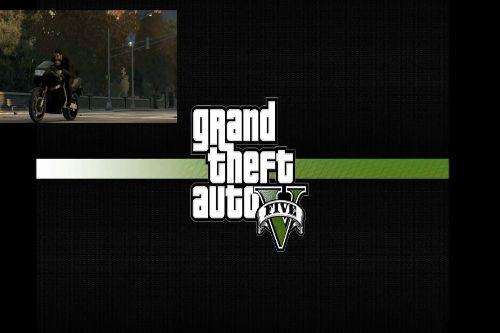




.jpg)
.jpg)











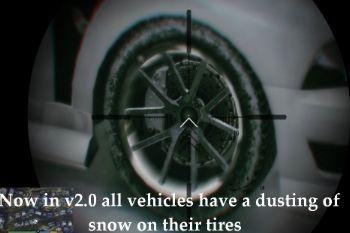


 5mods on Discord
5mods on Discord
@carter84 Out of all the mods I've uploaded here this is the one I want to update the most but it's taken me such a long time to do it because of a variety of reasons. First of all, I've being very busy in real life doing other things, I did started working on the 4.0 version of this in early 2022 and I'm still working on it but, the main delay are the vehicles themselves. There're so many vehicles that I need to add snow to. I've completed about 90% of the vehicles, with snow on them proper but, since Rockstar keeps patching the game and keeps adding new dlcs with new vehicles that makes it harder for me to keep up. This is a big mod, big project....each vehicle takes about a minimum half an hour to complete with snow properly on it. In order to make it realistic I have to add snow to three different major parts of the vehicle.....roof, hood and trunk. Every vehicle is different, some require more time than others. Also, keep in mind that the hardest thing to do is to make sure the snow patches show up correctly on the surface of the vehicle and not underneath or hovering above it. When you're adding snow to a vehicle in zmodeler it might seem as if the snow patch is sitting correctly on top of the vehicle but, when I go in the game to test the results, many times the snow is either a few inches underneath or floating above it, which is very difficult to pinpoint when you're working on it in the zmodeler's graphical version of the vehicle. Also, all vehicles have two different file extensions, the .yft and the_hi.yft. The .yft file extension of the vehicle contains all LODs and stores all the textures while the _hi.yft contains only level of detail 0 (LODO). The purpose of having separate files for different LODs is to optimize the game's performance but that means that I have to do the same thing twice for every single vehicle. Another thing I need to update are the paths for the other files included in the mod....such as, the snow producing files, weather, snow traction etc... some of the paths to some of those files have either been changed or extended to other paths since the last patch that was active when I uploaded the v3.0. I have to make sure everything goes where it's supposed to go once I update this.
Sorry for the lengthy explanation but, as you can see the whole mod has to be rebuilt correctly. I'm aiming for the v4.0 upload possibly towards Fall 2024, knock on wood :-)
@carter84 Out of all the mods I've uploaded here this is the one I want to update the most but it's taken me such a long time to do it because of a variety of reasons. First of all, I've being very busy in real life doing other things, I did started working on the 4.0 version of this in early 2022 and I'm still working on it but, the main delay are the vehicles themselves. There're so many vehicles that I need to add snow to. I've completed about 90% of the vehicles, with snow on them proper but, since Rockstar keeps patching the game and keeps adding new dlcs with new vehicles that makes it harder for me to keep up. This is a big mod, big project....each vehicle takes about a minimum half an hour to complete with snow properly on it. In order to make it realistic I have to add snow to three different major parts of the vehicle.....roof, hood and trunk. Every vehicle is different, some require more time than others. Also, keep in mind that the hardest thing to do is to make sure the snow patches show up correctly on the surface of the vehicle and not underneath or hovering above it. When you're adding snow to a vehicle in zmodeler it might seem as if the snow patch is sitting correctly on top of the vehicle but, when I go in the game to test the results, many times the snow is either a few inches underneath or floating above it, which is very difficult to pinpoint when you're working on it in the zmodeler's graphical version of the vehicle. Also, all vehicles have two different file extensions, the .yft and the_hi.yft. The .yft file extension of the vehicle contains all LODs and stores all the textures while the _hi.yft contains only level of detail 0 (LODO). The purpose of having separate files for different LODs is to optimize the game's performance but that means that I have to do the same thing twice for every single vehicle. Another thing I need to update are the paths for the other files included in the mod....such as, the snow producing files, weather, snow traction etc... some of the paths to some of those files have either been changed or extended to other paths since the last patch that was active when I uploaded the v3.0. I have to make sure everything goes where it's supposed to go once I update this.
Sorry for the lengthy explanation but, as you can see the whole mod has to be rebuilt correctly. I'm aiming for the v4.0 upload possibly towards Fall 2024, knock on wood :-)
@JAM102970 lol bro it's cool and appreciate the time you have used to reply it shows you're very smart guy and you care . honestly you have a big heart salute bro
i wanna know how to make the air visible . like when its snowing you can see character's breathe in the air , i want that but for normal clear weather to give off the vibe that its old outside, without needing snow
scripthookv just tells me core error in executing Winter.asi and sumn sumn erorr code 42
The loading screens look overly sharpened so it looks really eerie
This would be absolutely perfect if it was compatible with most recent version of gta and didnt come up with scripthookv core error while executing winter.asi
Im currently going through the assembly file to see what is added to try get it to work without winter.asi error. And i want to thank you for making this mod because there was sooo much work that went into this
I know you probably arent reading this but could you make a tut on how to add this to custom vehicles?
The cars are showing up ingame but the snow uses the wrong texture and not snow. No new tire things and the windows arent frosted. Ive installed both oiv wo errors except for winter asi exception
Ive checked the cars that work ingame and which dont. The ones not on the list arent working at all. I just checked which had ytd files then checked it ingame: asea works, burrito2 weird texture glitches, benson snow glitches and has logos as texture and windows arent frosted, burrito3 works, gburrito glitched snow and windows arent frosted,
mesa works as intended, mule glitched snow and no frosted windows, pbus no snow or anything, tanker no snow or anything,
boxville no snow, boxville2 snow but glitched, boxville3 bugged snow and no windows, rentalbus snow but really glitched, rumpo no snow, sadler snow working and windows working,
sheriff2, tractor2 working, mixer snow is on car but no frosted windows, stockade working as intended, vehshare, ambulance, bfinjection snow on car but no frosted windows, bus no snow,
caddy snow glitched, coach snow and windows glitched, dilettante2 fully glitched textures glitched,
emperor2 working as intended, police, pony glitched snow and no windows, rancherxl working, ripley snow but glitched, taxi, trailers2 not working. The reason some of the cop cars arent answered is because i have rde that changes those so they dont get snow. There are a couple other cars the get snow but none that have the windows working and the snow doesnt use the snow texture
@Losjo This mod is in the process of getting updated, some paths for some files have been changed by Rockstar since I uploaded this mod back in 2021 so some features probably don't work anymore. As of now I'm only concentrating on adding snow to all vehicles, which is my main goal, the problem is that Rockstar keeps adding new dlcs with new vehicles which makes it hard for me to keep up. As far as the "Winter.asi" file, that's not compatible with recent patches anymore and it will crash your game if installed, that was just a simple plugin I made at the time to add snow to the ground for those who didn't have a trainer but, nowadays pretty much everyone has a trainer so that plugin is no longer needed. You can add snow to the ground on your own with whatever trainer you have.
I'll keep everyone informed on the progress soon.
@JAM102970 snow on the cars is dope!! as for the few vehicles without snow i just pretend they were parked inside.
@JAM102970 you still updating it? This looks cool.
@roccowtw I've being working on an update for this on and off throughout the year but I've being encountering a lot of issues. One of the problems I've being having relates to texture issues. For example, when I attach snow patches to some cars the color of the car cannot be changed in game, other cars that have skins or ads, their ads disappear then I have to change the title of their ytd's to something like "vehicle_genericmud_car" or something like that in order for the skin to show up in game. Sometimes the wheels of some cars just disappear when I attach snow to it. It's just a very tedious and time consuming process plus on top of that, Rockstar keeps updating the game and adding even more cars.
Other problems have to do with performance. I have three different laptops I tests my mods with, I have a low end, mid end and a high end laptop. Thus far I've tested this mod at 90% completion and I can tell you right now it will not work for anybody that has a low or mid end gaming pc. It will cause a whole bunch of issues if you have a low/mid end pc. Issues such as low fps, seeing patches of snow detached from the cars floating up in mid air in the distance, seeing cars disappear in the distance with only the peds visible, they look like they're driving with invisible cars, very weird stuff. So that said, the update for this mod, once completed, will only work if you have a high end pc that can handle it.
Anyways, like I said, I'm still working on it, I haven't abandoned this mod it's just that it's very difficult to complete.
@JAM102970 no problem man take your time. Idk why but I can't find any mod that just saves the fact that it's snowing when I log into the game.
@roccowtw If you have "Simple Trainer" you can lock in the snow in the ini so next time you go back in the game it'll be snowing. There's also a really good mod that I use that not only does it automatically saves and loads your last position, health, weapons, money, clothing but it also saves your last in-game time and weather, it's called "Last Location" by FLareXll > https://www.gta5-mods.com/scripts/last-location
@JAM102970 Only trainer I have is Menyoo and it doesnt save the weather and I have last location and it saves everything else but not the weather. I'll go get Simple Trainer.
@JAM102970 Damn it's still not working. I've got it so freeze weather is on and it's on SnowLight and thats working but there is no snow on the ground despite EnableSnow being on.
@roccowtw Did you make the changes in the ini file or in game? You need to make the change in the ini file. Open up the ini using Notepad++ and scroll down to the "EnableSnow" line, just type "snow" to find it, once you find it change the value to "1" then save. You should be able to see snow on the ground once you relaunch your game, if you still don't see snow on the ground then maybe you have either the gta 5 patch that did not allowed snow on the ground or a "pirated" version. There was a version that for some reason you couldn't add snow to the ground regardless of what trainer you had but I forgot what version was it. Also, if you have a "pirated" version of gta 5 that you downloaded somewhere, that might also be a problem.
@JAM102970 I changed it in the ini file and im on version 3411 unpirated. Maybe it's something deep in the files causing the issue.