VWE & RDE Compatibility | OIV V2.2
3 282
82
3 282
82
This mod will allow you to play RDE and VWE together, providing you with an enjoyable experience with a variety of cars and work trucks.
Versions:
Features:
WARNING!
If you plan to use IVPack together with this, make sure to install IVPack before the mentioned steps. In case you have already done the mentioned steps and want to install IVPack, then rename "IVPack.oiv" to "IVPack.zip", open it and copy the "pres" folder inside 'Grand Theft Auto V\mods\update\x64\dlcpacks'. After that, make sure to add <Item>dlcpacks:/pres/</Item> (without the quotation marks) to your dlclist.xml.
Installation:
!! Back up update.rpf in your mods folder. You must do these steps in order !!
List of tuning/models mods supported:
Versions:
- The mod has been supported for the latest update of RDE.
- The mod is compatible with the LCPP mod.
- Added more cars to traffic from the latest update and mods, you can check them out in section below.
V2.2
- Corporate and store vehicles now spawn in their correct locations, as do airport vehicles and transportation vehicles.
- Fix some issues.
- Support OIV file.
- Improved the colors of some trucks.
- Fix some problem in IV Pack.
V2.0
V1.95 - Support RDE Expanded & Enhanced Mod.- Added a few cars.
V1.75 - Fix all vehicles liveries.- Add some cars from GTA online and mods.
V1.5 - Added more cars in traffic and increased some cars so that they are not rare.- Added Asterope RS, Vapid Torrence, Albany Cavalcade, and FXT in traffic.
V1.2 - Fix tuning of Dubsta 2022 and Super Dimond S and added in traffic.
V1.1 - Supported IV Pack.
Features:
Compatible with some other vehicle mods, you'll see the list in installation optional.- Vanillaworks Extended Pack, you can see it in traffic.
- Traffic compatible with IVPack.
- Improved colors of some vehicles like (Boxville, Boxville2, Benson, Biff).
WARNING!
If you plan to use IVPack together with this, make sure to install IVPack before the mentioned steps. In case you have already done the mentioned steps and want to install IVPack, then rename "IVPack.oiv" to "IVPack.zip", open it and copy the "pres" folder inside 'Grand Theft Auto V\mods\update\x64\dlcpacks'. After that, make sure to add <Item>dlcpacks:/pres/</Item> (without the quotation marks) to your dlclist.xml.
Installation:
!! Back up update.rpf in your mods folder. You must do these steps in order !!
- Download Vanillaworks Extended Pack from this link: ClickHere
- After downloading, install "VWE_Required.oiv" and then "VWE_Scenarios.oiv".
- Download and install RDE from this link: ClickHere
List of vehicle mods supported:
V2.2
- Regent Alamo & Granger: ClickHere
- Benefactor Schweizer: ClickHere
- Declasse Brutus: ClickHere
- Vapid Stanier remake: ClickHere
- Vapid Scout classic: ClickHere
- 2023 Vapid Caracara: ClickHere
- Canis Gator 4x4: ClickHere
- IV Pack: ClickHere
- All Tiddy vehicles: ClickHere
- Patriot Sport: ClickHere
- Brute Master: ClickHere
- Buffalo SX: ClickHere
- Albany Cavalcade Pack: ClickHere
- Karin Asterope RS: ClickHere
- Karin Rebel Utility: ClickHere
- Declasse Alamo 2600LS: ClickHere
- Karin Atlas: ClickHere
- Albany Expression: ClickHere
- Willard Elegant: ClickHere
- Improved Container and Curtainside Trailers: ClickHere
- Dundreary Jefferson: ClickHere
- Karin Dilettante DX: ClickHere
- Vapid Torrence: ClickHere
List of tuning/models mods supported:
Først Lastet opp: 30. juli 2024
Sist Oppdatert: 27. januar 2025
Last Downloaded: 31 minutter siden
All Versions
Beta Hotfix (use this if you're still using the 4.0 version of RDE)
499 nedlastninger , 34 kB
6. desember 2024
112 Kommentarer
More mods by FORX:
This mod will allow you to play RDE and VWE together, providing you with an enjoyable experience with a variety of cars and work trucks.
Versions:
Features:
WARNING!
If you plan to use IVPack together with this, make sure to install IVPack before the mentioned steps. In case you have already done the mentioned steps and want to install IVPack, then rename "IVPack.oiv" to "IVPack.zip", open it and copy the "pres" folder inside 'Grand Theft Auto V\mods\update\x64\dlcpacks'. After that, make sure to add <Item>dlcpacks:/pres/</Item> (without the quotation marks) to your dlclist.xml.
Installation:
!! Back up update.rpf in your mods folder. You must do these steps in order !!
List of tuning/models mods supported:
Versions:
- The mod has been supported for the latest update of RDE.
- The mod is compatible with the LCPP mod.
- Added more cars to traffic from the latest update and mods, you can check them out in section below.
V2.2
- Corporate and store vehicles now spawn in their correct locations, as do airport vehicles and transportation vehicles.
- Fix some issues.
- Support OIV file.
- Improved the colors of some trucks.
- Fix some problem in IV Pack.
V2.0
V1.95 - Support RDE Expanded & Enhanced Mod.- Added a few cars.
V1.75 - Fix all vehicles liveries.- Add some cars from GTA online and mods.
V1.5 - Added more cars in traffic and increased some cars so that they are not rare.- Added Asterope RS, Vapid Torrence, Albany Cavalcade, and FXT in traffic.
V1.2 - Fix tuning of Dubsta 2022 and Super Dimond S and added in traffic.
V1.1 - Supported IV Pack.
Features:
Compatible with some other vehicle mods, you'll see the list in installation optional.- Vanillaworks Extended Pack, you can see it in traffic.
- Traffic compatible with IVPack.
- Improved colors of some vehicles like (Boxville, Boxville2, Benson, Biff).
WARNING!
If you plan to use IVPack together with this, make sure to install IVPack before the mentioned steps. In case you have already done the mentioned steps and want to install IVPack, then rename "IVPack.oiv" to "IVPack.zip", open it and copy the "pres" folder inside 'Grand Theft Auto V\mods\update\x64\dlcpacks'. After that, make sure to add <Item>dlcpacks:/pres/</Item> (without the quotation marks) to your dlclist.xml.
Installation:
!! Back up update.rpf in your mods folder. You must do these steps in order !!
- Download Vanillaworks Extended Pack from this link: ClickHere
- After downloading, install "VWE_Required.oiv" and then "VWE_Scenarios.oiv".
- Download and install RDE from this link: ClickHere
List of vehicle mods supported:
V2.2
- Regent Alamo & Granger: ClickHere
- Benefactor Schweizer: ClickHere
- Declasse Brutus: ClickHere
- Vapid Stanier remake: ClickHere
- Vapid Scout classic: ClickHere
- 2023 Vapid Caracara: ClickHere
- Canis Gator 4x4: ClickHere
- IV Pack: ClickHere
- All Tiddy vehicles: ClickHere
- Patriot Sport: ClickHere
- Brute Master: ClickHere
- Buffalo SX: ClickHere
- Albany Cavalcade Pack: ClickHere
- Karin Asterope RS: ClickHere
- Karin Rebel Utility: ClickHere
- Declasse Alamo 2600LS: ClickHere
- Karin Atlas: ClickHere
- Albany Expression: ClickHere
- Willard Elegant: ClickHere
- Improved Container and Curtainside Trailers: ClickHere
- Dundreary Jefferson: ClickHere
- Karin Dilettante DX: ClickHere
- Vapid Torrence: ClickHere
List of tuning/models mods supported:
Først Lastet opp: 30. juli 2024
Sist Oppdatert: 27. januar 2025
Last Downloaded: 31 minutter siden

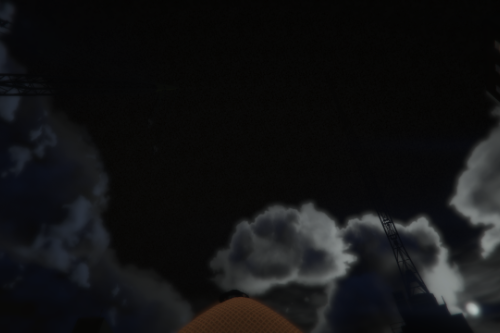




 5mods on Discord
5mods on Discord
@FORX I may have found an either permanent or temporary fix for some vehicles spawning and some not spawning, it leans mostly on the temporary side though.
Step 1 : Open File Explorer and go to the documents tab, it should be a grey paper with lines on it.
Step 2 : From there go to Rockstar Games\GTA V\settings.xml (for me, i use rockstar launcher)
Step 3 : Right click your settings.xml and then click on "Edit in Notepad"
Step 4 : After doing so, look for a setting that says VehicleVarietyMultiplier
Step 5 : For you it should be set to 1.000000, yet switch the 1 for a 2.
Step 6 : Click File in the top left and hit save.
Step 7 : See if you notice new cars in traffic
NOTE : When switching the 1.000000 to a 2.000000, it will use more VRAM.
@Bossdonn now you can try it
came here to report the same issue as above glad you fixed it quickly
@FORX hey sorry for late replay but yeah ive tried it and it seemed to work, by the way, is it possible for you to make a another mod that makes VWE compatible with PEV? the lite build specifically. https://www.gta5-mods.com/misc/police-pursuit-behaviour-improved
@FORX Thank you, it works perfectly! Well done on this mod. Keep it up!
just a little suggestion
both rde and vwe are made to be accurate to 2013
i would kindly ask you stop adding online vehicles made to resemble vehicles from 2014 and above
@jaden0808 nahh I like the modern vehicles. But he could add it as optionals.
@jaden0808 He was also the same guy who stole thousands of police car mods
The new version with LCPP support didn't quite work for me; my HUD shows five stars. Although I didn't test to see if the six star response was still active; maybe it was just a hud issue.
Installing just RDE+LCPP without VWE worked fine (with the compatibility changes applied of course) but the LCPP radio station wheel icons became invisible.
Can you update to 2.3 by including the police cars in Vanilla Walk, the LSPD pack, and the LSSD police cars?
@forx
If you update, please include the LSPD pack, LSSD pack, and VWE police car mode. I hope the North Yankton police car is also added, so...
@minke101 come to my Discord server
@floydturbo me neither but I'll try to find a fix
Was there any reason for removing the Specter from the game? After the patch I can’t spawn it anymore.
I know this is not your fault, but I forgot to make a copy of my mods folder before getting VWE and now the game is a black screen past the police light opening scene. Is deleting the mods folder and reinstalling all mods the only fix? thatd suck if so
I have crashes in a new game using only VWE + RDE + this patch. Nothing happens with a 100% save, but I get crashes in new saves
freezes my game after 5-10 minutes of playing, will test on another pc, but anyway
what about dispatchworks compatibility? or should everything be done manually?
update needed.
@FORX Will you be updating the mod again since RDE Expanded & Enhanced updated?