9 056
122
9 056
122
V-Rock - Classic GTA Radio Pack (version 1.9)
this mod now supports both GTAV legacy and GTAV Enhanced.
This is a compilation of six radio stations, four from Vice City/Vice City Stories and two from San Andreas
157 songs, over 10 hours of music.
From Vice City and Vice City Stories:
V-Rock, radio station with two playlists, the first is the V-Rock from Vice City with Lazlow,
the second the V-Rock from Vice City Stories with Couzin Ed and "intern" Lazlow.
Wave 103, two playlists, first from Vice City, with Adam First, second from Vice City Stories with Trish Camden and Adam First.
Flash FM, two playlists, first from Vice City with Toni, second from Vice City Stories with Toni and Teri.
Emotion 98.3, two playlists, first from Vice City with Fernando Martinez, second from Vice City Stories with Lionel Makepeace.
From GTA San Andreas:
Radio X, with Sage.
K-DST, with Tommy Smith.
Thanks to the guys from codewalker, and a special thanks to Wildbrick, who answered my stupid questions about all of this, and for
the community radio hud, which this mod is using for the Radio Wheel.
Installation instructions:
No OIV, I personally don't like those, so manual installation.
Pretty easy:
1) Extract dlc.rpf to the game directory in update\x64\dlcpacks\radio_vrock
2) edit update.rpf\common\data\dclist.xml and add: dlcpacks:/radio_vrock/
3) for enhanced put enhanced\hud.gfx and hud.ytd in update.rpf\x64\data\cdimages\scaleform_gereric.prf
4) for legacy put legacy\hud.gfx and hud.ytd in update.rpf\x64\data\cdimages\scaleform_gereric.prf
If you have more radio mods, it could be that text labels for the songs are not displayed in the radio wheels.
No worries, easily fixed, go to update.rpf\x64\data\lang and open the RPF of your desired language, select trackid.gxt2, and
select export to openformat text file (.oxt), open trackid.oxt in the archive (with notepad for instance) and copy the lines (not the opening and closing brackets
at the top and bottom, then simply copy those into the trackid.oxt you extracted from openiv, and save the file, finally just drag and drop the file back into the
language rpf you extracted the tracklist.gxt2 from.
Trackid's used: 5550-5595 and 2120-2230
this mod now supports both GTAV legacy and GTAV Enhanced.
This is a compilation of six radio stations, four from Vice City/Vice City Stories and two from San Andreas
157 songs, over 10 hours of music.
From Vice City and Vice City Stories:
V-Rock, radio station with two playlists, the first is the V-Rock from Vice City with Lazlow,
the second the V-Rock from Vice City Stories with Couzin Ed and "intern" Lazlow.
Wave 103, two playlists, first from Vice City, with Adam First, second from Vice City Stories with Trish Camden and Adam First.
Flash FM, two playlists, first from Vice City with Toni, second from Vice City Stories with Toni and Teri.
Emotion 98.3, two playlists, first from Vice City with Fernando Martinez, second from Vice City Stories with Lionel Makepeace.
From GTA San Andreas:
Radio X, with Sage.
K-DST, with Tommy Smith.
Thanks to the guys from codewalker, and a special thanks to Wildbrick, who answered my stupid questions about all of this, and for
the community radio hud, which this mod is using for the Radio Wheel.
Installation instructions:
No OIV, I personally don't like those, so manual installation.
Pretty easy:
1) Extract dlc.rpf to the game directory in update\x64\dlcpacks\radio_vrock
2) edit update.rpf\common\data\dclist.xml and add: dlcpacks:/radio_vrock/
3) for enhanced put enhanced\hud.gfx and hud.ytd in update.rpf\x64\data\cdimages\scaleform_gereric.prf
4) for legacy put legacy\hud.gfx and hud.ytd in update.rpf\x64\data\cdimages\scaleform_gereric.prf
If you have more radio mods, it could be that text labels for the songs are not displayed in the radio wheels.
No worries, easily fixed, go to update.rpf\x64\data\lang and open the RPF of your desired language, select trackid.gxt2, and
select export to openformat text file (.oxt), open trackid.oxt in the archive (with notepad for instance) and copy the lines (not the opening and closing brackets
at the top and bottom, then simply copy those into the trackid.oxt you extracted from openiv, and save the file, finally just drag and drop the file back into the
language rpf you extracted the tracklist.gxt2 from.
Trackid's used: 5550-5595 and 2120-2230
Først Lastet opp: 10. februar 2019
Sist Oppdatert: 2 dager siden
Last Downloaded: 10 minutter siden
All Versions
139 Kommentarer
More mods by sjaak327:
V-Rock - Classic GTA Radio Pack (version 1.9)
this mod now supports both GTAV legacy and GTAV Enhanced.
This is a compilation of six radio stations, four from Vice City/Vice City Stories and two from San Andreas
157 songs, over 10 hours of music.
From Vice City and Vice City Stories:
V-Rock, radio station with two playlists, the first is the V-Rock from Vice City with Lazlow,
the second the V-Rock from Vice City Stories with Couzin Ed and "intern" Lazlow.
Wave 103, two playlists, first from Vice City, with Adam First, second from Vice City Stories with Trish Camden and Adam First.
Flash FM, two playlists, first from Vice City with Toni, second from Vice City Stories with Toni and Teri.
Emotion 98.3, two playlists, first from Vice City with Fernando Martinez, second from Vice City Stories with Lionel Makepeace.
From GTA San Andreas:
Radio X, with Sage.
K-DST, with Tommy Smith.
Thanks to the guys from codewalker, and a special thanks to Wildbrick, who answered my stupid questions about all of this, and for
the community radio hud, which this mod is using for the Radio Wheel.
Installation instructions:
No OIV, I personally don't like those, so manual installation.
Pretty easy:
1) Extract dlc.rpf to the game directory in update\x64\dlcpacks\radio_vrock
2) edit update.rpf\common\data\dclist.xml and add: dlcpacks:/radio_vrock/
3) for enhanced put enhanced\hud.gfx and hud.ytd in update.rpf\x64\data\cdimages\scaleform_gereric.prf
4) for legacy put legacy\hud.gfx and hud.ytd in update.rpf\x64\data\cdimages\scaleform_gereric.prf
If you have more radio mods, it could be that text labels for the songs are not displayed in the radio wheels.
No worries, easily fixed, go to update.rpf\x64\data\lang and open the RPF of your desired language, select trackid.gxt2, and
select export to openformat text file (.oxt), open trackid.oxt in the archive (with notepad for instance) and copy the lines (not the opening and closing brackets
at the top and bottom, then simply copy those into the trackid.oxt you extracted from openiv, and save the file, finally just drag and drop the file back into the
language rpf you extracted the tracklist.gxt2 from.
Trackid's used: 5550-5595 and 2120-2230
this mod now supports both GTAV legacy and GTAV Enhanced.
This is a compilation of six radio stations, four from Vice City/Vice City Stories and two from San Andreas
157 songs, over 10 hours of music.
From Vice City and Vice City Stories:
V-Rock, radio station with two playlists, the first is the V-Rock from Vice City with Lazlow,
the second the V-Rock from Vice City Stories with Couzin Ed and "intern" Lazlow.
Wave 103, two playlists, first from Vice City, with Adam First, second from Vice City Stories with Trish Camden and Adam First.
Flash FM, two playlists, first from Vice City with Toni, second from Vice City Stories with Toni and Teri.
Emotion 98.3, two playlists, first from Vice City with Fernando Martinez, second from Vice City Stories with Lionel Makepeace.
From GTA San Andreas:
Radio X, with Sage.
K-DST, with Tommy Smith.
Thanks to the guys from codewalker, and a special thanks to Wildbrick, who answered my stupid questions about all of this, and for
the community radio hud, which this mod is using for the Radio Wheel.
Installation instructions:
No OIV, I personally don't like those, so manual installation.
Pretty easy:
1) Extract dlc.rpf to the game directory in update\x64\dlcpacks\radio_vrock
2) edit update.rpf\common\data\dclist.xml and add: dlcpacks:/radio_vrock/
3) for enhanced put enhanced\hud.gfx and hud.ytd in update.rpf\x64\data\cdimages\scaleform_gereric.prf
4) for legacy put legacy\hud.gfx and hud.ytd in update.rpf\x64\data\cdimages\scaleform_gereric.prf
If you have more radio mods, it could be that text labels for the songs are not displayed in the radio wheels.
No worries, easily fixed, go to update.rpf\x64\data\lang and open the RPF of your desired language, select trackid.gxt2, and
select export to openformat text file (.oxt), open trackid.oxt in the archive (with notepad for instance) and copy the lines (not the opening and closing brackets
at the top and bottom, then simply copy those into the trackid.oxt you extracted from openiv, and save the file, finally just drag and drop the file back into the
language rpf you extracted the tracklist.gxt2 from.
Trackid's used: 5550-5595 and 2120-2230
Først Lastet opp: 10. februar 2019
Sist Oppdatert: 2 dager siden
Last Downloaded: 10 minutter siden


![Qishilong [AddonProp] Qishilong [AddonProp]](https://img.gta5-mods.com/q75-w500-h333-cfill/images/qishilong-addonprop/fb2205-1.png)
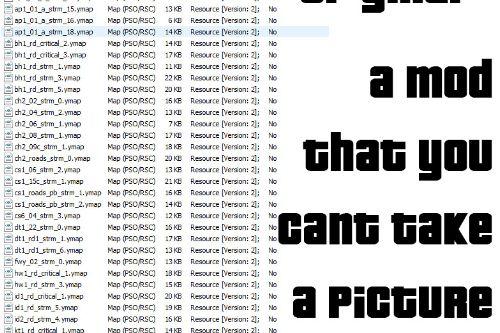



 5mods on Discord
5mods on Discord
Both go in the same scaleform_generic.rpf. Lang is now in update2.rpf by the way.
@toobalooboolama It is not directly in the archive, but it IS in dlc.rpf. (x64\data\lang\amaricandlc.rpf) export it to opentxtformat, then copy the contents back into the game trackid. I have provided the file in the download now.
@sjaak327 you da man. thankyou!
hi, are you able to make a mod that replaces Soulwax FM with SF-UR from san andreas?
essential mod
This still work for anyone? Noticed it wasn't working the other day but realised I've updated a few times since I last noticed it. It's one of those, you don't know what you've got until it's gone mods
To the next version can u do a oiv? Because the installation manual it's so bored and confused
I installed the mod after updating the Community Mod and I had to go the route of adding the track id's manually to the trackid.gxt2 manually cause I have the TBOGT Vladivostok too. But when I added the track ID's, only Radio X actually shows any names, the rest r listed and play but don't show any names
Absolute Good!!! many thx
This conflicts with the version 1.0.2944 as icons in HUD of these new weapons get invisible. T^T
Wish we can get all the radio stations from VC, SA and VCS but this is still a goated mod
@Losquit Download community radio hud on here. It will have an update hud thingy.
@RedEye-Osama Thanks mate.
Definitely must installed mod!
Hi, the link to the file of this mod that you put in the notepad when I open it after I installed it from this site and those link doesn't work when I copy it and paste in google to find it, can you please fix it or maybe sent me the actual link of the main file of this mod thanks!
@toobalooboolama quick question wwhy is the path "update/update.rpf/x64/data/lang/" not existant ?
@sjaak327 where do i drop the hud.ytd file pleae ? and also should've put the hud.gfx in "D:\Games\Steam\steamapps\common\Grand Theft Auto V\mods\update\update.rpf\x64\data\cdimages\scaleform_generic.rpf\" ?
Updated the mod to support both GTA5 Legacy and GTA5 Enhanced,.
Can confirm this is working for me on Enhanced! Thanks for updating @sjaak327
@sjaak327
Thanks buddy, Is it possible you could add a "proper" Liberty Rock Radio?
All other releases have missing songs and broken or no trackID