Pre-Release HUD 1.1 (PC, 1.67)
709
22
709
22
Changes the GTA Online HUD to the day one version of GTA V.
Installation:
PC
You'll need an ASI loader (that can load to GTA Online) and OpenIV.asi (can be downloaded from OpenIV's ASI Manager). Put both to the game folder.
PlayStation 3
Bugs:
Thanks:
Installation:
PC
You'll need an ASI loader (that can load to GTA Online) and OpenIV.asi (can be downloaded from OpenIV's ASI Manager). Put both to the game folder.
- Open OpenIV
- Enable Edit mode
- Drag and drop the .oiv file to OpenIV
- Install (I recommend to "mods" folder)
- yippee
PlayStation 3
- Open OpenIV and select PS3
- Enable Edit mode
- Put the files to their respected folders (hudcolor.dat goes to update.rpf/common/data/ui, .gfx fiiles goes to update.rpf/ps3/patch/data/cdimages/scaleform(underscore)generic.rpf)
- yippee
Bugs:
- Celebration rank numbers are slightly mispositioned
- RP shape in celebration are slightly mispositioned
- Playerlist everywhere else than freemode are still blue
- Username in Choose Character is still in white
- On-screen RP icons are still in circle
Thanks:
- BakeWithMe (MMI), KimiSha19 for the beta Online findings, check the forum topic here!
- alessandromrc for most work on the PC port
- 3TA Online creators making Online possible
- FFdec developers
- OpenIV
- KR4N3N64 for OpenIV Package Manager
- .eliteprime
Først Lastet opp: 9. september 2023
Sist Oppdatert: 16. september 2023
Last Downloaded: 20 hours ago
16 Kommentarer
More mods by Snowblake:
Changes the GTA Online HUD to the day one version of GTA V.
Installation:
PC
You'll need an ASI loader (that can load to GTA Online) and OpenIV.asi (can be downloaded from OpenIV's ASI Manager). Put both to the game folder.
PlayStation 3
Bugs:
Thanks:
Installation:
PC
You'll need an ASI loader (that can load to GTA Online) and OpenIV.asi (can be downloaded from OpenIV's ASI Manager). Put both to the game folder.
- Open OpenIV
- Enable Edit mode
- Drag and drop the .oiv file to OpenIV
- Install (I recommend to "mods" folder)
- yippee
PlayStation 3
- Open OpenIV and select PS3
- Enable Edit mode
- Put the files to their respected folders (hudcolor.dat goes to update.rpf/common/data/ui, .gfx fiiles goes to update.rpf/ps3/patch/data/cdimages/scaleform(underscore)generic.rpf)
- yippee
Bugs:
- Celebration rank numbers are slightly mispositioned
- RP shape in celebration are slightly mispositioned
- Playerlist everywhere else than freemode are still blue
- Username in Choose Character is still in white
- On-screen RP icons are still in circle
Thanks:
- BakeWithMe (MMI), KimiSha19 for the beta Online findings, check the forum topic here!
- alessandromrc for most work on the PC port
- 3TA Online creators making Online possible
- FFdec developers
- OpenIV
- KR4N3N64 for OpenIV Package Manager
- .eliteprime
Først Lastet opp: 9. september 2023
Sist Oppdatert: 16. september 2023
Last Downloaded: 20 hours ago

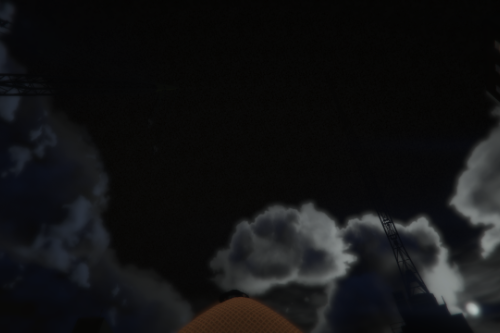
![[BETA] San Andreas Regional - Liveries, EUP Textures, and LSPDFR Configs [BETA] San Andreas Regional - Liveries, EUP Textures, and LSPDFR Configs](https://img.gta5-mods.com/q75-w500-h333-cfill/images/san-andreas-regional/63e612-TITLECARD.PNG)
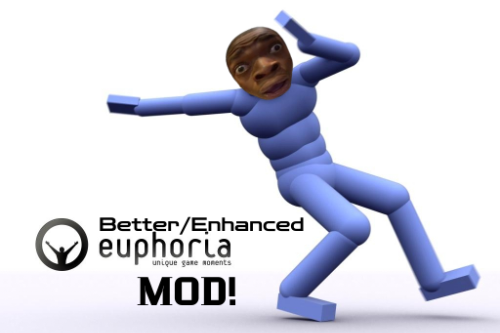


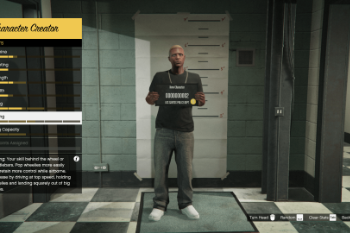









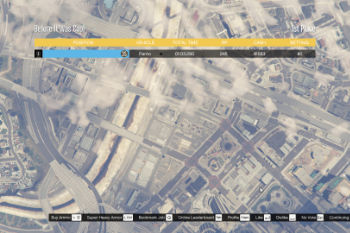

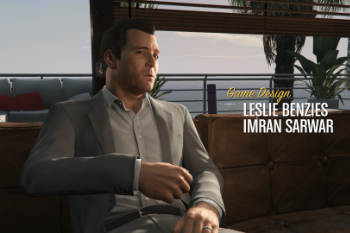


 5mods on Discord
5mods on Discord
INSTALLATION BELOW
PS3 1.27 isn't going to be made until I remove the checks from the executable.
Wait but this is a mod for PS3 emulated version, right? (Based on the install instructions)
@HeySlickThatsMe It should work on a real PS3, but with slight different instructions that I don't know
I've only tested this on RPCS3
@Snowblake Point is that the website is for PC mods so not sure if they allow this here, on top of that you should at least mention that it's for the PS3 version because it can leave people confused (like me)
@HeySlickThatsMe I did leave "PS3" on the title, admins seems to have removed it
@Snowblake I guess they got confused thinking it's a PC mod then lol
I added a notice that this is only for PS3, for now because I plan to make one for PC too
@Snowblake Until the PC version is out, ill reject it for the meantime. Im looking foward to it cause it looks interesting.
Is this mod really used online?
Can the bug be fixed?
@msLiu There's one bug I can fix soon
If anyone else finds more bugs, let me know ✌️
Thank for You great work for version PC :)
great mod and a cool concept, but idk how it can ever be used on pc (only for some changes in single player, maybe)
5 Stars for using in a Online Session!
You can send me a video of the installation. It doesn't seem to be working. @Snowblake