No Water + Tsunami + Atlantis Mod [FINAL]
366 400
951
366 400
951
► READ THE INSTRUCTIONS BEFORE POSTING!!
Script Mod's No Water + Tsunami + Atlantis Mod!
My mod as you can probably guess from the title turns the city into either a drought, tsunami aftermath or the lost city of Atlantis! This adds a whole other world for you to explore under the surface, or a competely new experience for the city!
I am constantly coming up with new ideas that would work well with this and will work on them over time. Recently Featured on PCGamer.com & VG247.com
Version History-
Latest-
Previous-
Official Installation Video
https://youtu.be/m2-aHEisZMY
If you are being forced to UPDATE use this:
How to install water mods-
How to install No Pedestrian's mod-
NOTE: The no ped mod is completely OPTIONAL.
How to install Sea Life Mod-
Sea Life mod is in early stages atm, will be adding more animals and locations soon! for now various animals only spawn at Grove St.
NOTE: The Sea Life mod is completely OPTIONAL.
For Tsunami do the same, except replace files from the Tsunami folder.
For Atlantis do the same, except replace files from the Atlantis folder.
I will NOT be held liable for any bans/suspensions that may occur from using this, Rockstar Recently confirmed that no bans will be issued for single player mods. This mod is designed for single player. If you choose to use it online you are held responsible.
If you have any problems getting it to work without rebuilding, then try rebuilding as a last resort.
NOTE: Some places of the city won't be flooded and higher parts of the map. You may get odd game crashes when dealing with pedestrians as their paths aren't made for underwater.
A backup water.xml has been included within the archive which can be used to restore the original water level if you want to uninstall my mod. Be sure to still backup any pre-existing files just to be safe.
Requires OpenIV which can be found here -
https://www.gta5-mods.com/tools/openiv
In order to use this YOU NEED OpenIV's ASI plugin. It will ask you to automatically install on first launch of the latest version. Without this you cannot use edited RPF's. It also seems select people don't know how to read and are having trouble understanding this, I will not reply to comments that are caused by people being ignorant. Though genuine comments will be answered!
Not to be re-distributed anywhere else without my permission. Please don't use Ad links in video descriptions. Thanks and have fun!
Script Mod's No Water + Tsunami + Atlantis Mod!
My mod as you can probably guess from the title turns the city into either a drought, tsunami aftermath or the lost city of Atlantis! This adds a whole other world for you to explore under the surface, or a competely new experience for the city!
I am constantly coming up with new ideas that would work well with this and will work on them over time. Recently Featured on PCGamer.com & VG247.com
Version History-
Latest-
- Added Default ambientpedmodelsets.meta
- Various Sealife Spawn(Grove St. only ATM)
Previous-
- Experimental Crazy Waves! *CAUTION*
- Shallow w/Big Waves
- Tsunami w/Big Waves
- Atlantis w/Big Waves
Official Installation Video
https://youtu.be/m2-aHEisZMY
Boot up the game and once you're in-game, go to task manager and close GTA V, it will then give you the option to go in safe mode or retry (Or it might ask you to sign in again), leave that menu open (Don't sign in yet if you got the option to sign in), now, install the water.xml using the below instructions. Once you've done that, click retry (or sign in and it should launch).
How to install water mods-
- Extract the water.xml from the archive.
- Run OpenIV and open common.rpf
- Open the "data" folder.
- Open the "levels" folder.
- Open the "gta5" folder.
- Right-click on the water.xml file and select "replace".
- Choose the extracted file.
How to install No Pedestrian's mod-
- Extract the popcycle.dat from the archive.
- Run OpenIV and open the "update" folder
- Open the "update.rpf" file
- Open the "common" folder.
- Open the "data" folder.
- Open the "levels" folder.
- Open the "gta5" folder.
- Right-click on the popcycle.dat file and select "replace".
- Choose the extracted file.
NOTE: The no ped mod is completely OPTIONAL.
How to install Sea Life Mod-
- Extract the ambientpedmodelsets.meta from the archive.
- Run OpenIV and open common.rpf
- Open the "data" folder.
- Open the "ai" folder.
- Right-click on the ambientpedmodelsets.meta file and select "replace".
- Choose the extracted file.
NOTE: The Sea Life mod is completely OPTIONAL.
If you have any problems getting it to work without rebuilding, then try rebuilding as a last resort.
NOTE: Some places of the city won't be flooded and higher parts of the map. You may get odd game crashes when dealing with pedestrians as their paths aren't made for underwater.
https://www.gta5-mods.com/tools/openiv
In order to use this YOU NEED OpenIV's ASI plugin. It will ask you to automatically install on first launch of the latest version. Without this you cannot use edited RPF's. It also seems select people don't know how to read and are having trouble understanding this, I will not reply to comments that are caused by people being ignorant. Though genuine comments will be answered!
Not to be re-distributed anywhere else without my permission. Please don't use Ad links in video descriptions. Thanks and have fun!
Først Lastet opp: 9. mai 2015
Sist Oppdatert: 26. mai 2015
Last Downloaded: 9 minutter siden
670 Kommentarer
► READ THE INSTRUCTIONS BEFORE POSTING!!
Script Mod's No Water + Tsunami + Atlantis Mod!
My mod as you can probably guess from the title turns the city into either a drought, tsunami aftermath or the lost city of Atlantis! This adds a whole other world for you to explore under the surface, or a competely new experience for the city!
I am constantly coming up with new ideas that would work well with this and will work on them over time. Recently Featured on PCGamer.com & VG247.com
Version History-
Latest-
Previous-
Official Installation Video
https://youtu.be/m2-aHEisZMY
If you are being forced to UPDATE use this:
How to install water mods-
How to install No Pedestrian's mod-
NOTE: The no ped mod is completely OPTIONAL.
How to install Sea Life Mod-
Sea Life mod is in early stages atm, will be adding more animals and locations soon! for now various animals only spawn at Grove St.
NOTE: The Sea Life mod is completely OPTIONAL.
For Tsunami do the same, except replace files from the Tsunami folder.
For Atlantis do the same, except replace files from the Atlantis folder.
I will NOT be held liable for any bans/suspensions that may occur from using this, Rockstar Recently confirmed that no bans will be issued for single player mods. This mod is designed for single player. If you choose to use it online you are held responsible.
If you have any problems getting it to work without rebuilding, then try rebuilding as a last resort.
NOTE: Some places of the city won't be flooded and higher parts of the map. You may get odd game crashes when dealing with pedestrians as their paths aren't made for underwater.
A backup water.xml has been included within the archive which can be used to restore the original water level if you want to uninstall my mod. Be sure to still backup any pre-existing files just to be safe.
Requires OpenIV which can be found here -
https://www.gta5-mods.com/tools/openiv
In order to use this YOU NEED OpenIV's ASI plugin. It will ask you to automatically install on first launch of the latest version. Without this you cannot use edited RPF's. It also seems select people don't know how to read and are having trouble understanding this, I will not reply to comments that are caused by people being ignorant. Though genuine comments will be answered!
Not to be re-distributed anywhere else without my permission. Please don't use Ad links in video descriptions. Thanks and have fun!
Script Mod's No Water + Tsunami + Atlantis Mod!
My mod as you can probably guess from the title turns the city into either a drought, tsunami aftermath or the lost city of Atlantis! This adds a whole other world for you to explore under the surface, or a competely new experience for the city!
I am constantly coming up with new ideas that would work well with this and will work on them over time. Recently Featured on PCGamer.com & VG247.com
Version History-
Latest-
- Added Default ambientpedmodelsets.meta
- Various Sealife Spawn(Grove St. only ATM)
Previous-
- Experimental Crazy Waves! *CAUTION*
- Shallow w/Big Waves
- Tsunami w/Big Waves
- Atlantis w/Big Waves
Official Installation Video
https://youtu.be/m2-aHEisZMY
Boot up the game and once you're in-game, go to task manager and close GTA V, it will then give you the option to go in safe mode or retry (Or it might ask you to sign in again), leave that menu open (Don't sign in yet if you got the option to sign in), now, install the water.xml using the below instructions. Once you've done that, click retry (or sign in and it should launch).
How to install water mods-
- Extract the water.xml from the archive.
- Run OpenIV and open common.rpf
- Open the "data" folder.
- Open the "levels" folder.
- Open the "gta5" folder.
- Right-click on the water.xml file and select "replace".
- Choose the extracted file.
How to install No Pedestrian's mod-
- Extract the popcycle.dat from the archive.
- Run OpenIV and open the "update" folder
- Open the "update.rpf" file
- Open the "common" folder.
- Open the "data" folder.
- Open the "levels" folder.
- Open the "gta5" folder.
- Right-click on the popcycle.dat file and select "replace".
- Choose the extracted file.
NOTE: The no ped mod is completely OPTIONAL.
How to install Sea Life Mod-
- Extract the ambientpedmodelsets.meta from the archive.
- Run OpenIV and open common.rpf
- Open the "data" folder.
- Open the "ai" folder.
- Right-click on the ambientpedmodelsets.meta file and select "replace".
- Choose the extracted file.
NOTE: The Sea Life mod is completely OPTIONAL.
If you have any problems getting it to work without rebuilding, then try rebuilding as a last resort.
NOTE: Some places of the city won't be flooded and higher parts of the map. You may get odd game crashes when dealing with pedestrians as their paths aren't made for underwater.
https://www.gta5-mods.com/tools/openiv
In order to use this YOU NEED OpenIV's ASI plugin. It will ask you to automatically install on first launch of the latest version. Without this you cannot use edited RPF's. It also seems select people don't know how to read and are having trouble understanding this, I will not reply to comments that are caused by people being ignorant. Though genuine comments will be answered!
Not to be re-distributed anywhere else without my permission. Please don't use Ad links in video descriptions. Thanks and have fun!
Først Lastet opp: 9. mai 2015
Sist Oppdatert: 26. mai 2015
Last Downloaded: 9 minutter siden

![Realistic Weather Effects Unleashed [Enhanced | Legacy | OIV] Realistic Weather Effects Unleashed [Enhanced | Legacy | OIV]](https://img.gta5-mods.com/q75-w500-h333-cfill/images/realistic-effects-unleashed-beta-oiv/4ea542-Realistic.jpg)
![Dead Vegetation [Autumn | Winter | Add-On | LODs | OIV | SP | FiveM] Dead Vegetation [Autumn | Winter | Add-On | LODs | OIV | SP | FiveM]](https://img.gta5-mods.com/q75-w500-h333-cfill/images/dead-vegetation/47c066-cover.jpg)
![Vegetation reflection [Add-On | OIV | SP | FiveM] Vegetation reflection [Add-On | OIV | SP | FiveM]](https://img.gta5-mods.com/q75-w500-h333-cfill/images/vegetation-reflection/644567-cover.jpg)


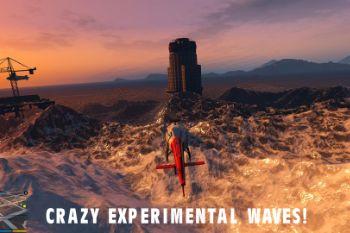
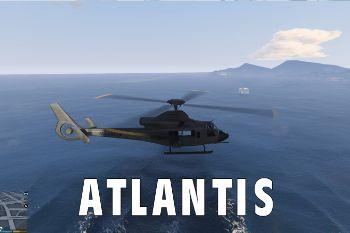

































































 5mods on Discord
5mods on Discord
I may begin finishing this now I have a bit more time to play with it..
@naufalch https://www.youtube.com/watch?v=VqI8Z340fYg
how to turn it off
good mod recommend for others
HI plss respond will this work on menyoo object spooner?
@Mohwee this has nothing to do with menyoo please read how to install this menyoo should not affect this file but the mod seems to be outdated
doesnt work plz make a working one plzzz
it doesn't work... please do something to make it works
not working
not working
Vehicles and peds, driving and walking underwater? Lol
Does anyone know how to uninstall the mod, I've replaced the water.xml file and the other one it comes with (can't think of the name) and when I load up the game the water level is very high and buggy. Whenever I try to change the water.xml file the game requires an update and resets the water.xml file to water level zero, even though everything is underwater.
@Script Mods mod didn't work on my game. Nothing happened after install
i use gta 5 version 1.64 and nothing happened
Anyone know if this mod is compatible with NVE ir any graphics mod? And ive heard the mod is still working in 2023 if you change a few text files within the water.xml? I've tried but get error codes on open iv and I can't think of anything else 😭
once this is installed, is it permanent until you remove the files or can it be turned on and off by a menu
@Script Mods Unfortunately for me, this mod doesn't work at all😐
2024 not working
Nice mod.
Everything work
@Lilithaul i know its late bro, but have to replace the current file with original water.xml(if you have backup)or someone can mail it to you
after a few seconds of starting the game it crashes, anyone knows how to fix it?