Gritty Reshade (VisualV) 1.0
1 202
17
1 202
17
Information:
This reshade preset makes the game look a lot less cartoonish/overly colourful, and gives it a much more realistic, urban/industrial and gritty feel. It desaturates the colours, sharpens the graphics, reduces the contrast and makes it more greyish overall.
This reshade was made with VisualV installed, and therefore should be used with it, otherwise it will not look as intended.
Installation:
1. Install VisualV - https://www.gta5-mods.com/misc/visualv
2. Install Reshade - https://reshade.me/
3. Install all the reshade packages required to have the settings shown in the last image.
4. Place the reshade in your GTA 5 directory.
5. Select the preset in game.
This reshade preset makes the game look a lot less cartoonish/overly colourful, and gives it a much more realistic, urban/industrial and gritty feel. It desaturates the colours, sharpens the graphics, reduces the contrast and makes it more greyish overall.
This reshade was made with VisualV installed, and therefore should be used with it, otherwise it will not look as intended.
Installation:
1. Install VisualV - https://www.gta5-mods.com/misc/visualv
2. Install Reshade - https://reshade.me/
3. Install all the reshade packages required to have the settings shown in the last image.
4. Place the reshade in your GTA 5 directory.
5. Select the preset in game.
Først Lastet opp: 28. november 2022
Sist Oppdatert: 28. november 2022
Last Downloaded: 1 dag siden
2 Kommentarer
More mods by groans4u4:
Information:
This reshade preset makes the game look a lot less cartoonish/overly colourful, and gives it a much more realistic, urban/industrial and gritty feel. It desaturates the colours, sharpens the graphics, reduces the contrast and makes it more greyish overall.
This reshade was made with VisualV installed, and therefore should be used with it, otherwise it will not look as intended.
Installation:
1. Install VisualV - https://www.gta5-mods.com/misc/visualv
2. Install Reshade - https://reshade.me/
3. Install all the reshade packages required to have the settings shown in the last image.
4. Place the reshade in your GTA 5 directory.
5. Select the preset in game.
This reshade preset makes the game look a lot less cartoonish/overly colourful, and gives it a much more realistic, urban/industrial and gritty feel. It desaturates the colours, sharpens the graphics, reduces the contrast and makes it more greyish overall.
This reshade was made with VisualV installed, and therefore should be used with it, otherwise it will not look as intended.
Installation:
1. Install VisualV - https://www.gta5-mods.com/misc/visualv
2. Install Reshade - https://reshade.me/
3. Install all the reshade packages required to have the settings shown in the last image.
4. Place the reshade in your GTA 5 directory.
5. Select the preset in game.
Først Lastet opp: 28. november 2022
Sist Oppdatert: 28. november 2022
Last Downloaded: 1 dag siden





.png)
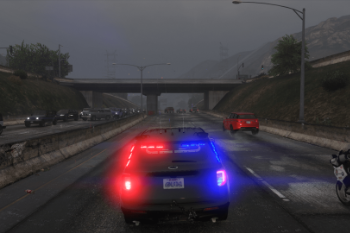















.png)
 5mods on Discord
5mods on Discord
This file has been approved automatically. If you think this file should not be here for any reason please report it.
Does this cause any performance loss?