1988 Lamborghini Countach LP500 QV 1.2
13 586
291
13 586
291
Lamborghini Countach converted from a GTA4 Modification by: alex189
Features:
HD Interior and Exterior models
Breakable Windows
Reflections in side mirrors
Dirt Maps
All lights working
Hands on Steering Wheel
Working Dials
Working Steering Wheel
Changelog:
Ver 1.2
Fixed headlight corona bug.
Improved Handling
Ver 1.1
Original(+smaller)stock wheels added
Door Shuts have been fixed to resemble the paint color
Replaces: Monroe (update 1.2)
How to Install:
Using openIV, navigate to update/x64/dlcpacks/patchday3ng/dlc.rpf/x64/levels/gta5/vehicles.rpf.
Drag and drop all the files in "car files" to vehicles.rpf.
Next navigate to update/update.rpf/common/data/levels/gta5/
Drop vehicles.meta from "handling files" in this folder.
Next navigate to update/update.rpf/common/data/
Drop handling.meta from "handling files" in this folder.
Thats all! Spawn the Monroe and Have Fun!
FOR THOSE WHO HAVE MULTIPLE CAR MODS THAT USE VEHICLES.META:
Extract Vehicles.meta from update/update.rpf/common/data/
Edit it with Notepad
Search for monroe, and when you see modelname monroe, scroll down til you see dashboardType and change it to VDT_BANSHEE.
Save the file and put it back in update/update.rpf/common/data/
Features:
HD Interior and Exterior models
Breakable Windows
Reflections in side mirrors
Dirt Maps
All lights working
Hands on Steering Wheel
Working Dials
Working Steering Wheel
Changelog:
Ver 1.2
Fixed headlight corona bug.
Improved Handling
Ver 1.1
Original(+smaller)stock wheels added
Door Shuts have been fixed to resemble the paint color
Replaces: Monroe (update 1.2)
How to Install:
Using openIV, navigate to update/x64/dlcpacks/patchday3ng/dlc.rpf/x64/levels/gta5/vehicles.rpf.
Drag and drop all the files in "car files" to vehicles.rpf.
Next navigate to update/update.rpf/common/data/levels/gta5/
Drop vehicles.meta from "handling files" in this folder.
Next navigate to update/update.rpf/common/data/
Drop handling.meta from "handling files" in this folder.
Thats all! Spawn the Monroe and Have Fun!
FOR THOSE WHO HAVE MULTIPLE CAR MODS THAT USE VEHICLES.META:
Extract Vehicles.meta from update/update.rpf/common/data/
Edit it with Notepad
Search for monroe, and when you see modelname monroe, scroll down til you see dashboardType and change it to VDT_BANSHEE.
Save the file and put it back in update/update.rpf/common/data/
Først Lastet opp: 19. oktober 2015
Sist Oppdatert: 21. oktober 2015
Last Downloaded: 5 dager siden
124 Kommentarer
More mods by lunchxbles:
Lamborghini Countach converted from a GTA4 Modification by: alex189
Features:
HD Interior and Exterior models
Breakable Windows
Reflections in side mirrors
Dirt Maps
All lights working
Hands on Steering Wheel
Working Dials
Working Steering Wheel
Changelog:
Ver 1.2
Fixed headlight corona bug.
Improved Handling
Ver 1.1
Original(+smaller)stock wheels added
Door Shuts have been fixed to resemble the paint color
Replaces: Monroe (update 1.2)
How to Install:
Using openIV, navigate to update/x64/dlcpacks/patchday3ng/dlc.rpf/x64/levels/gta5/vehicles.rpf.
Drag and drop all the files in "car files" to vehicles.rpf.
Next navigate to update/update.rpf/common/data/levels/gta5/
Drop vehicles.meta from "handling files" in this folder.
Next navigate to update/update.rpf/common/data/
Drop handling.meta from "handling files" in this folder.
Thats all! Spawn the Monroe and Have Fun!
FOR THOSE WHO HAVE MULTIPLE CAR MODS THAT USE VEHICLES.META:
Extract Vehicles.meta from update/update.rpf/common/data/
Edit it with Notepad
Search for monroe, and when you see modelname monroe, scroll down til you see dashboardType and change it to VDT_BANSHEE.
Save the file and put it back in update/update.rpf/common/data/
Features:
HD Interior and Exterior models
Breakable Windows
Reflections in side mirrors
Dirt Maps
All lights working
Hands on Steering Wheel
Working Dials
Working Steering Wheel
Changelog:
Ver 1.2
Fixed headlight corona bug.
Improved Handling
Ver 1.1
Original(+smaller)stock wheels added
Door Shuts have been fixed to resemble the paint color
Replaces: Monroe (update 1.2)
How to Install:
Using openIV, navigate to update/x64/dlcpacks/patchday3ng/dlc.rpf/x64/levels/gta5/vehicles.rpf.
Drag and drop all the files in "car files" to vehicles.rpf.
Next navigate to update/update.rpf/common/data/levels/gta5/
Drop vehicles.meta from "handling files" in this folder.
Next navigate to update/update.rpf/common/data/
Drop handling.meta from "handling files" in this folder.
Thats all! Spawn the Monroe and Have Fun!
FOR THOSE WHO HAVE MULTIPLE CAR MODS THAT USE VEHICLES.META:
Extract Vehicles.meta from update/update.rpf/common/data/
Edit it with Notepad
Search for monroe, and when you see modelname monroe, scroll down til you see dashboardType and change it to VDT_BANSHEE.
Save the file and put it back in update/update.rpf/common/data/
Først Lastet opp: 19. oktober 2015
Sist Oppdatert: 21. oktober 2015
Last Downloaded: 5 dager siden


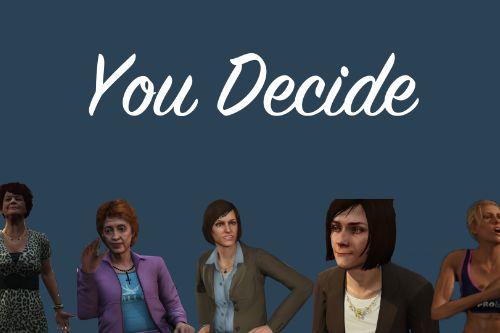




















 5mods on Discord
5mods on Discord
I really love it but it would be great if you could tell me what I have to do to replace the infernus instead of the monroe
Hey check out my video ! i used your car in it !
https://www.youtube.com/watch?v=z7AmPzB-PZw
@baba0rum plz make this an add on im struggling to replace it using another vehicle other than the monroe (as i use that for the lambo miura). Any chance for add-on by either you or @lunchxbles plzz?
@valogrant This is not my mod so no, i wont do it.
@baba0rum That's kewl, I'd wrongly assumed you might consider doing your own add-on version, sorry. Didn't mean to imply you would volunteer for someone else's project. Only, I was replying to your comments from earlier, so thought it rude not to include you in in the offer as well as @lunchxbles. :)
Having a problem. The textures are loaded (I opened the files with OpenIV), however, when I spawn the car, it shows up as the original Monroe. What did I do wrong? Yes, I replaced the old Monroe with this file. Yes, vehicle and handling META files are replaced. If the original model isn't in the game anymore, how the hell is it spawning the original model?
Fixed my problem. I was putting the car files in the wrong folder, because for some reason, the monroe shows up in 2 different folders. I was doing this without internet, so I couldn't refer to this page for instructions, and theres no readme file
Ok, so now my car flips every time I take a turn. I put the handling where it's supposed to go, so I don't know whats wrong. I had the same problem with this same car in GTA4
@R0BiN0705 rename the files "infernus", then find the handling files for the Infernus and modify the lines, being careful not to change the vehicle name
hi bro can you update this car please i still love it
Great car everything works great
add on please.
BAD LODS, car disapear within 10 meters range
plese make lights go up and down, amazing mod by the way
@lunchxbles You should make your car compatible with this https://www.gta5-mods.com/scripts/auto-pop-up-headlights-for-toyota-ae86-sprinter-trueno#comment-466530
someone should make a Leonardo dicaprio ped model. Great car model though :)
@lunchxbles hi bro will you be updating this car or could you upload the template please I would love you too make this hq it's a great car , please update it
good model etc. wish it was add on and didn't replace such a good car thats already in the game
How to change the interior color? i'm using Enhanced Trainer but it doesn't work.
This would go great with vice city because it has an 80's super car theme and it really looks like the infernus rockstar games used in gta vice city. Keep up the good work :)!