18 filer likt
1 059 kommentarer
7 videoer
5 opplastninger
108 følgere
539 233 nedlastninger




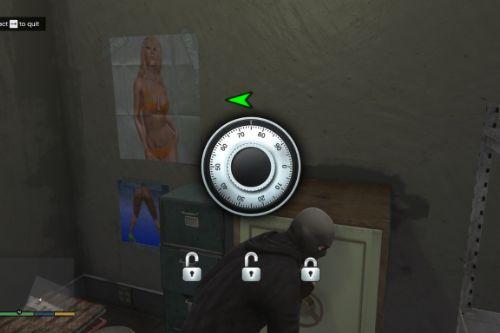
 5mods on Discord
5mods on Discord
@alebal Did you edit by hand before the crash? You have to be very careful editing by hand. I dont know if you know this maybe i already said this but. When you have a objective that uses a actor, vehicle, prop, or pickup it writes to the actor, vehicle, prop, or pickup that it is needed for that objective. That it is need for. When you delete or insert an objective they need to be shifted. If you dont do this right it will crash.
So if a vehicle spawns on 0 and is needed for 10. If you delete any objective before 10 you have to deincrement its neededfor by 1.
Actors can be harder if they are needed for a objective set player actor and there is a new task. There is a neededfor, actor index, and task index. So if you delete a actor it can get really messed up.
This mod was made so you dont have to mess with files and such. Everything you need to do should be done with the menu. Why not take some time to learn how to script. Then you wont have any limits that a mod like this imposes.
@alebal do you have the mission. i need it to find out where exactly it crashed.
@alebal @djdmaze .9.5.2 up.
@alebal Can you do it every time. I mean deleting the same actor in the same mission it will crash or is it random.
@alebal Did you edit the file at all?
@Illusive Prime Im not working on it now so no.
@Seatrox It looks like it cant read the file make sure windows or anti virus is net blocking it.
@alebal
Objectives[38]mission_Props_Count = 4
change to
Objectives[38]mission_Pickup_Props_Count = 4
I will look into it when i get time.
@jugames v Can you check what you are using for a decimal. Goto control panel clock, language, region
under the formats tab select additional settings. Decimal symbol should be . or ,
@Asimister There are no errors in the log. Pressing insert clears the log try then post log again.