Zombimod 1.4.0
4 834
67
4 834
67
🧟♂️ GTA V Zombie Survival Mod
Enter a post-apocalyptic Los Santos where every bullet, every drop of water, and every breath matters.
Fight to survive against the undead, manage your needs, craft your base, and explore a living world that remembers every choice you make.
💾 Installation
⌨️ Keys
🩸 Survival System
🎒 Loot & Supply Drops
☠️ Dynamic Events
⛽ Fuel System
🚗 Broken Vehicles
Abandoned and broken-down vehicles spawn across the world.
Choose to repair them using a repair kit, or dismantle them to collect parts like:
💼 Backpack System
Carry your survival on your back.
🛠️ Crafting & Item System
Gather resources (wood, metal, etc.) to craft tools, weapons, and utilities.
Inventory items include bandages, armor, and more — each with a specific use.
Placeable items can be used to build your camp:
🧍♂️ Survivors & Bodyguards
🐕 Animals
animals now roam Los Santos.
🧟 Zombies
Multiple zombie types:
📦 Storage System
🛩️ Drone System
Take your survival to the skies.
💾 Save & Load System
Your world persists between play sessions! The mod automatically saves and loads the following:
🌍 Planned Updates
🧠 Credits & Development
🧰 Compatibility
📜 Changelog
Enter a post-apocalyptic Los Santos where every bullet, every drop of water, and every breath matters.
Fight to survive against the undead, manage your needs, craft your base, and explore a living world that remembers every choice you make.
💾 Installation
- Note : Please Reintsall all the mod files when you update the mod
- VERY IMPORTANT you must have your mods folder dlclist updated
- Install ScriptHookV by Alexander Blade
- Install SHVDN Nightly build
- Copy the mod files into your scripts folder.
- Launch GTA V and start your survival journey.
⌨️ Keys
- Alt+U to Open the menu
- Generally E to interact, loot etc
- in Craft Menu : E to Use/Place item // Enter to create/craft it
🩸 Survival System
- Dynamic hunger, thirst, and stamina management.
- Low hunger or thirst weakens your stamina — ignore them and your chances of survival drop fast.
🎒 Loot & Supply Drops
- Throw a flare to call in a supply drop (minimum 5-minute cooldown to prevent spam).
- Scavenge stores like convenience shops, Ammu-Nation, garages, or clothing stores for loot.
- Natural loot can also spawn in the map.
☠️ Dynamic Events
- Plane crash sites appear randomly — search them for rare loot boxes.
- Dealers spawn around the map — trade with them for a random weapon.
⛽ Fuel System
- If your vehicle runs out of gas, refill it using a jerry can by pressing Enter.
- Vehicles are essential for survival — don’t get stranded.
🚗 Broken Vehicles
Abandoned and broken-down vehicles spawn across the world.
Choose to repair them using a repair kit, or dismantle them to collect parts like:
- Electronics
- Vehicle parts
- Metal
- Other crafting resources
💼 Backpack System
Carry your survival on your back.
- Three backpack levels: Level 1, 2, and 3, each increasing item and resource capacity.
- Crafting now requires accessing your Backpack Menu → Craft.
- Most items must now be crafted through a Workbench, then placed from the Backpack.
- Inventory management becomes a core survival mechanic.
🛠️ Crafting & Item System
Gather resources (wood, metal, etc.) to craft tools, weapons, and utilities.
Inventory items include bandages, armor, and more — each with a specific use.
Placeable items can be used to build your camp:
- Workbench → craft ammo and tools
- Tent → sleep and save
- Campfire → cook or heat food
🧍♂️ Survivors & Bodyguards
- Random survivors appear around the map. Some are friendly, others hostile.
- Recruit friendly survivors as bodyguards who will follow and protect you.
- You can rename them and build your own survival squad.
🐕 Animals
animals now roam Los Santos.
- Some are aggressive predators.
- Others, like dogs, can be recruited as companions.
🧟 Zombies
Multiple zombie types:
- Walkers – slow and durable
- Runners – fast and deadly
- Bosses – powerful and extremely dangerous
- Each zombie type has unique hearing, perception, and speed. - They won’t stop chasing you until you’re dead.
📦 Storage System
- Storage item now fully functional — allows storing any item type.
- Storage upgrade levels planned in future updates.
🛩️ Drone System
Take your survival to the skies.
- Craft a Quadcopter Table to build and upgrade drones.
- Drones are fully manually pilotable.
- Possible upgrades include:
- Flashlight module
- Taser weapon module
- Silenced pistol module
- Drones can be equipped or stored at any time.
💾 Save & Load System
Your world persists between play sessions! The mod automatically saves and loads the following:
- 🧍 Your player (model, clothes, tattoos, etc.)
- 🔫 Weapons (attachments, ammo count, camo, and mods)
- 🚗 Vehicles (customizations, fuel level, damage, etc.)
- 📦 Placed crafted items (campfire, tent, workbench, etc.)
- 🎒 Inventory items and quantities
- 🌍 World state, including player vehicles and crafted objects
🌍 Planned Updates
- More random world events
- Expanded crafting system
- New zombie types
🧠 Credits & Development
- Created by Dracarys
- Inspired by the best survival games — designed for realism, immersion, and replayability.
- Also mostly inspired by Simple Zombies [.NET] mod by sollaholla
- Thanks to justalemon for LemonUI
🧰 Compatibility
- Compatible with the latest GTA V version
- Works with most visual and vehicle mods
📜 Changelog
- Fixed Workbench menu not closing properly when moving
- Fixed Dismantle on Edit build menu causing to still show the dismantled craft sub menu
- Nerfed crafting distance to 10 meters for more difficulty
- Added instructional buttons in Inventory menu and Craft menu
- Added option to align object to surface when crafting
- Fixed bodyguards duplicating when reload scripts
- Fixed released bodyguard having both dead and survivor blips
- Fuel level of player vehicles now show directly when near to tank (and electric vehicles works now)
- Refactored JSON system. Static data is now embedded directly in Zombimod.dll
- Fixed ItemFunctionnalities blips and error when disabling mod
- Fixed Gunsmith table giving Weapon parts instead of using them when increasing the durability
- Player can now target and attack random peds with melee
- Fuel Consumption and Refuel time now editable via Mod Settings submenu
- Crash risk reduced when changing outfit
- Fixed Vehicle renaming not changing it's blip name
- Fixed dying or manually changing model no longer causes unwanted model changes and now updates JSON correctly
- Improved Temporal Looting logic: resource spawns are now influenced by the ground type (e.g. trees spawn more often on grass)
- Seasons: added a new seasonal system that adapts gameplay (player model, outfits, loot, etc.). Currently only Christmas is available; more seasons coming soon
- Fixed vehicles livery not loading properly
- Fixed weapon durability not working properly when dismemberment mod is enabled (do not install the dismemberment.dll of the original mod, keep other files)
- Fixed Bodyguard issue when disabling/enabling mod
- Removed the obsolete Items HUD feature (causing white-screen issues).
- Survivors can now spawn in groups or separately, and may or may not be hostile from the start.
- Added multi-level Backpacks (Level 1, 2, 3) — each tier increases the total storage capacity for resources, items, and craft materials.
- Crafting now goes through the Backpack menu, then the Craft Menu.
- Most items are no longer crafted directly from the main mod menu — you must now build them using a Workbench (which itself is craftable directly, of course).
- After crafting structures at the Workbench, they can be placed through the Backpack menu.
- Added a fully pilotable Drone System:
- New craftable item: Quadcopter Table
- Craft drone upgrades: flashlight, taser weapon, or silenced pistol module
- The drone can be equipped or stored at any time.
- Fixed various bugs and stability issues.
- Added Enable Zombie Blips option — toggle zombie markers on the minimap for higher or lower difficulty.
- Sleeping now affects player abilities (stamina, hunger, thirst).
- The Storage item is now functional — it can store any type of item (storage tiers coming in future updates to increase capacity).
- Refueling now displays the current vehicle’s fuel level, offering better control over how much fuel you need to pour.
- Controller now fully supported
- Delete for craft removed from Edit menu, replaced by Dismantle
- Added blip for following craft items : Campfire, Tent, Workbench, GunsmithBench,
- Skinning animals now need a knife (be careful, skinning will decrease your knife durability)
- Attempt to fix zombies spawning on top of player
- Fuel system changed : no more refuel inside vehicle (same for recharge) now you have to go to the tank and refuel manually
- Attempt to fix for Temporal looting error
- Player model converted to the previous one automatically after hospital respawn
- Crafting with exact same amount as recipe now work
- Fixed Wanted level when zombimod enabled
- Fixed Player regeneration reset when model changed
- Fixed all Events of same type spawning at same time
- Looting adjustment (Json)
- Fixed error when trying to delete an outfit
- Bandage buffed
- Junk food nerfed
- Fixed survivors always spawning individual and not spawning as a group
- Fixed player trying to go to a vehicle when pressing E after a dismantle
- Removed the top recipe menu when the item is not a recipe based item
- Fixed crash when changing player model
- Fixed player position not saving
- Added Health and Armor save and load system
- Added Weapon, Flashlight, and Silencer durability system (Can be disabled via menu)
- Durability can be increased via Gunsmith Bench
- Fixed zombies reacting to projectiles (grenade, etc)
- Fixed flashlight not allowed to be crafted in inventory menu
- Fixed accidental silencer craft
- Changed GunsmithBench Secondary menu (top menu) to show the recipe directly like inventory items
- Fixed fuel top menu and recipe top menus appearing same time
- Added Remove option to Vehicles in menu
- Fuel consumption reduced
- Added options to bodyguards : Following State (stand, follow), Allow Combat
1.4
1.3
1.2
1.1
Først Lastet opp: 5. oktober 2025
Sist Oppdatert: 7 dager siden
Last Downloaded: 44 minutter siden
163 Kommentarer
More mods by lDracarys_:
🧟♂️ GTA V Zombie Survival Mod
Enter a post-apocalyptic Los Santos where every bullet, every drop of water, and every breath matters.
Fight to survive against the undead, manage your needs, craft your base, and explore a living world that remembers every choice you make.
💾 Installation
⌨️ Keys
🩸 Survival System
🎒 Loot & Supply Drops
☠️ Dynamic Events
⛽ Fuel System
🚗 Broken Vehicles
Abandoned and broken-down vehicles spawn across the world.
Choose to repair them using a repair kit, or dismantle them to collect parts like:
💼 Backpack System
Carry your survival on your back.
🛠️ Crafting & Item System
Gather resources (wood, metal, etc.) to craft tools, weapons, and utilities.
Inventory items include bandages, armor, and more — each with a specific use.
Placeable items can be used to build your camp:
🧍♂️ Survivors & Bodyguards
🐕 Animals
animals now roam Los Santos.
🧟 Zombies
Multiple zombie types:
📦 Storage System
🛩️ Drone System
Take your survival to the skies.
💾 Save & Load System
Your world persists between play sessions! The mod automatically saves and loads the following:
🌍 Planned Updates
🧠 Credits & Development
🧰 Compatibility
📜 Changelog
Enter a post-apocalyptic Los Santos where every bullet, every drop of water, and every breath matters.
Fight to survive against the undead, manage your needs, craft your base, and explore a living world that remembers every choice you make.
💾 Installation
- Note : Please Reintsall all the mod files when you update the mod
- VERY IMPORTANT you must have your mods folder dlclist updated
- Install ScriptHookV by Alexander Blade
- Install SHVDN Nightly build
- Copy the mod files into your scripts folder.
- Launch GTA V and start your survival journey.
⌨️ Keys
- Alt+U to Open the menu
- Generally E to interact, loot etc
- in Craft Menu : E to Use/Place item // Enter to create/craft it
🩸 Survival System
- Dynamic hunger, thirst, and stamina management.
- Low hunger or thirst weakens your stamina — ignore them and your chances of survival drop fast.
🎒 Loot & Supply Drops
- Throw a flare to call in a supply drop (minimum 5-minute cooldown to prevent spam).
- Scavenge stores like convenience shops, Ammu-Nation, garages, or clothing stores for loot.
- Natural loot can also spawn in the map.
☠️ Dynamic Events
- Plane crash sites appear randomly — search them for rare loot boxes.
- Dealers spawn around the map — trade with them for a random weapon.
⛽ Fuel System
- If your vehicle runs out of gas, refill it using a jerry can by pressing Enter.
- Vehicles are essential for survival — don’t get stranded.
🚗 Broken Vehicles
Abandoned and broken-down vehicles spawn across the world.
Choose to repair them using a repair kit, or dismantle them to collect parts like:
- Electronics
- Vehicle parts
- Metal
- Other crafting resources
💼 Backpack System
Carry your survival on your back.
- Three backpack levels: Level 1, 2, and 3, each increasing item and resource capacity.
- Crafting now requires accessing your Backpack Menu → Craft.
- Most items must now be crafted through a Workbench, then placed from the Backpack.
- Inventory management becomes a core survival mechanic.
🛠️ Crafting & Item System
Gather resources (wood, metal, etc.) to craft tools, weapons, and utilities.
Inventory items include bandages, armor, and more — each with a specific use.
Placeable items can be used to build your camp:
- Workbench → craft ammo and tools
- Tent → sleep and save
- Campfire → cook or heat food
🧍♂️ Survivors & Bodyguards
- Random survivors appear around the map. Some are friendly, others hostile.
- Recruit friendly survivors as bodyguards who will follow and protect you.
- You can rename them and build your own survival squad.
🐕 Animals
animals now roam Los Santos.
- Some are aggressive predators.
- Others, like dogs, can be recruited as companions.
🧟 Zombies
Multiple zombie types:
- Walkers – slow and durable
- Runners – fast and deadly
- Bosses – powerful and extremely dangerous
- Each zombie type has unique hearing, perception, and speed. - They won’t stop chasing you until you’re dead.
📦 Storage System
- Storage item now fully functional — allows storing any item type.
- Storage upgrade levels planned in future updates.
🛩️ Drone System
Take your survival to the skies.
- Craft a Quadcopter Table to build and upgrade drones.
- Drones are fully manually pilotable.
- Possible upgrades include:
- Flashlight module
- Taser weapon module
- Silenced pistol module
- Drones can be equipped or stored at any time.
💾 Save & Load System
Your world persists between play sessions! The mod automatically saves and loads the following:
- 🧍 Your player (model, clothes, tattoos, etc.)
- 🔫 Weapons (attachments, ammo count, camo, and mods)
- 🚗 Vehicles (customizations, fuel level, damage, etc.)
- 📦 Placed crafted items (campfire, tent, workbench, etc.)
- 🎒 Inventory items and quantities
- 🌍 World state, including player vehicles and crafted objects
🌍 Planned Updates
- More random world events
- Expanded crafting system
- New zombie types
🧠 Credits & Development
- Created by Dracarys
- Inspired by the best survival games — designed for realism, immersion, and replayability.
- Also mostly inspired by Simple Zombies [.NET] mod by sollaholla
- Thanks to justalemon for LemonUI
🧰 Compatibility
- Compatible with the latest GTA V version
- Works with most visual and vehicle mods
📜 Changelog
- Fixed Workbench menu not closing properly when moving
- Fixed Dismantle on Edit build menu causing to still show the dismantled craft sub menu
- Nerfed crafting distance to 10 meters for more difficulty
- Added instructional buttons in Inventory menu and Craft menu
- Added option to align object to surface when crafting
- Fixed bodyguards duplicating when reload scripts
- Fixed released bodyguard having both dead and survivor blips
- Fuel level of player vehicles now show directly when near to tank (and electric vehicles works now)
- Refactored JSON system. Static data is now embedded directly in Zombimod.dll
- Fixed ItemFunctionnalities blips and error when disabling mod
- Fixed Gunsmith table giving Weapon parts instead of using them when increasing the durability
- Player can now target and attack random peds with melee
- Fuel Consumption and Refuel time now editable via Mod Settings submenu
- Crash risk reduced when changing outfit
- Fixed Vehicle renaming not changing it's blip name
- Fixed dying or manually changing model no longer causes unwanted model changes and now updates JSON correctly
- Improved Temporal Looting logic: resource spawns are now influenced by the ground type (e.g. trees spawn more often on grass)
- Seasons: added a new seasonal system that adapts gameplay (player model, outfits, loot, etc.). Currently only Christmas is available; more seasons coming soon
- Fixed vehicles livery not loading properly
- Fixed weapon durability not working properly when dismemberment mod is enabled (do not install the dismemberment.dll of the original mod, keep other files)
- Fixed Bodyguard issue when disabling/enabling mod
- Removed the obsolete Items HUD feature (causing white-screen issues).
- Survivors can now spawn in groups or separately, and may or may not be hostile from the start.
- Added multi-level Backpacks (Level 1, 2, 3) — each tier increases the total storage capacity for resources, items, and craft materials.
- Crafting now goes through the Backpack menu, then the Craft Menu.
- Most items are no longer crafted directly from the main mod menu — you must now build them using a Workbench (which itself is craftable directly, of course).
- After crafting structures at the Workbench, they can be placed through the Backpack menu.
- Added a fully pilotable Drone System:
- New craftable item: Quadcopter Table
- Craft drone upgrades: flashlight, taser weapon, or silenced pistol module
- The drone can be equipped or stored at any time.
- Fixed various bugs and stability issues.
- Added Enable Zombie Blips option — toggle zombie markers on the minimap for higher or lower difficulty.
- Sleeping now affects player abilities (stamina, hunger, thirst).
- The Storage item is now functional — it can store any type of item (storage tiers coming in future updates to increase capacity).
- Refueling now displays the current vehicle’s fuel level, offering better control over how much fuel you need to pour.
- Controller now fully supported
- Delete for craft removed from Edit menu, replaced by Dismantle
- Added blip for following craft items : Campfire, Tent, Workbench, GunsmithBench,
- Skinning animals now need a knife (be careful, skinning will decrease your knife durability)
- Attempt to fix zombies spawning on top of player
- Fuel system changed : no more refuel inside vehicle (same for recharge) now you have to go to the tank and refuel manually
- Attempt to fix for Temporal looting error
- Player model converted to the previous one automatically after hospital respawn
- Crafting with exact same amount as recipe now work
- Fixed Wanted level when zombimod enabled
- Fixed Player regeneration reset when model changed
- Fixed all Events of same type spawning at same time
- Looting adjustment (Json)
- Fixed error when trying to delete an outfit
- Bandage buffed
- Junk food nerfed
- Fixed survivors always spawning individual and not spawning as a group
- Fixed player trying to go to a vehicle when pressing E after a dismantle
- Removed the top recipe menu when the item is not a recipe based item
- Fixed crash when changing player model
- Fixed player position not saving
- Added Health and Armor save and load system
- Added Weapon, Flashlight, and Silencer durability system (Can be disabled via menu)
- Durability can be increased via Gunsmith Bench
- Fixed zombies reacting to projectiles (grenade, etc)
- Fixed flashlight not allowed to be crafted in inventory menu
- Fixed accidental silencer craft
- Changed GunsmithBench Secondary menu (top menu) to show the recipe directly like inventory items
- Fixed fuel top menu and recipe top menus appearing same time
- Added Remove option to Vehicles in menu
- Fuel consumption reduced
- Added options to bodyguards : Following State (stand, follow), Allow Combat
1.4
1.3
1.2
1.1
Først Lastet opp: 5. oktober 2025
Sist Oppdatert: 7 dager siden
Last Downloaded: 44 minutter siden
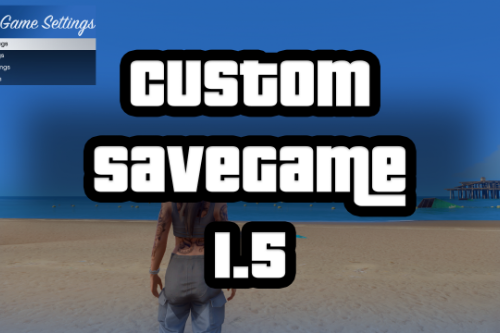












 5mods on Discord
5mods on Discord
Hello everyone, sorry for the lack of mod updates, I haven't forgotten you! I'm very busy at the moment and rarely have the time to work on it. I apologize in advance, as I see there are many comments, surely with numerous suggestions and expectations regarding future updates. I'm sorry in advance, but I probably won't be able to fulfill them all, at least not for a while. The pace of future updates is likely to become increasingly limited in terms of both the time between updates and the number of new features. However, I won't abandon it; I intend to add new features as long as I can. Thank you for your understanding, and happy Halloween!
@Franksteer Thanks for your comment and suggestions. Regarding fuel consumption and refueling time, I'll definitely implement that in the next update. As for abandoned military bases, police stations, etc., that's a very interesting suggestion, and I plan to add it as an event (like dealers, crashed planes, etc.), but it will take more time. For now, I'm prioritizing new features for a Christmas update !
@lDracarys_ Dude, I played today, gathered resources and made the drone... man, what an INCREDIBLE MOD, the drone functionality is surreal, no bugs, no crashes, simply amazing!
@lDracarys_ Yeah adding on to the dealer you have programmed into the game perhaps you can make it on a larger scale i really liked the spawning of a temporary camp for the dealers, what if you were to add in safezones with friendly/unfriendly survivors either temporary ones or permanent ones, perhaps a military safezone on the aircraft carrier and also would love to see the refueling mod implemented for helicopters and planes too because i utilise the helicopters alot in my playthroughs using the aircraft carrier as a safezone
How do I save when I play and then leave it doesn’t save
I'm having a serious problem with the shops; the option to pick up items from the shelves has stopped working, and the same goes for picking up items from zombies. Does anyone know a solution? I have everything updated.
When will the vehicle generation function be fixed, as well as HUD issues and UI problems? Screens with excessive resolution cannot display HUD properly
@lDracarys_ Nice update but I couldn't help but notice the new zombie models had no Lod.
Boa noite quando vou criar Workbench o mod trava na última atualização
@hakiy68591 It’s called “Respect” you should try it sometimes.
W update
When will the zombie's attack animation be modified?
The UI item still does not align with the item on page 0/1, there is a discrepancy.
1.4V Unhandled exception in script
"Menu"!
NullReferenceException the
Menu.OnTick(Object sender,
EventArgs e)
@TCRL
When will the zombie's attack animation be modified?
Never
The UI item still does not align with the item on page 0/1, there is a discrepancy.
can u be more precise ??
1.4V Unhandled exception in script
"Menu"!
NullReferenceException the
Menu.OnTick(Object sender,
EventArgs e)
when this happened ? on game start ? when u tried to place an object ? i can't find the issue if i don't have more precision
@likegemplay thank you !!
@Starfox1993 i will add them in a next update, sorry if my mod have multiple bugs guys, I'm doing my best, the 3D models (some of them are rockstar models but the others were handmade), the scripts, the bug fixes, and the publishing—I have to manage all of that myself, and it's very difficult and takes up a lot of my time.
@lDracarys_ Thank you
@lDracarys_ Would it also be possible to add all the zombies in the next update plus the Christmas ones that way we’re not killing the same ones over and over please?
can anyone solve my problem, i have installed the mod perfectly and followed the instructions, but when i launch the game the mod does not get enabled, i pressed the Alt+U buttons several times, but no display. please help me @lDracarys_ .
@lDracarys_ Hello Author! I have three issues to report:
1. Why can't we use the zombie bite attack from the NIB Super mode? It could also work well with your attack system.
2. The UI item quantity display has a misalignment issue — the item count and item icon position/angle are not properly aligned. On 2K resolution, the UI fails to display correctly every time. Please improve this.
3. Whenever the game places a workbench at any time, an error occurs! Please fix this.