Dualsense adaptive triggers for GTAV 1.4.5.2
13 326
75
-
16. februar 2022
Important information
First thanks for downloading my mod
Second let's set up mod in GTA
For version 1.4 or above highly recommended steam version of dsx otherwise don't complain something not working from change list
1.Set up dsx https://store.steampowered.com/app/1812620/DSX/
a.Find UDP settings
b.Turn it on
2.Install requested mods:
a.Script hook v.
b.script hook.net (read description and install everything it's required)
c.native UI
3.Install mod
a.Unpack archive
b.Put(drag and drop or copy ) scripts folder into GTA v root
4.Celebrate and enjoy
Credits:
Paliverse- author of dsx.
abdulhaiyan- content creator, author of video tutorial.
Current features:
adaptive triggers for different categores of weapons (pistols shutguns rifles etc)
player led shows how many stars you got
touchpad led starts flashing when you wanted.
Only some weapons have unique trigger's
Menu with customizations
DO NOT USE IT IN ONLINE MAY CAUSE BAN
ALSO i creating a game about police join my discord server to get more info https://discord.gg/Y9Xp8z6M4r Also thanks to Paliverse he created the dualsensex
Change log:
1.2 LED IMPROVEMENT
Bug fixed: LED not work in the car while chasing
added LED color change based on character Michel: blue, Franklin: green, Trevor: orange
1.3 car improvement
depends on vehicle engine stats triggers will change their modes
added minigun trigger effect
1.4 added integration with steam version of dsx
added battery status showing in game
added notifications in case dsx is not lounched
and maybe something else i cant remember. I maked this build about a mounth ago but dsx wosent realese at that moment
1.4.2 hot fix
Replaced dll that doesn't work this time for sure
1.4.3
added menu for custumazation
Make sure you have installed native UI when updating
1.4.4
Added more customization for menu.
1.4.5
Fixed bug with mod not being able to find port number
Added new effect RPM. Now when no wanted level and in car LED will change depending on RPM of your vehicle
1.4.5.2
Fix error still showing up for someone
Først Lastet opp: 26. november 2021
Sist Oppdatert: 9. april 2023
Last Downloaded: 12 hours ago
All Versions
42 Kommentarer
Important information
First thanks for downloading my mod
Second let's set up mod in GTA
For version 1.4 or above highly recommended steam version of dsx otherwise don't complain something not working from change list
1.Set up dsx https://store.steampowered.com/app/1812620/DSX/
a.Find UDP settings
b.Turn it on
2.Install requested mods:
a.Script hook v.
b.script hook.net (read description and install everything it's required)
c.native UI
3.Install mod
a.Unpack archive
b.Put(drag and drop or copy ) scripts folder into GTA v root
4.Celebrate and enjoy
Credits:
Paliverse- author of dsx.
abdulhaiyan- content creator, author of video tutorial.
Current features:
adaptive triggers for different categores of weapons (pistols shutguns rifles etc)
player led shows how many stars you got
touchpad led starts flashing when you wanted.
Only some weapons have unique trigger's
Menu with customizations
DO NOT USE IT IN ONLINE MAY CAUSE BAN
ALSO i creating a game about police join my discord server to get more info https://discord.gg/Y9Xp8z6M4r Also thanks to Paliverse he created the dualsensex
Change log:
1.2 LED IMPROVEMENT
Bug fixed: LED not work in the car while chasing
added LED color change based on character Michel: blue, Franklin: green, Trevor: orange
1.3 car improvement
depends on vehicle engine stats triggers will change their modes
added minigun trigger effect
1.4 added integration with steam version of dsx
added battery status showing in game
added notifications in case dsx is not lounched
and maybe something else i cant remember. I maked this build about a mounth ago but dsx wosent realese at that moment
1.4.2 hot fix
Replaced dll that doesn't work this time for sure
1.4.3
added menu for custumazation
Make sure you have installed native UI when updating
1.4.4
Added more customization for menu.
1.4.5
Fixed bug with mod not being able to find port number
Added new effect RPM. Now when no wanted level and in car LED will change depending on RPM of your vehicle
1.4.5.2
Fix error still showing up for someone
Først Lastet opp: 26. november 2021
Sist Oppdatert: 9. april 2023
Last Downloaded: 12 hours ago
-
Yeah yeah I have scripthook, script hook v net and native ui in my gtaV folder
21. september 2022 -
yea i activate mod on f7 and it says unhandled exception at dualsense4gtav.dll
2. oktober 2022 -
-
can i change the key to open the menu? Am using Zolikas Trainer and it opens with F7.
7. oktober 2022 -
This works great for me, but any chance we can get an .ini file to remap the keybindings? The F keys it's currently using are interfering with some LSPDFR mods
6. november 2022 -
Is anybody can help me? Mode is running, I open menu, press checkbox to turn on the mode, and i get:
Unhandled Extention in script "DualSenceGtav.main"!SocketException in System.Net.Sockets.Socket.ReceiveFrom(Byte[] buffer, Int32 offset, Int32 size, SocketFlags socketFlags, EndPoint&remoteEP)
Anybody knows, what is it and how to fix it?
1. desember 2022 -
@Srfdjar If you have driver updates for DSX absolutely update it. that's what caused the issue for me. And you need to approve the UDP settings through windows firewall if you continue to have issue but outdated drivers would be the main issue I hope this helped in some way
9. desember 2022 -
At this moment mod not working with lasted version of dsx. Please create following file:
C/temp/DualSenseMDualSenseX_PortNumber.txt
And fill it with port number that you selected in dsx30. mars 2023 -
At this moment mod not working with lasted version of dsx. Please create following file:
C/temp/DualSenseX/DualSenseX_PortNumber.txt
And fill it with port number that you selected in dsx30. mars 2023 -
Unfortunately there is no way of deleting these comments.
No the problem is fixed.5. april 2023 -
-
Expand to read the full comment
This mod seems to mess with my GPU utilization for some reason.
Every few seconds gpu utilization and gpu power/watts drops which causes fps to drop from 90-100fps to 12fps for a split second which causes a noticeable stutter of the camera and world.
I installed all the required mods and their requirements, DSX open, and confirmed ingame with F7.
When I remove this mod, the stutter goes away.
I have the steam version of DSX.
Specs:
CPU - i9 12900k
RAM - 32GB 3200mhz (Dual channel with xmp)
GPU - RTX 3080ti
Game installed on an ssd.
DSX works fine with other games btw.
Scripthook log-
[04:48:44] [DEBUG] Instantiating script DualSense4GTAV.add ...
[04:48:44] [WARNING] A script tried to use a custom script instance of type DualSense4GTAV.Main that was not instantiated by ScriptHookVDotNet.
[04:48:44] [WARNING] A script tried to use a custom script instance of type DualSense4GTAV.Main that was not instantiated by ScriptHookVDotNet.
[04:48:44] [WARNING] A script tried to use a custom script instance of type DualSense4GTAV.Main that was not instantiated by ScriptHookVDotNet.
[04:48:44] [INFO] Started script DualSense4GTAV.add.
[04:48:44] [DEBUG] Instantiating script DualSense4GTAV.iO ...
[04:48:44] [WARNING] A script tried to use a custom script instance of type DualSense4GTAV.Main that was not instantiated by ScriptHookVDotNet.
[04:48:44] [WARNING] A script tried to use a custom script instance of type DualSense4GTAV.Main that was not instantiated by ScriptHookVDotNet.
[04:48:44] [WARNING] A script tried to use a custom script instance of type DualSense4GTAV.Main that was not instantiated by ScriptHookVDotNet.
[04:48:44] [INFO] Started script DualSense4GTAV.iO.
[04:48:44] [DEBUG] Instantiating script DualSense4GTAV.Main ...
[04:48:45] [INFO] Started script DualSense4GTAV.Main.
[04:48:45] [DEBUG] Instantiating script DualSense4GTAV.RPMUpdated ...
[04:48:45] [WARNING] A script tried to use a custom script instance of type DualSense4GTAV.Main that was not instantiated by ScriptHookVDotNet.
[04:48:45] [WARNING] A script tried to use a custom script instance of type DualSense4GTAV.Main that was not instantiated by ScriptHookVDotNet.
[04:48:45] [WARNING] A script tried to use a custom script instance of type DualSense4GTAV.Main that was not instantiated by ScriptHookVDotNet.
[04:48:45] [INFO] Started script DualSense4GTAV.RPMUpdated.
[04:48:45] [DEBUG] Instantiating script NativeUITemplate ...
[04:48:45] [WARNING] A script tried to use a custom script instance of type DualSense4GTAV.Main that was not instantiated by ScriptHookVDotNet.
[04:48:45] [WARNING] A script tried to use a custom script instance of type DualSense4GTAV.Main that was not instantiated by ScriptHookVDotNet.
[04:48:45] [WARNING] A script tried to use a custom script instance of type DualSense4GTAV.Main that was not instantiated by ScriptHookVDotNet.
[04:48:45] [INFO] Started script NativeUITemplate.23. april 2023 -
-
-
brother, I buy the Steam app to have a better experience, but when the police chase me, the LEDs don't light up according to the stars, is there any fix or something?
20. desember 2023 -
Expand to read the full comment
Hi! I can't make it work. I made sure that I installed all the latest files.
I have this error:
[23:12:17] [DEBUG] Loading API from .\ScriptHookVDotNet2.dll ...
[23:12:17] [DEBUG] Loading API from .\ScriptHookVDotNet3.dll ...
[23:12:17] [DEBUG] Initializing NativeMemory members...
[23:12:18] [DEBUG] Loading scripts from F:\SteamLibrary\steamapps\common\Grand Theft Auto V\scripts ...
[23:12:18] [DEBUG] Loading assembly DusalSsanse4gtav.dll ...
[23:12:18] [INFO] Found 5 script(s) in DusalSsanse4gtav.dll resolved to API version 3.6.0.
[23:12:18] [DEBUG] Loading assembly NativeUI.dll ...
[23:12:18] [INFO] Found 1 script(s) in NativeUI.dll resolved to API version 2.11.6.
[23:12:18] [DEBUG] Loading assembly Newtonsoft.Json.dll ...
[23:12:18] [INFO] Found 0 script(s) in Newtonsoft.Json.dll.
[23:12:18] [WARNING] Found 1 script(s) resolved to the deprecated API version 2.x (ScriptHookVDotNet2.dll). The v2 API is no longer actively supported. It may stop being supported in the future. Please report to the authors who developed some of the deprecated scripts. The list of script names:
[23:12:18] [WARNING] NativeUI.dll
[23:12:18] [DEBUG] Instantiating script DualSense4GTAV.add ...
[23:12:18] [WARNING] A script tried to use a custom script instance of type DualSense4GTAV.Main that was not instantiated by ScriptHookVDotNet.
[23:12:18] [WARNING] A script tried to use a custom script instance of type DualSense4GTAV.Main that was not instantiated by ScriptHookVDotNet.
[23:12:18] [WARNING] A script tried to use a custom script instance of type DualSense4GTAV.Main that was not instantiated by ScriptHookVDotNet.
[23:12:18] [INFO] Started script DualSense4GTAV.add.
[23:12:18] [DEBUG] Instantiating script DualSense4GTAV.iO ...
[23:12:18] [WARNING] A script tried to use a custom script instance of type DualSense4GTAV.Main that was not instantiated by ScriptHookVDotNet.
[23:12:18] [WARNING] A script tried to use a custom script instance of type DualSense4GTAV.Main that was not instantiated by ScriptHookVDotNet.
[23:12:18] [WARNING] A script tried to use a custom script instance of type DualSense4GTAV.Main that was not instantiated by ScriptHookVDotNet.
[23:12:18] [INFO] Started script DualSense4GTAV.iO.
[23:12:18] [DEBUG] Instantiating script DualSense4GTAV.Main ...
[23:12:18] [INFO] Started script DualSense4GTAV.Main.
[23:12:18] [DEBUG] Instantiating script DualSense4GTAV.RPMUpdated ...
[23:12:18] [WARNING] A script tried to use a custom script instance of type DualSense4GTAV.Main that was not instantiated by ScriptHookVDotNet.
[23:12:18] [WARNING] A script tried to use a custom script instance of type DualSense4GTAV.Main that was not instantiated by ScriptHookVDotNet.
[23:12:18] [WARNING] A script tried to use a custom script instance of type DualSense4GTAV.Main that was not instantiated by ScriptHookVDotNet.
[23:12:18] [INFO] Started script DualSense4GTAV.RPMUpdated.
[23:12:18] [DEBUG] Instantiating script NativeUITemplate ...
[23:12:18] [WARNING] A script tried to use a custom script instance of type DualSense4GTAV.Main that was not instantiated by ScriptHookVDotNet.
[23:12:18] [WARNING] A script tried to use a custom script instance of type DualSense4GTAV.Main that was not instantiated by ScriptHookVDotNet.
[23:12:18] [WARNING] A script tried to use a custom script instance of type DualSense4GTAV.Main that was not instantiated by ScriptHookVDotNet.
[23:12:18] [INFO] Started script NativeUITemplate.
[23:12:18] [DEBUG] Instantiating script NativeUI.BigMessageThread ...
[23:12:18] [INFO] Started script NativeUI.BigMessageThread.
[23:13:29] [ERROR] Caught unhandled exception:
System.Net.Sockets.SocketException (0x80004005): Foi forçado o cancelamento de uma conexão existente pelo host remoto
em System.Net.Sockets.Socket.ReceiveFrom(Byte[] buffer, Int32 offset, Int32 size, SocketFlags socketFlags, EndPoint& remoteEP)
em System.Net.Sockets.UdpClient.Receive(IPEndPoint& remoteEP)
em DualSense4GTAV.iO.getstat(Int32& bat, Boolean& isconnected)
em NativeUITemplate.<>c__DisplayClass13_0.<WeaponMenu>b__0(UIMenu sender, UIMenuItem item, Int32 index)
em NativeUI.UIMenu.SelectItem()
em NativeUI.UIMenu.ProcessControl(Keys key)
em NativeUI.MenuPool.ProcessControl()
em NativeUI.MenuPool.ProcessMenus()
em NativeUITemplate.<.ctor>b__14_0(Object o, EventArgs e)
em SHVDN.Script.DoTick()
[23:13:29] [ERROR] The exception was thrown while executing the script NativeUITemplate from "F:\SteamLibrary\steamapps\common\Grand Theft Auto V\scripts\DusalSsanse4gtav.dll".
[23:13:29] [WARNING] Aborted script NativeUITemplate.
em System.Threading.Thread.AbortInternal()
em System.Threading.Thread.Abort()
em SHVDN.Script.Abort()
em SHVDN.Script.DoTick()
em SHVDN.Script.MainLoop()5. august 2024 -
Managed to fix. I installed DSX in the same Windows drive and switched to DSX v2. It does not work with V3. Also, I'm not getting any rumble on the controller, even when turning off the trigger. Is that normal?
6. august 2024 -
-
I'm getting error that Unhandled Execption in dualsense script please fix this
5. februar 2025
![Mugger Mod [.NET] Mugger Mod [.NET]](https://img.gta5-mods.com/q75-w500-h333-cfill/images/mugger-mod-net/d754e8-Muggermod.png)


![Bullet Time with Sound Effects [.NET] Bullet Time with Sound Effects [.NET]](https://img.gta5-mods.com/q75-w500-h333-cfill/images/bullet-time-with-bullet-time-sounds-net/205dc7-overlay-image.png)

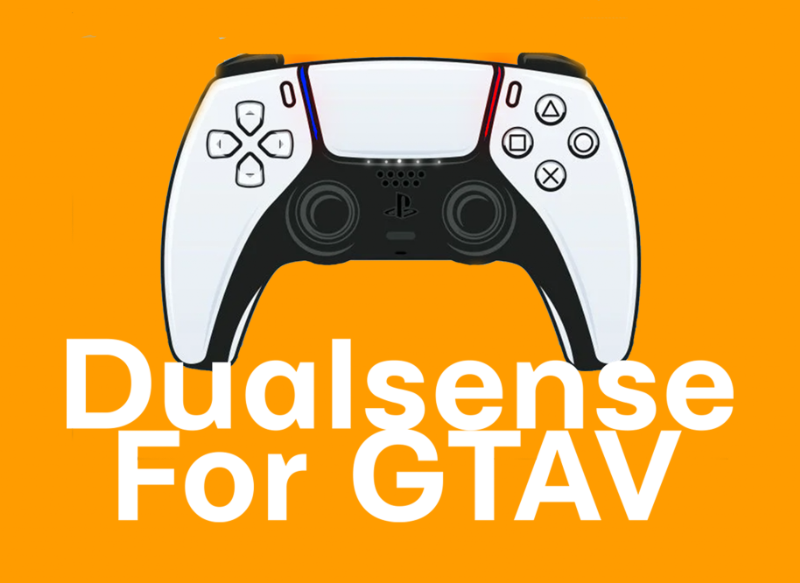



 5mods on Discord
5mods on Discord
If you got any bug or suggestion before post it here please come in my discord server and share your opinion. https://discord.gg/Y9Xp8z6M4r