Auto Skip Radio Stations 1.0
1 862
55
1 862
55
This mod lets you auto skip radio stations so that only the ones you like are played in game.
You can choose which stations you want to be available to listen to in the .ini file (configuration file) that comes with the mod. -1 means skip, 1 means ON. 0 is used by the system.
Stations are preset to on/off by default in the .ini file. Change these values to whatever you like. The .ini file can be configured while playing and values are updated directly in game. Save the file and then TAB back into the game and the values will be updated.
Go into the .ini file and choose stations. These can be changed into whatever stations you want to be available to listen to. Some can be perceived as more annoying as others because of for example profanity and cursing.
If you choose a radio station while playing that is set to be skipped in the .ini file, stations will be skipped until you get to a station that is set to 1/ ON. Same goes for when you get into a new car with a random station on. Stations will be skipped until you get to a by you available/ allowed station.
This mod is included in my other mod, Family Friendly Free Roaming.
Installation
You need the lastest version of the tool Script Hook V by Alexander Blade in order for this mod to work.
Put AutoSkipRadioStations 1.0.asi and AutoSkipRadioStations.ini into your GTA5 folder where your GTA5.exe is located. Remove it again to remove the mods feature. Note that the mod is disabled when going online into multiplayer.
New to .rar?
Download and install winrar and then right click on the .rar file and extract the .asi and .ini files. http://www.rarlab.com/download.htm (choose the one with x64)
Configuration
Open AutoSkipRadioStations.ini with notepad and edit. Values can be changed during gameplay and are set/updated directly. 1 means radio channel allowed/ playable in game. -1 means skip channel. The content of the file looks like this:
RADIO_01_CLASS_ROCK=-1 //--LOS SANTOS ROCK RADIO
RADIO_02_POP=-1 //---NON - STOP - POP FM
RADIO_03_HIPHOP_NEW=-1 //---RADIO LOS SANTOS
RADIO_04_PUNK=-1 //---CHANNEL X
RADIO_05_TALK_01=-1 //--- WEST COAST TALK RADIO
RADIO_06_COUNTRY=-1 //---REBEL RADIO
RADIO_07_DANCE_01=-1 //---SOULWAX FM
RADIO_08_MEXICAN=-1 //---EAST LOS FM
RADIO_09_HIPHOP_OLD=1 //---WEST COAST CLASSICS
RADIO_11_TALK_02=-1 //---BLAINE COUNTY RADIO ---- not available
RADIO_12_REGGAE=-1 //---BLUE ARK
RADIO_13_JAZZ=-1 //---WORLDWIDE FM
RADIO_14_DANCE_02=-1 //---FLYLO FM
RADIO_15_MOTOWN=-1 //---THE LOWDOWN 91.1
RADIO_20_THELAB=-1 //---THE LAB
RADIO_16_SILVERLAKE=-1 //---RADIO MIRROR PARK
RADIO_17_FUNK=-1 //---SPACE 103.2
RADIO_18_90S_ROCK=-1 //---VINEWOOD BOULEVARD RADIO
RADIO_19_USER=-1 //---SELF RADIO
OFF=1 //---RADIO OFF 1 means always off.
You can choose which stations you want to be available to listen to in the .ini file (configuration file) that comes with the mod. -1 means skip, 1 means ON. 0 is used by the system.
Stations are preset to on/off by default in the .ini file. Change these values to whatever you like. The .ini file can be configured while playing and values are updated directly in game. Save the file and then TAB back into the game and the values will be updated.
Go into the .ini file and choose stations. These can be changed into whatever stations you want to be available to listen to. Some can be perceived as more annoying as others because of for example profanity and cursing.
If you choose a radio station while playing that is set to be skipped in the .ini file, stations will be skipped until you get to a station that is set to 1/ ON. Same goes for when you get into a new car with a random station on. Stations will be skipped until you get to a by you available/ allowed station.
This mod is included in my other mod, Family Friendly Free Roaming.
Installation
You need the lastest version of the tool Script Hook V by Alexander Blade in order for this mod to work.
Put AutoSkipRadioStations 1.0.asi and AutoSkipRadioStations.ini into your GTA5 folder where your GTA5.exe is located. Remove it again to remove the mods feature. Note that the mod is disabled when going online into multiplayer.
New to .rar?
Download and install winrar and then right click on the .rar file and extract the .asi and .ini files. http://www.rarlab.com/download.htm (choose the one with x64)
Configuration
Open AutoSkipRadioStations.ini with notepad and edit. Values can be changed during gameplay and are set/updated directly. 1 means radio channel allowed/ playable in game. -1 means skip channel. The content of the file looks like this:
RADIO_01_CLASS_ROCK=-1 //--LOS SANTOS ROCK RADIO
RADIO_02_POP=-1 //---NON - STOP - POP FM
RADIO_03_HIPHOP_NEW=-1 //---RADIO LOS SANTOS
RADIO_04_PUNK=-1 //---CHANNEL X
RADIO_05_TALK_01=-1 //--- WEST COAST TALK RADIO
RADIO_06_COUNTRY=-1 //---REBEL RADIO
RADIO_07_DANCE_01=-1 //---SOULWAX FM
RADIO_08_MEXICAN=-1 //---EAST LOS FM
RADIO_09_HIPHOP_OLD=1 //---WEST COAST CLASSICS
RADIO_11_TALK_02=-1 //---BLAINE COUNTY RADIO ---- not available
RADIO_12_REGGAE=-1 //---BLUE ARK
RADIO_13_JAZZ=-1 //---WORLDWIDE FM
RADIO_14_DANCE_02=-1 //---FLYLO FM
RADIO_15_MOTOWN=-1 //---THE LOWDOWN 91.1
RADIO_20_THELAB=-1 //---THE LAB
RADIO_16_SILVERLAKE=-1 //---RADIO MIRROR PARK
RADIO_17_FUNK=-1 //---SPACE 103.2
RADIO_18_90S_ROCK=-1 //---VINEWOOD BOULEVARD RADIO
RADIO_19_USER=-1 //---SELF RADIO
OFF=1 //---RADIO OFF 1 means always off.
Først Lastet opp: 17. juli 2015
Sist Oppdatert: 17. juli 2015
Last Downloaded: 2 dager siden
11 Kommentarer
More mods by R3QQ:
This mod lets you auto skip radio stations so that only the ones you like are played in game.
You can choose which stations you want to be available to listen to in the .ini file (configuration file) that comes with the mod. -1 means skip, 1 means ON. 0 is used by the system.
Stations are preset to on/off by default in the .ini file. Change these values to whatever you like. The .ini file can be configured while playing and values are updated directly in game. Save the file and then TAB back into the game and the values will be updated.
Go into the .ini file and choose stations. These can be changed into whatever stations you want to be available to listen to. Some can be perceived as more annoying as others because of for example profanity and cursing.
If you choose a radio station while playing that is set to be skipped in the .ini file, stations will be skipped until you get to a station that is set to 1/ ON. Same goes for when you get into a new car with a random station on. Stations will be skipped until you get to a by you available/ allowed station.
This mod is included in my other mod, Family Friendly Free Roaming.
Installation
You need the lastest version of the tool Script Hook V by Alexander Blade in order for this mod to work.
Put AutoSkipRadioStations 1.0.asi and AutoSkipRadioStations.ini into your GTA5 folder where your GTA5.exe is located. Remove it again to remove the mods feature. Note that the mod is disabled when going online into multiplayer.
New to .rar?
Download and install winrar and then right click on the .rar file and extract the .asi and .ini files. http://www.rarlab.com/download.htm (choose the one with x64)
Configuration
Open AutoSkipRadioStations.ini with notepad and edit. Values can be changed during gameplay and are set/updated directly. 1 means radio channel allowed/ playable in game. -1 means skip channel. The content of the file looks like this:
RADIO_01_CLASS_ROCK=-1 //--LOS SANTOS ROCK RADIO
RADIO_02_POP=-1 //---NON - STOP - POP FM
RADIO_03_HIPHOP_NEW=-1 //---RADIO LOS SANTOS
RADIO_04_PUNK=-1 //---CHANNEL X
RADIO_05_TALK_01=-1 //--- WEST COAST TALK RADIO
RADIO_06_COUNTRY=-1 //---REBEL RADIO
RADIO_07_DANCE_01=-1 //---SOULWAX FM
RADIO_08_MEXICAN=-1 //---EAST LOS FM
RADIO_09_HIPHOP_OLD=1 //---WEST COAST CLASSICS
RADIO_11_TALK_02=-1 //---BLAINE COUNTY RADIO ---- not available
RADIO_12_REGGAE=-1 //---BLUE ARK
RADIO_13_JAZZ=-1 //---WORLDWIDE FM
RADIO_14_DANCE_02=-1 //---FLYLO FM
RADIO_15_MOTOWN=-1 //---THE LOWDOWN 91.1
RADIO_20_THELAB=-1 //---THE LAB
RADIO_16_SILVERLAKE=-1 //---RADIO MIRROR PARK
RADIO_17_FUNK=-1 //---SPACE 103.2
RADIO_18_90S_ROCK=-1 //---VINEWOOD BOULEVARD RADIO
RADIO_19_USER=-1 //---SELF RADIO
OFF=1 //---RADIO OFF 1 means always off.
You can choose which stations you want to be available to listen to in the .ini file (configuration file) that comes with the mod. -1 means skip, 1 means ON. 0 is used by the system.
Stations are preset to on/off by default in the .ini file. Change these values to whatever you like. The .ini file can be configured while playing and values are updated directly in game. Save the file and then TAB back into the game and the values will be updated.
Go into the .ini file and choose stations. These can be changed into whatever stations you want to be available to listen to. Some can be perceived as more annoying as others because of for example profanity and cursing.
If you choose a radio station while playing that is set to be skipped in the .ini file, stations will be skipped until you get to a station that is set to 1/ ON. Same goes for when you get into a new car with a random station on. Stations will be skipped until you get to a by you available/ allowed station.
This mod is included in my other mod, Family Friendly Free Roaming.
Installation
You need the lastest version of the tool Script Hook V by Alexander Blade in order for this mod to work.
Put AutoSkipRadioStations 1.0.asi and AutoSkipRadioStations.ini into your GTA5 folder where your GTA5.exe is located. Remove it again to remove the mods feature. Note that the mod is disabled when going online into multiplayer.
New to .rar?
Download and install winrar and then right click on the .rar file and extract the .asi and .ini files. http://www.rarlab.com/download.htm (choose the one with x64)
Configuration
Open AutoSkipRadioStations.ini with notepad and edit. Values can be changed during gameplay and are set/updated directly. 1 means radio channel allowed/ playable in game. -1 means skip channel. The content of the file looks like this:
RADIO_01_CLASS_ROCK=-1 //--LOS SANTOS ROCK RADIO
RADIO_02_POP=-1 //---NON - STOP - POP FM
RADIO_03_HIPHOP_NEW=-1 //---RADIO LOS SANTOS
RADIO_04_PUNK=-1 //---CHANNEL X
RADIO_05_TALK_01=-1 //--- WEST COAST TALK RADIO
RADIO_06_COUNTRY=-1 //---REBEL RADIO
RADIO_07_DANCE_01=-1 //---SOULWAX FM
RADIO_08_MEXICAN=-1 //---EAST LOS FM
RADIO_09_HIPHOP_OLD=1 //---WEST COAST CLASSICS
RADIO_11_TALK_02=-1 //---BLAINE COUNTY RADIO ---- not available
RADIO_12_REGGAE=-1 //---BLUE ARK
RADIO_13_JAZZ=-1 //---WORLDWIDE FM
RADIO_14_DANCE_02=-1 //---FLYLO FM
RADIO_15_MOTOWN=-1 //---THE LOWDOWN 91.1
RADIO_20_THELAB=-1 //---THE LAB
RADIO_16_SILVERLAKE=-1 //---RADIO MIRROR PARK
RADIO_17_FUNK=-1 //---SPACE 103.2
RADIO_18_90S_ROCK=-1 //---VINEWOOD BOULEVARD RADIO
RADIO_19_USER=-1 //---SELF RADIO
OFF=1 //---RADIO OFF 1 means always off.
Først Lastet opp: 17. juli 2015
Sist Oppdatert: 17. juli 2015
Last Downloaded: 2 dager siden


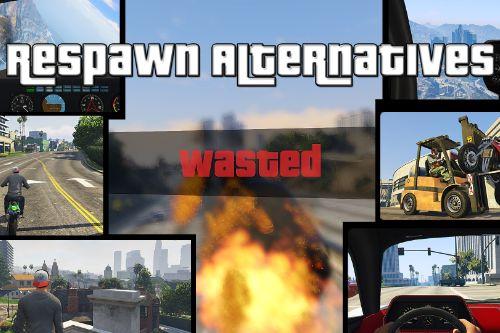
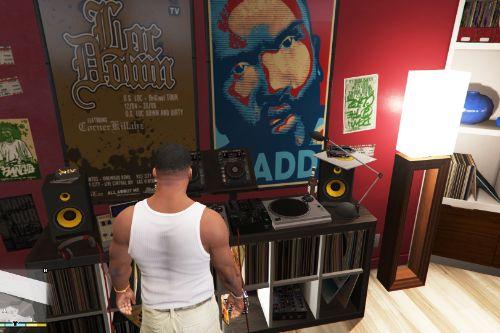


 5mods on Discord
5mods on Discord
Really good job, thanks a lot!
This is the mod I never knew I needed, and now I can't live without it! Thanks! No more RadioX yelling at me.
Awesome! No more having to hear crappy Radio Los Santos
I like the sound of this. While I'm not usually one for removing options from a game I do find myself turning the radio off when I get on a bike (who's stupid idea was it for bikes to have radios anyway?) or just switching to Self Radio when I get in a car. If this works the way it seems to I can set those as the only options and then radio button becomes an on/off toggle; so much easier than using the radial every time I get in/on a vehicle.
nice, finally something to just turn the damm radio off! working like a charm anyway,thankyou
There is still one channel bothering me. In .ini file there is no option for channel 10, what to do?
@R3QQ please suggest something
@ajaypilaniyaap Hmm, it works for me. All channels are there. When I set all of them to -1, they are all skipped. If I set some to 1, they will play. If I set OFF=1, the radio is off.
There is a channel that don't shut up and isn't in the ini
@Mia Townsend A radio channel played from a vehicle? What's the name of it? This mod only controls the radio in vehicles.
iam very happy if remove the stupid Mexican Radio.... such anoying