Tupac Shakur T-SHIRT 1.0
154
4
154
4
Installation is in the ''Read Me file ''
It is a T-Shirt with 2Pac on its face..
and he has an logo in the back of the t-shirt
Installation:
Open OpenIV
Go to:
GTA V\mods\x64v.rpf\models\cdimages\streamedpeds_players.rpf\player_one
AND THEN GO TO THE FILE NAMED : uppr_diff_004_n_uni.ytd
Make sure you are in edit mode
Click on Replace and extract my mod to the desktop..
Replace the original file with my mod and then all is good
It is a T-Shirt with 2Pac on its face..
and he has an logo in the back of the t-shirt
Installation:
Open OpenIV
Go to:
GTA V\mods\x64v.rpf\models\cdimages\streamedpeds_players.rpf\player_one
AND THEN GO TO THE FILE NAMED : uppr_diff_004_n_uni.ytd
Make sure you are in edit mode
Click on Replace and extract my mod to the desktop..
Replace the original file with my mod and then all is good
Først Lastet opp: 14. januar 2018
Sist Oppdatert: 14. januar 2018
Last Downloaded: 13. mai 2025
0 Kommentarer
Installation is in the ''Read Me file ''
It is a T-Shirt with 2Pac on its face..
and he has an logo in the back of the t-shirt
Installation:
Open OpenIV
Go to:
GTA V\mods\x64v.rpf\models\cdimages\streamedpeds_players.rpf\player_one
AND THEN GO TO THE FILE NAMED : uppr_diff_004_n_uni.ytd
Make sure you are in edit mode
Click on Replace and extract my mod to the desktop..
Replace the original file with my mod and then all is good
It is a T-Shirt with 2Pac on its face..
and he has an logo in the back of the t-shirt
Installation:
Open OpenIV
Go to:
GTA V\mods\x64v.rpf\models\cdimages\streamedpeds_players.rpf\player_one
AND THEN GO TO THE FILE NAMED : uppr_diff_004_n_uni.ytd
Make sure you are in edit mode
Click on Replace and extract my mod to the desktop..
Replace the original file with my mod and then all is good
Først Lastet opp: 14. januar 2018
Sist Oppdatert: 14. januar 2018
Last Downloaded: 13. mai 2025
Bli med i diskusjonen! Logg inn eller registrer for en konto for å kunne kommentere.
![SAPD Patrolmen - [San Andreas Police Department Restoration Project] SAPD Patrolmen - [San Andreas Police Department Restoration Project]](https://img.gta5-mods.com/q75-w500-h333-cfill/images/sapd-patrolmen-san-andreas-police-department-restoration-project/25f542-20250528032609_1.jpg)


![Fortnite Black Cat [Add-On Ped] Fortnite Black Cat [Add-On Ped]](https://img.gta5-mods.com/q75-w500-h333-cfill/images/fortnite-black-cat-add-on-ped/069d6a-catt.jpg)


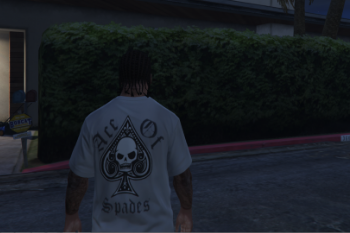
 5mods on Discord
5mods on Discord