Franklin Dbz Cell Shirt
306
3
306
3
README FIRST!
Installation:
1. Open OpenIV
2. Go to GTA V/x64v.rpf/models/cdimages/streamedpeds_players.rpf/player_one
3. create backup of:
uppr_diff_004_c_uni.ytd
4. Extract files from this zip to a folder
5. Make sure to enable edit mode.
6. Replace the file with the Dbz Cell Shirt
uppr_diff_004_c_uni.ytd
7. Enjoy! :D
Made in the mercenario65
Installation:
1. Open OpenIV
2. Go to GTA V/x64v.rpf/models/cdimages/streamedpeds_players.rpf/player_one
3. create backup of:
uppr_diff_004_c_uni.ytd
4. Extract files from this zip to a folder
5. Make sure to enable edit mode.
6. Replace the file with the Dbz Cell Shirt
uppr_diff_004_c_uni.ytd
7. Enjoy! :D
Made in the mercenario65
Først Lastet opp: 3. april 2016
Sist Oppdatert: 3. april 2016
Last Downloaded: 5. desember 2024
0 Kommentarer
README FIRST!
Installation:
1. Open OpenIV
2. Go to GTA V/x64v.rpf/models/cdimages/streamedpeds_players.rpf/player_one
3. create backup of:
uppr_diff_004_c_uni.ytd
4. Extract files from this zip to a folder
5. Make sure to enable edit mode.
6. Replace the file with the Dbz Cell Shirt
uppr_diff_004_c_uni.ytd
7. Enjoy! :D
Made in the mercenario65
Installation:
1. Open OpenIV
2. Go to GTA V/x64v.rpf/models/cdimages/streamedpeds_players.rpf/player_one
3. create backup of:
uppr_diff_004_c_uni.ytd
4. Extract files from this zip to a folder
5. Make sure to enable edit mode.
6. Replace the file with the Dbz Cell Shirt
uppr_diff_004_c_uni.ytd
7. Enjoy! :D
Made in the mercenario65
Først Lastet opp: 3. april 2016
Sist Oppdatert: 3. april 2016
Last Downloaded: 5. desember 2024
Bli med i diskusjonen! Logg inn eller registrer for en konto for å kunne kommentere.



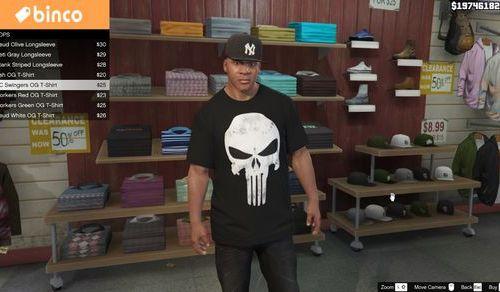

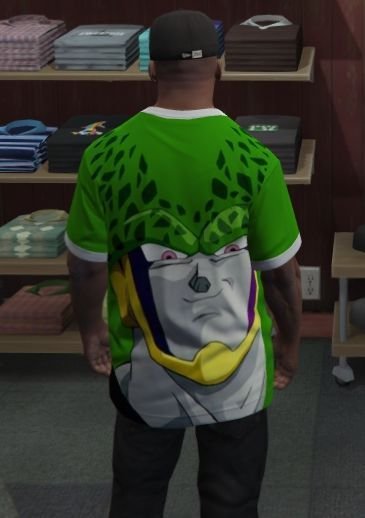
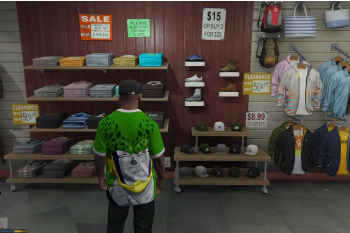
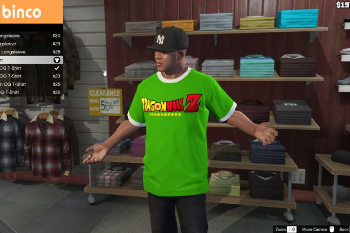
 5mods on Discord
5mods on Discord