Eredivisie T-Shirts for MP Male 1.1
349
7
349
7
Eredivisie shirts
FiveM Ready for MP Male.
Installation Singleplayer:
1) OpenIV
2) Go to
C:\Program Files (x86)\Steam\steamapps\common\Grand Theft Auto V\update\x64\dlcpacks\mpexecutive\dlc.rpf\x64\models\cdimages\mpexecutive_male.rpf\mp_m_freemode_01_mp_m_executive_01
and drop the files (Make sure to turn on edit mode)
Installation FiveM:
- Drag and drop in your stream folder
Features:
- 1 texture file
Bugs:
- none
Visit our Discord!
FiveM Ready for MP Male.
Installation Singleplayer:
1) OpenIV
2) Go to
C:\Program Files (x86)\Steam\steamapps\common\Grand Theft Auto V\update\x64\dlcpacks\mpexecutive\dlc.rpf\x64\models\cdimages\mpexecutive_male.rpf\mp_m_freemode_01_mp_m_executive_01
and drop the files (Make sure to turn on edit mode)
Installation FiveM:
- Drag and drop in your stream folder
Features:
- 1 texture file
Bugs:
- none
Visit our Discord!
Først Lastet opp: 27. oktober 2022
Sist Oppdatert: 27. oktober 2022
Last Downloaded: 23 hours ago
1 Kommentar
Eredivisie shirts
FiveM Ready for MP Male.
Installation Singleplayer:
1) OpenIV
2) Go to
C:\Program Files (x86)\Steam\steamapps\common\Grand Theft Auto V\update\x64\dlcpacks\mpexecutive\dlc.rpf\x64\models\cdimages\mpexecutive_male.rpf\mp_m_freemode_01_mp_m_executive_01
and drop the files (Make sure to turn on edit mode)
Installation FiveM:
- Drag and drop in your stream folder
Features:
- 1 texture file
Bugs:
- none
Visit our Discord!
FiveM Ready for MP Male.
Installation Singleplayer:
1) OpenIV
2) Go to
C:\Program Files (x86)\Steam\steamapps\common\Grand Theft Auto V\update\x64\dlcpacks\mpexecutive\dlc.rpf\x64\models\cdimages\mpexecutive_male.rpf\mp_m_freemode_01_mp_m_executive_01
and drop the files (Make sure to turn on edit mode)
Installation FiveM:
- Drag and drop in your stream folder
Features:
- 1 texture file
Bugs:
- none
Visit our Discord!
Først Lastet opp: 27. oktober 2022
Sist Oppdatert: 27. oktober 2022
Last Downloaded: 23 hours ago




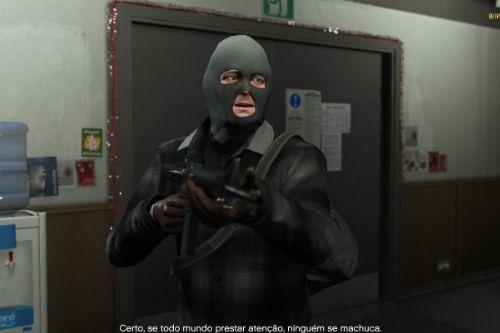


 5mods on Discord
5mods on Discord
Deze zijn wel nice!