Daenerys Targaryen Tattoo For Michael
210
5
210
5
1. Run OpenIV
2. Click on the Edit Mode button
3. Go to x64v.rpf/models/cdimages/ped_sp_overlay_txds.rpf
4. Go to sp_mi_tat_014 and back it up (Right click on the file & select extract. Extract to a backup folder)
5. Replace sp_mi_tat_014 with the one in the folder (Right click on the file & select replace)
2. Click on the Edit Mode button
3. Go to x64v.rpf/models/cdimages/ped_sp_overlay_txds.rpf
4. Go to sp_mi_tat_014 and back it up (Right click on the file & select extract. Extract to a backup folder)
5. Replace sp_mi_tat_014 with the one in the folder (Right click on the file & select replace)
Først Lastet opp: 18. oktober 2015
Sist Oppdatert: 18. oktober 2015
Last Downloaded: 11. mars 2025
0 Kommentarer
More mods by KingindaNorth:
1. Run OpenIV
2. Click on the Edit Mode button
3. Go to x64v.rpf/models/cdimages/ped_sp_overlay_txds.rpf
4. Go to sp_mi_tat_014 and back it up (Right click on the file & select extract. Extract to a backup folder)
5. Replace sp_mi_tat_014 with the one in the folder (Right click on the file & select replace)
2. Click on the Edit Mode button
3. Go to x64v.rpf/models/cdimages/ped_sp_overlay_txds.rpf
4. Go to sp_mi_tat_014 and back it up (Right click on the file & select extract. Extract to a backup folder)
5. Replace sp_mi_tat_014 with the one in the folder (Right click on the file & select replace)
Først Lastet opp: 18. oktober 2015
Sist Oppdatert: 18. oktober 2015
Last Downloaded: 11. mars 2025
Bli med i diskusjonen! Logg inn eller registrer for en konto for å kunne kommentere.
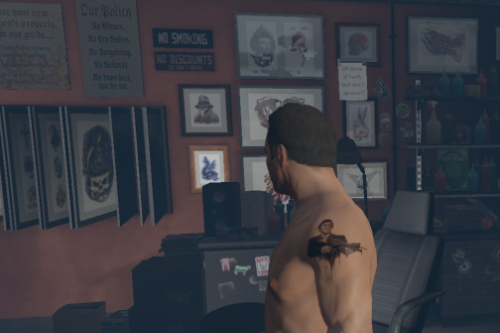





 5mods on Discord
5mods on Discord