Los Angeles Metro Train Pack 4.5
3 782
65
3 782
65
In honor of the grand opening of the Gold line foothill Extension go to the foothill gold line website at http://foothillgoldline.org/
this texture is based on the Metro rail train in Los Angeles
Installation
1- Download the latest version of OpenIV program.
and install theros stock vehicle template pack
https://www.gta5-mods.com/vehicles/air-port-service-and-service-vehicles-template-pack
2- After installing the program you will see a window for selecting game. Select GTA V Windows version.
3- Select GTA5.exe folder and click continue.
4- Now, you will see the files of the game. Click on Edit Mode button found on the upper part of the program.
5- Go to x64e.rpf\levels\gta 5\vehicles.rpf
6- Copy the files on the specified folders, drag and drop them.
7 read vehicle meta and go to metro train and scroll until flags WRITE THIS AFTER : FLAG_HAS_LIVERY, it should look like this: FLAG_HAS_LIVERY
the folders in there are color white silver and Silver and yellow and Banners both silver and yellow
V2.0
fixed the white livery issue
added vehshare truck ytd file
V 3.0 improved the White Metro Subway and Made a Classic Metro train in honor of the new Metro Expo line Phase 2
V 4.0
Changed template with different model and template
and thats compatible with gta v redux and old spice life like textures
https://www.gta5-mods.com/paintjobs/life-like-vehicle-textrue-pack
and improved freight train and union pacific textures
https://www.gta5-mods.com/vehicles/improved-freight-train
V 4.5 have the glass window i forgot and so as the led sign and added ytd file but only the white one
https://www.gta5-mods.com/paintjobs/union-pacific-freight-train
Thanks and Thank you for riding Metro Rail
this texture is based on the Metro rail train in Los Angeles
Installation
1- Download the latest version of OpenIV program.
and install theros stock vehicle template pack
https://www.gta5-mods.com/vehicles/air-port-service-and-service-vehicles-template-pack
2- After installing the program you will see a window for selecting game. Select GTA V Windows version.
3- Select GTA5.exe folder and click continue.
4- Now, you will see the files of the game. Click on Edit Mode button found on the upper part of the program.
5- Go to x64e.rpf\levels\gta 5\vehicles.rpf
6- Copy the files on the specified folders, drag and drop them.
7 read vehicle meta and go to metro train and scroll until flags WRITE THIS AFTER : FLAG_HAS_LIVERY, it should look like this: FLAG_HAS_LIVERY
the folders in there are color white silver and Silver and yellow and Banners both silver and yellow
V2.0
fixed the white livery issue
added vehshare truck ytd file
V 3.0 improved the White Metro Subway and Made a Classic Metro train in honor of the new Metro Expo line Phase 2
V 4.0
Changed template with different model and template
and thats compatible with gta v redux and old spice life like textures
https://www.gta5-mods.com/paintjobs/life-like-vehicle-textrue-pack
and improved freight train and union pacific textures
https://www.gta5-mods.com/vehicles/improved-freight-train
V 4.5 have the glass window i forgot and so as the led sign and added ytd file but only the white one
https://www.gta5-mods.com/paintjobs/union-pacific-freight-train
Thanks and Thank you for riding Metro Rail
Først Lastet opp: 5. mars 2016
Sist Oppdatert: 28. januar 2017
Last Downloaded: 3 hours ago
12 Kommentarer
In honor of the grand opening of the Gold line foothill Extension go to the foothill gold line website at http://foothillgoldline.org/
this texture is based on the Metro rail train in Los Angeles
Installation
1- Download the latest version of OpenIV program.
and install theros stock vehicle template pack
https://www.gta5-mods.com/vehicles/air-port-service-and-service-vehicles-template-pack
2- After installing the program you will see a window for selecting game. Select GTA V Windows version.
3- Select GTA5.exe folder and click continue.
4- Now, you will see the files of the game. Click on Edit Mode button found on the upper part of the program.
5- Go to x64e.rpf\levels\gta 5\vehicles.rpf
6- Copy the files on the specified folders, drag and drop them.
7 read vehicle meta and go to metro train and scroll until flags WRITE THIS AFTER : FLAG_HAS_LIVERY, it should look like this: FLAG_HAS_LIVERY
the folders in there are color white silver and Silver and yellow and Banners both silver and yellow
V2.0
fixed the white livery issue
added vehshare truck ytd file
V 3.0 improved the White Metro Subway and Made a Classic Metro train in honor of the new Metro Expo line Phase 2
V 4.0
Changed template with different model and template
and thats compatible with gta v redux and old spice life like textures
https://www.gta5-mods.com/paintjobs/life-like-vehicle-textrue-pack
and improved freight train and union pacific textures
https://www.gta5-mods.com/vehicles/improved-freight-train
V 4.5 have the glass window i forgot and so as the led sign and added ytd file but only the white one
https://www.gta5-mods.com/paintjobs/union-pacific-freight-train
Thanks and Thank you for riding Metro Rail
this texture is based on the Metro rail train in Los Angeles
Installation
1- Download the latest version of OpenIV program.
and install theros stock vehicle template pack
https://www.gta5-mods.com/vehicles/air-port-service-and-service-vehicles-template-pack
2- After installing the program you will see a window for selecting game. Select GTA V Windows version.
3- Select GTA5.exe folder and click continue.
4- Now, you will see the files of the game. Click on Edit Mode button found on the upper part of the program.
5- Go to x64e.rpf\levels\gta 5\vehicles.rpf
6- Copy the files on the specified folders, drag and drop them.
7 read vehicle meta and go to metro train and scroll until flags WRITE THIS AFTER : FLAG_HAS_LIVERY, it should look like this: FLAG_HAS_LIVERY
the folders in there are color white silver and Silver and yellow and Banners both silver and yellow
V2.0
fixed the white livery issue
added vehshare truck ytd file
V 3.0 improved the White Metro Subway and Made a Classic Metro train in honor of the new Metro Expo line Phase 2
V 4.0
Changed template with different model and template
and thats compatible with gta v redux and old spice life like textures
https://www.gta5-mods.com/paintjobs/life-like-vehicle-textrue-pack
and improved freight train and union pacific textures
https://www.gta5-mods.com/vehicles/improved-freight-train
V 4.5 have the glass window i forgot and so as the led sign and added ytd file but only the white one
https://www.gta5-mods.com/paintjobs/union-pacific-freight-train
Thanks and Thank you for riding Metro Rail
Først Lastet opp: 5. mars 2016
Sist Oppdatert: 28. januar 2017
Last Downloaded: 3 hours ago


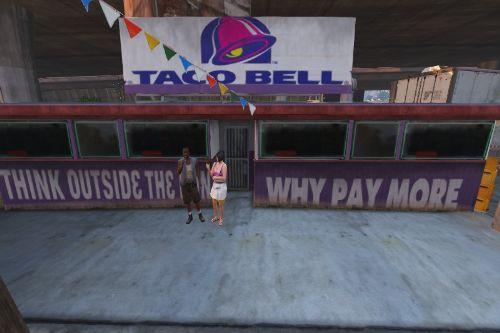

![NABI Metro 45C-LFW Compobus 2008-2013 [Replace] NABI Metro 45C-LFW Compobus 2008-2013 [Replace]](https://img.gta5-mods.com/q75-w500-h333-cfill/images/nabi-45c-lfw-compobus-2008-2013/4f5311-20190419163141_1.jpg)









 5mods on Discord
5mods on Discord
nice
THANKS !!!!!!
Sadly i will leave this account for this weekend because im going on a cruise
I'm. Back
@Dannybus lol nice job
@420x420 Do you have an email
@Dannybus I got skype
@420x420 do a show case of this train install only the white one
@Dannybus I would but i chose to stick with the original sorry man
@WhatComesAround do a showcase of this train pack
Everyone this Train pack will be discountinued next week and a better Version will be out next week its WIP link for it
http://www.lcpdfr.com/gallery/album/5224-new-subway-pack-wip/
I love it, goes real good in downtown LA(L.S) Even when im drivin the metro train it looks good hehe ty for the upload!