Liveries for SkylineGTRFreak's MQ-9, Canada, France, India, Italy, Japan, NASA, Netherlands, RAF, Spain, USAF and US Marines 1.0
112
4
112
4
Liveries for SkylineGTRFreak's MQ-9 Reaper Drone. Please note, the Japanese paint doesn't match the real world and I couldn't find a good picture for India, so I replicated the color from other Indian Air Force aircraft.
For MQ-9 in the ZF1 pack (paint also works for the stand alone MQ-9, https://www.gta5-mods.com/vehicles/mq-9-reaper-uav, but I'm guessing anybody modding paint downloaded the 140 plane compilation, https://www.gta5-mods.com/vehicles/70-fighter-and-sports-planes-add-on
Paint for Canada, France, India, Italy, Japan, NASA, Netherlands, RAF, Spain, USAF and US Marines
Once installed with their instructions, open the dlc.rpf with OpenIV
Follow this path to the file to overwrite:
...GTAV/mods/update/x64/dlcpacks/ZF1/dlc.rpf/x64/levels/gta5/vehicles.rpf/mq9.ytd or
for the standalone MQ-9 ...\GTAV\mods\update\x64\dlcpacks\mq9\dlc.rpf\x64\levels\gta5\vehicles\mq1vehicles.rpf\mq9.ytd
If you wish to retain the original liveries, while in OpenIV, extract the file mq9.ytd. I typically extract the original .ytd to the same folder as the dlc.rpf and rename it to origmq9.ytd.
Once you've decided on a livery, change the name of the predator.dds file in the .ytd to something like predatororig, then rename the livery file you'd like, predatorCanada, for example, to predator.
...GTAV/mods/update/x64/dlcpacks/ZF1/dlc.rpf/x64/levels/gta5/vehicles.rpf/mq9.ytd
for the standalone MQ-9 ...\GTAV\mods\update\x64\dlcpacks\mq9\dlc.rpf\x64\levels\gta5\vehicles\mq1vehicles.rpf\mq9.ytd
Just to confirm the livery, I'd click on the mq9.yft or mq9_hi.yft file to open the OpenIV Model Viewer to see what the model will look like with the new livery.
Once satisfied, close the model viewer and run GTAV and spawn mq9 with the trainer of your choice.
I've included my work file(s) in case you'd like to create your own paint.
Enjoy,
Gillman
For MQ-9 in the ZF1 pack (paint also works for the stand alone MQ-9, https://www.gta5-mods.com/vehicles/mq-9-reaper-uav, but I'm guessing anybody modding paint downloaded the 140 plane compilation, https://www.gta5-mods.com/vehicles/70-fighter-and-sports-planes-add-on
Paint for Canada, France, India, Italy, Japan, NASA, Netherlands, RAF, Spain, USAF and US Marines
Once installed with their instructions, open the dlc.rpf with OpenIV
Follow this path to the file to overwrite:
...GTAV/mods/update/x64/dlcpacks/ZF1/dlc.rpf/x64/levels/gta5/vehicles.rpf/mq9.ytd or
for the standalone MQ-9 ...\GTAV\mods\update\x64\dlcpacks\mq9\dlc.rpf\x64\levels\gta5\vehicles\mq1vehicles.rpf\mq9.ytd
If you wish to retain the original liveries, while in OpenIV, extract the file mq9.ytd. I typically extract the original .ytd to the same folder as the dlc.rpf and rename it to origmq9.ytd.
Once you've decided on a livery, change the name of the predator.dds file in the .ytd to something like predatororig, then rename the livery file you'd like, predatorCanada, for example, to predator.
...GTAV/mods/update/x64/dlcpacks/ZF1/dlc.rpf/x64/levels/gta5/vehicles.rpf/mq9.ytd
for the standalone MQ-9 ...\GTAV\mods\update\x64\dlcpacks\mq9\dlc.rpf\x64\levels\gta5\vehicles\mq1vehicles.rpf\mq9.ytd
Just to confirm the livery, I'd click on the mq9.yft or mq9_hi.yft file to open the OpenIV Model Viewer to see what the model will look like with the new livery.
Once satisfied, close the model viewer and run GTAV and spawn mq9 with the trainer of your choice.
I've included my work file(s) in case you'd like to create your own paint.
Enjoy,
Gillman
Først Lastet opp: 18. august 2024
Sist Oppdatert: 18. august 2024
Last Downloaded: 16. februar 2025
5 Kommentarer
Liveries for SkylineGTRFreak's MQ-9 Reaper Drone. Please note, the Japanese paint doesn't match the real world and I couldn't find a good picture for India, so I replicated the color from other Indian Air Force aircraft.
For MQ-9 in the ZF1 pack (paint also works for the stand alone MQ-9, https://www.gta5-mods.com/vehicles/mq-9-reaper-uav, but I'm guessing anybody modding paint downloaded the 140 plane compilation, https://www.gta5-mods.com/vehicles/70-fighter-and-sports-planes-add-on
Paint for Canada, France, India, Italy, Japan, NASA, Netherlands, RAF, Spain, USAF and US Marines
Once installed with their instructions, open the dlc.rpf with OpenIV
Follow this path to the file to overwrite:
...GTAV/mods/update/x64/dlcpacks/ZF1/dlc.rpf/x64/levels/gta5/vehicles.rpf/mq9.ytd or
for the standalone MQ-9 ...\GTAV\mods\update\x64\dlcpacks\mq9\dlc.rpf\x64\levels\gta5\vehicles\mq1vehicles.rpf\mq9.ytd
If you wish to retain the original liveries, while in OpenIV, extract the file mq9.ytd. I typically extract the original .ytd to the same folder as the dlc.rpf and rename it to origmq9.ytd.
Once you've decided on a livery, change the name of the predator.dds file in the .ytd to something like predatororig, then rename the livery file you'd like, predatorCanada, for example, to predator.
...GTAV/mods/update/x64/dlcpacks/ZF1/dlc.rpf/x64/levels/gta5/vehicles.rpf/mq9.ytd
for the standalone MQ-9 ...\GTAV\mods\update\x64\dlcpacks\mq9\dlc.rpf\x64\levels\gta5\vehicles\mq1vehicles.rpf\mq9.ytd
Just to confirm the livery, I'd click on the mq9.yft or mq9_hi.yft file to open the OpenIV Model Viewer to see what the model will look like with the new livery.
Once satisfied, close the model viewer and run GTAV and spawn mq9 with the trainer of your choice.
I've included my work file(s) in case you'd like to create your own paint.
Enjoy,
Gillman
For MQ-9 in the ZF1 pack (paint also works for the stand alone MQ-9, https://www.gta5-mods.com/vehicles/mq-9-reaper-uav, but I'm guessing anybody modding paint downloaded the 140 plane compilation, https://www.gta5-mods.com/vehicles/70-fighter-and-sports-planes-add-on
Paint for Canada, France, India, Italy, Japan, NASA, Netherlands, RAF, Spain, USAF and US Marines
Once installed with their instructions, open the dlc.rpf with OpenIV
Follow this path to the file to overwrite:
...GTAV/mods/update/x64/dlcpacks/ZF1/dlc.rpf/x64/levels/gta5/vehicles.rpf/mq9.ytd or
for the standalone MQ-9 ...\GTAV\mods\update\x64\dlcpacks\mq9\dlc.rpf\x64\levels\gta5\vehicles\mq1vehicles.rpf\mq9.ytd
If you wish to retain the original liveries, while in OpenIV, extract the file mq9.ytd. I typically extract the original .ytd to the same folder as the dlc.rpf and rename it to origmq9.ytd.
Once you've decided on a livery, change the name of the predator.dds file in the .ytd to something like predatororig, then rename the livery file you'd like, predatorCanada, for example, to predator.
...GTAV/mods/update/x64/dlcpacks/ZF1/dlc.rpf/x64/levels/gta5/vehicles.rpf/mq9.ytd
for the standalone MQ-9 ...\GTAV\mods\update\x64\dlcpacks\mq9\dlc.rpf\x64\levels\gta5\vehicles\mq1vehicles.rpf\mq9.ytd
Just to confirm the livery, I'd click on the mq9.yft or mq9_hi.yft file to open the OpenIV Model Viewer to see what the model will look like with the new livery.
Once satisfied, close the model viewer and run GTAV and spawn mq9 with the trainer of your choice.
I've included my work file(s) in case you'd like to create your own paint.
Enjoy,
Gillman
Først Lastet opp: 18. august 2024
Sist Oppdatert: 18. august 2024
Last Downloaded: 16. februar 2025


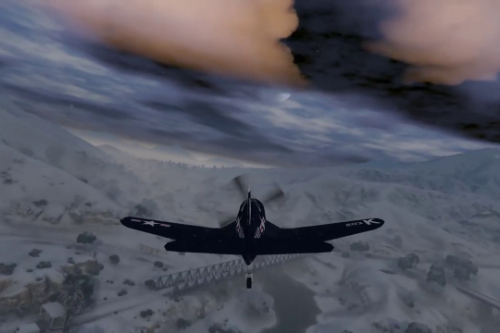












 5mods on Discord
5mods on Discord
This file has been approved automatically. If you think this file should not be here for any reason please report it.
I know it's selfish and asking too much but could you make skins for all the modder SkylineGTRFreak's vehicles with the same standard paint, just the emblem changed from the USA to Russia
@Odin_Sama4 It's not asking too much, nor selfish. But it might take a while, the man's got so many vehicles posted.
@Gillman Seriously brother, I really appreciate it, thank you very much.
average Gillman Ws