2013 Vinewood Security Tahoe Slicktop + Optional ELS Amber Lighting 1.1.0
1 005
20
1 005
20
This is a texture for the 2013 ST Tahoe by Gump/OfficerUnderwood.
INSTALLATION:
1. Make sure you have the model installed already (You need to change the 'noose4' in the yft,ytd, and _hi.yft and the XML file to another model, I would recommend the fbi2 slot).
2. While in OpenIV, in the DLC pack that you installed the model in, double click on fbi2.ytd (Make sure edit mode is enabled)
3. Scroll down until you find tahoe_sign_1 or 2, and click 'replace' in the top right corner of the window.
4. Select the png file that you downloaded, and click save in the bottom right.
5. Load up GTA V and you should be good to go!
DO NOT RE-UPLOAD THIS TEXTURE WITHOUT ASKING FOR PERMISSION!
INSTALLATION:
1. Make sure you have the model installed already (You need to change the 'noose4' in the yft,ytd, and _hi.yft and the XML file to another model, I would recommend the fbi2 slot).
2. While in OpenIV, in the DLC pack that you installed the model in, double click on fbi2.ytd (Make sure edit mode is enabled)
3. Scroll down until you find tahoe_sign_1 or 2, and click 'replace' in the top right corner of the window.
4. Select the png file that you downloaded, and click save in the bottom right.
5. Load up GTA V and you should be good to go!
DO NOT RE-UPLOAD THIS TEXTURE WITHOUT ASKING FOR PERMISSION!
Først Lastet opp: 9. mai 2017
Sist Oppdatert: 13. mai 2017
Last Downloaded: 16. juni 2025
2 Kommentarer
This is a texture for the 2013 ST Tahoe by Gump/OfficerUnderwood.
INSTALLATION:
1. Make sure you have the model installed already (You need to change the 'noose4' in the yft,ytd, and _hi.yft and the XML file to another model, I would recommend the fbi2 slot).
2. While in OpenIV, in the DLC pack that you installed the model in, double click on fbi2.ytd (Make sure edit mode is enabled)
3. Scroll down until you find tahoe_sign_1 or 2, and click 'replace' in the top right corner of the window.
4. Select the png file that you downloaded, and click save in the bottom right.
5. Load up GTA V and you should be good to go!
DO NOT RE-UPLOAD THIS TEXTURE WITHOUT ASKING FOR PERMISSION!
INSTALLATION:
1. Make sure you have the model installed already (You need to change the 'noose4' in the yft,ytd, and _hi.yft and the XML file to another model, I would recommend the fbi2 slot).
2. While in OpenIV, in the DLC pack that you installed the model in, double click on fbi2.ytd (Make sure edit mode is enabled)
3. Scroll down until you find tahoe_sign_1 or 2, and click 'replace' in the top right corner of the window.
4. Select the png file that you downloaded, and click save in the bottom right.
5. Load up GTA V and you should be good to go!
DO NOT RE-UPLOAD THIS TEXTURE WITHOUT ASKING FOR PERMISSION!
Først Lastet opp: 9. mai 2017
Sist Oppdatert: 13. mai 2017
Last Downloaded: 16. juni 2025













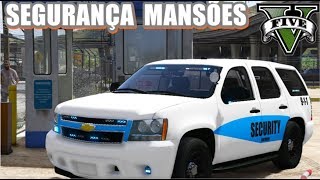
 5mods on Discord
5mods on Discord
OMG, I've been waiting for this one!
Could leave a link to the original file genius...