Cartoon Theme Pack 1.1
512
11
512
11
Changes the intro screens and music into famous Cartoons of various eras. This was requested by several people; and I finally got around to doing it. I'll be adding more themes to this pack in various updates.
Currently features, each has 3 different graphics which will appear randomly.
My Little Pony
Looney Tunes
Transformers
Teenage Mutant Ninja Turtles
Changelog;
Included two new themes, He-Man and Thundercats
Graphics Pack
Use openIV and locate the the loadingscreen folder
Put loadingscreen_startup.ytd and so on
update // update.rpf // x64 // data // cdimages // scaleform_frontend.rpf
Now go back to the loading screens folder and drag and drop all the files
And put files starting with loadingscreen0.ytd and so on
update // update.rpf // x64 // data // cdimages // scaleform_platform_pc.rpf
Music
*Important* BACK up Prologue.rpf before you do any editting - and don't use Online mode with any modified files*
In OpenIV go to "x64 > audio > sfx > PROLOGUE.rpf"
Make sure OpenIV is in edit mode.
Easiest Method is to copy td_loading_music.oac and td_loading_music folder to the desktop then import
And drag "td_loading_music.oac" into "PROLOGUE.rpf"
You should see a small openFORMATS screen appear, and if anything is working correctly
it should automatically import the new sound files
Currently features, each has 3 different graphics which will appear randomly.
My Little Pony
Looney Tunes
Transformers
Teenage Mutant Ninja Turtles
Changelog;
Included two new themes, He-Man and Thundercats
Graphics Pack
Use openIV and locate the the loadingscreen folder
Put loadingscreen_startup.ytd and so on
update // update.rpf // x64 // data // cdimages // scaleform_frontend.rpf
Now go back to the loading screens folder and drag and drop all the files
And put files starting with loadingscreen0.ytd and so on
update // update.rpf // x64 // data // cdimages // scaleform_platform_pc.rpf
Music
*Important* BACK up Prologue.rpf before you do any editting - and don't use Online mode with any modified files*
In OpenIV go to "x64 > audio > sfx > PROLOGUE.rpf"
Make sure OpenIV is in edit mode.
Easiest Method is to copy td_loading_music.oac and td_loading_music folder to the desktop then import
And drag "td_loading_music.oac" into "PROLOGUE.rpf"
You should see a small openFORMATS screen appear, and if anything is working correctly
it should automatically import the new sound files
Lastet opp: 15. august 2015
Last Downloaded: 5 dager siden
4 Kommentarer
More mods by TsukasaHiiragi:
Changes the intro screens and music into famous Cartoons of various eras. This was requested by several people; and I finally got around to doing it. I'll be adding more themes to this pack in various updates.
Currently features, each has 3 different graphics which will appear randomly.
My Little Pony
Looney Tunes
Transformers
Teenage Mutant Ninja Turtles
Changelog;
Included two new themes, He-Man and Thundercats
Graphics Pack
Use openIV and locate the the loadingscreen folder
Put loadingscreen_startup.ytd and so on
update // update.rpf // x64 // data // cdimages // scaleform_frontend.rpf
Now go back to the loading screens folder and drag and drop all the files
And put files starting with loadingscreen0.ytd and so on
update // update.rpf // x64 // data // cdimages // scaleform_platform_pc.rpf
Music
*Important* BACK up Prologue.rpf before you do any editting - and don't use Online mode with any modified files*
In OpenIV go to "x64 > audio > sfx > PROLOGUE.rpf"
Make sure OpenIV is in edit mode.
Easiest Method is to copy td_loading_music.oac and td_loading_music folder to the desktop then import
And drag "td_loading_music.oac" into "PROLOGUE.rpf"
You should see a small openFORMATS screen appear, and if anything is working correctly
it should automatically import the new sound files
Currently features, each has 3 different graphics which will appear randomly.
My Little Pony
Looney Tunes
Transformers
Teenage Mutant Ninja Turtles
Changelog;
Included two new themes, He-Man and Thundercats
Graphics Pack
Use openIV and locate the the loadingscreen folder
Put loadingscreen_startup.ytd and so on
update // update.rpf // x64 // data // cdimages // scaleform_frontend.rpf
Now go back to the loading screens folder and drag and drop all the files
And put files starting with loadingscreen0.ytd and so on
update // update.rpf // x64 // data // cdimages // scaleform_platform_pc.rpf
Music
*Important* BACK up Prologue.rpf before you do any editting - and don't use Online mode with any modified files*
In OpenIV go to "x64 > audio > sfx > PROLOGUE.rpf"
Make sure OpenIV is in edit mode.
Easiest Method is to copy td_loading_music.oac and td_loading_music folder to the desktop then import
And drag "td_loading_music.oac" into "PROLOGUE.rpf"
You should see a small openFORMATS screen appear, and if anything is working correctly
it should automatically import the new sound files
Lastet opp: 15. august 2015
Last Downloaded: 5 dager siden





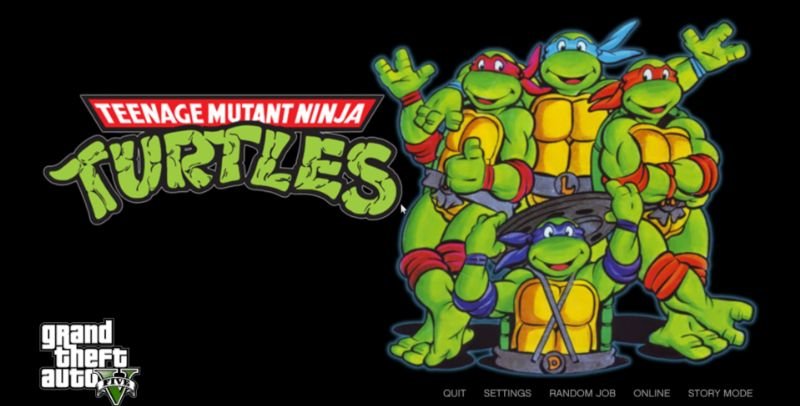

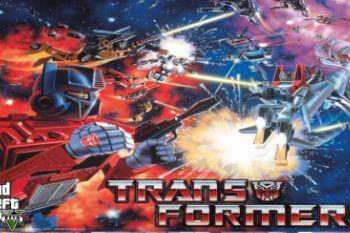
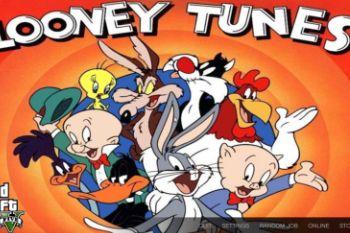
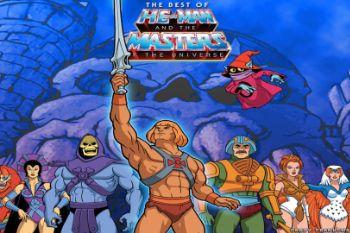
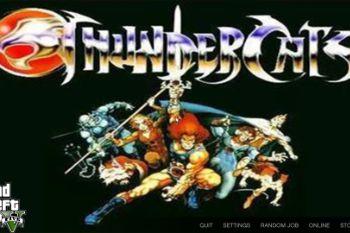
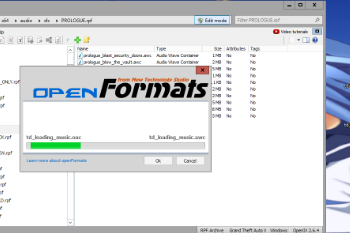
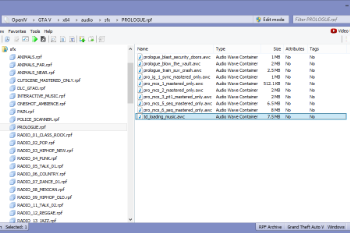

 5mods on Discord
5mods on Discord
it dose not work (music)
You're probably doing something wrong. The easiest way to install the music files is to copy the music files that you want to import to the desktop along with .oac file, then use openIV and go to the prologue (see instructions) and then drag the .oac file and it should work, I'll include some screen shots on how to do it.
@Gtavan some screen shots posted which should help you
@TsukasaHiiragi ok