Better Explosion Texture
7 612
127
7 612
127
This will replace the default explosion texture with a less cartoony one, i always didn't like the original texture because it looked very low in quality and also seemed very greenish and unrealistic.
$265 million budget and this is the best you can give us? like always, Rockstar gets cheap on the VFX department for some reason...
This will not change your explosion size! This will only replace the texture itself, so you will get to keep your current settings.
Installation:
OpenIV Mods folder is essential!
1-Extract the .rar file and start OpenIV.
2-Go to Mods/Update/Update.rpf/x64/patch/data/effects.
3-Replace the new core.ypt inside:
ptfx.rpf
ptfx_hi.rpf
ptfx_lo.rpf
This means you will replace the default files with the new core.ypt inside the three locations.
4-Enjoy!
$265 million budget and this is the best you can give us? like always, Rockstar gets cheap on the VFX department for some reason...
This will not change your explosion size! This will only replace the texture itself, so you will get to keep your current settings.
Installation:
OpenIV Mods folder is essential!
1-Extract the .rar file and start OpenIV.
2-Go to Mods/Update/Update.rpf/x64/patch/data/effects.
3-Replace the new core.ypt inside:
ptfx.rpf
ptfx_hi.rpf
ptfx_lo.rpf
This means you will replace the default files with the new core.ypt inside the three locations.
4-Enjoy!
Først Lastet opp: 2. mai 2017
Sist Oppdatert: 2. mai 2017
Last Downloaded: 18 hours ago
28 Kommentarer
This will replace the default explosion texture with a less cartoony one, i always didn't like the original texture because it looked very low in quality and also seemed very greenish and unrealistic.
$265 million budget and this is the best you can give us? like always, Rockstar gets cheap on the VFX department for some reason...
This will not change your explosion size! This will only replace the texture itself, so you will get to keep your current settings.
Installation:
OpenIV Mods folder is essential!
1-Extract the .rar file and start OpenIV.
2-Go to Mods/Update/Update.rpf/x64/patch/data/effects.
3-Replace the new core.ypt inside:
ptfx.rpf
ptfx_hi.rpf
ptfx_lo.rpf
This means you will replace the default files with the new core.ypt inside the three locations.
4-Enjoy!
$265 million budget and this is the best you can give us? like always, Rockstar gets cheap on the VFX department for some reason...
This will not change your explosion size! This will only replace the texture itself, so you will get to keep your current settings.
Installation:
OpenIV Mods folder is essential!
1-Extract the .rar file and start OpenIV.
2-Go to Mods/Update/Update.rpf/x64/patch/data/effects.
3-Replace the new core.ypt inside:
ptfx.rpf
ptfx_hi.rpf
ptfx_lo.rpf
This means you will replace the default files with the new core.ypt inside the three locations.
4-Enjoy!
Først Lastet opp: 2. mai 2017
Sist Oppdatert: 2. mai 2017
Last Downloaded: 18 hours ago







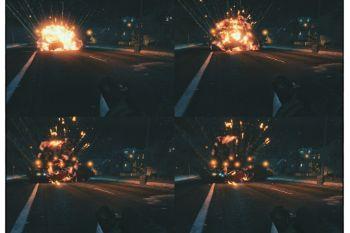
 5mods on Discord
5mods on Discord
Cool. 😃
Oh nice :)
Looks good.
waaaay better than R*'s textures
@Function-X- I followed you since 2015/2016 here on GTA5-mods. It's great to see you here, man, really. You might not remember me, but I was on the forums from years ago. Your mod from GTA San Andreas was kickass! And this one looks great af too. I can't wait to see how this develops.
BREAKING NEWS! The long-awaited Overdose Effects 1.5 Part Two will be made for Grand Theft Auto V!!!!
@Stryfaar OMG is this guy the creator of Overdose FX???
@TurboEdition The one and only :)
a video would be nice :)
The legendary that made Overdose Effects is back! Cheers pal, I love your old mod in GTA SA several years ago ♡
@Stryfaar Holy flying tits!
Mmm... Looks like a cheeto cloud :)
Looks kind of pinkish. A video would be nice. Also, I've had bad experiences modding the core files with other mods. Seems to corrupt their containing archives.
Yeah, I just tried to use this - modding the core.ypt file causes zlib crash for me, whether it's this mod or any other. Corrupts the RPF somehow.
Hi man, good job...How do you edit core.ypt ? like import texture
@louane I've been wondering this myself. Google is surprisingly scant as far as I can tell...
@JediKarumaas Thanks, i found a way since
@louane Care to share? I'm stumped...
@JediKarumaas i used Texture Toolkit but it's very buggy, be patient and read Carefully tips and solution in comments section
https://www.gta5-mods.com/tools/texture-toolkit
@louane OMG THANKS <3
Doesn't work