Taxi Business [Menyoo] 4.2
2 268
28
2 268
28
A Taxi Business With A Window Washing Company, Coke Production Operation, Counterfeit Cash Operation, Stolen Goods and Waste Management Business
There Are 7 Versions Of This Map All With Different Prop Counts
(V1.0) 50 Props Version For Low End PCs
(V1.0) 100 Props Version For Lower Mid End PCs
(V1.0) 150 Props Version For Higher Mid End PCs
(V1.0) 200 Props Version For High End PCs
(V2.0) 226 Props Version Which I Personally Play with
(V3.0) 250 Props Version Which has added Additional Aspects Of The Map
(V4.0) 300 Props Version With A New Waste Management Business
Changelog
V1.0 (First Release Of Mod)
V2.0 (General Bug Fixes and added aspects of the map)
V3.0 (Added A New Kitchen Area and Added In Some More Details Into The Map)
V4.0 (Added A New Waste Management Business)
V4.1 (Changed The Van And A Few Peds To Match The Theme)
V4.2 (Added A Few Details To The Waste Management Office and Added A Few More Garbage Workers)
Location:
You can see the exact location on the map screenshot
Installation:
1. Install Menyoo and make sure its working correctly.
2. Move The XML file from the zip folder and drop it into MenyooStuff/Spooner in your GTA5 folder.
3. Once you have loaded up GTA V then open the menyoo menu
click on "Object Spooner"/"Manage Saved Files" and select the map you have chosen below.
There Are 7 Versions Of This Map All With Different Prop Counts
(V1.0) 50 Props Version For Low End PCs
(V1.0) 100 Props Version For Lower Mid End PCs
(V1.0) 150 Props Version For Higher Mid End PCs
(V1.0) 200 Props Version For High End PCs
(V2.0) 226 Props Version Which I Personally Play with
(V3.0) 250 Props Version Which has added Additional Aspects Of The Map
(V4.0) 300 Props Version With A New Waste Management Business
Changelog
V1.0 (First Release Of Mod)
V2.0 (General Bug Fixes and added aspects of the map)
V3.0 (Added A New Kitchen Area and Added In Some More Details Into The Map)
V4.0 (Added A New Waste Management Business)
V4.1 (Changed The Van And A Few Peds To Match The Theme)
V4.2 (Added A Few Details To The Waste Management Office and Added A Few More Garbage Workers)
Location:
You can see the exact location on the map screenshot
Installation:
1. Install Menyoo and make sure its working correctly.
2. Move The XML file from the zip folder and drop it into MenyooStuff/Spooner in your GTA5 folder.
3. Once you have loaded up GTA V then open the menyoo menu
click on "Object Spooner"/"Manage Saved Files" and select the map you have chosen below.
Først Lastet opp: 2. mars 2020
Sist Oppdatert: 15. april 2020
Last Downloaded: 9 hours ago
7 Kommentarer
More mods by Retro42:
A Taxi Business With A Window Washing Company, Coke Production Operation, Counterfeit Cash Operation, Stolen Goods and Waste Management Business
There Are 7 Versions Of This Map All With Different Prop Counts
(V1.0) 50 Props Version For Low End PCs
(V1.0) 100 Props Version For Lower Mid End PCs
(V1.0) 150 Props Version For Higher Mid End PCs
(V1.0) 200 Props Version For High End PCs
(V2.0) 226 Props Version Which I Personally Play with
(V3.0) 250 Props Version Which has added Additional Aspects Of The Map
(V4.0) 300 Props Version With A New Waste Management Business
Changelog
V1.0 (First Release Of Mod)
V2.0 (General Bug Fixes and added aspects of the map)
V3.0 (Added A New Kitchen Area and Added In Some More Details Into The Map)
V4.0 (Added A New Waste Management Business)
V4.1 (Changed The Van And A Few Peds To Match The Theme)
V4.2 (Added A Few Details To The Waste Management Office and Added A Few More Garbage Workers)
Location:
You can see the exact location on the map screenshot
Installation:
1. Install Menyoo and make sure its working correctly.
2. Move The XML file from the zip folder and drop it into MenyooStuff/Spooner in your GTA5 folder.
3. Once you have loaded up GTA V then open the menyoo menu
click on "Object Spooner"/"Manage Saved Files" and select the map you have chosen below.
There Are 7 Versions Of This Map All With Different Prop Counts
(V1.0) 50 Props Version For Low End PCs
(V1.0) 100 Props Version For Lower Mid End PCs
(V1.0) 150 Props Version For Higher Mid End PCs
(V1.0) 200 Props Version For High End PCs
(V2.0) 226 Props Version Which I Personally Play with
(V3.0) 250 Props Version Which has added Additional Aspects Of The Map
(V4.0) 300 Props Version With A New Waste Management Business
Changelog
V1.0 (First Release Of Mod)
V2.0 (General Bug Fixes and added aspects of the map)
V3.0 (Added A New Kitchen Area and Added In Some More Details Into The Map)
V4.0 (Added A New Waste Management Business)
V4.1 (Changed The Van And A Few Peds To Match The Theme)
V4.2 (Added A Few Details To The Waste Management Office and Added A Few More Garbage Workers)
Location:
You can see the exact location on the map screenshot
Installation:
1. Install Menyoo and make sure its working correctly.
2. Move The XML file from the zip folder and drop it into MenyooStuff/Spooner in your GTA5 folder.
3. Once you have loaded up GTA V then open the menyoo menu
click on "Object Spooner"/"Manage Saved Files" and select the map you have chosen below.
Først Lastet opp: 2. mars 2020
Sist Oppdatert: 15. april 2020
Last Downloaded: 9 hours ago

![Mob Boss Meeting [Menyoo] Mob Boss Meeting [Menyoo]](https://img.gta5-mods.com/q75-w500-h333-cfill/images/mob-boss-meeting/607dae-20200325100044_1.jpg)
![Counterfeit Cash Lab [Menyoo] Counterfeit Cash Lab [Menyoo]](https://img.gta5-mods.com/q75-w500-h333-cfill/images/counterfeit-cash-lab-menyoo/a14024-20200306192528_1.jpg)
![Dock Union Boss [Menyoo] Dock Union Boss [Menyoo]](https://img.gta5-mods.com/q75-w500-h333-cfill/images/dock-union-boss-menyoo/1ee228-20200306200353_1.jpg)
![Criminal Hideout [Menyoo] Criminal Hideout [Menyoo]](https://img.gta5-mods.com/q75-w500-h333-cfill/images/criminal-hideout/cf36c7-20200502214824_1.jpg)









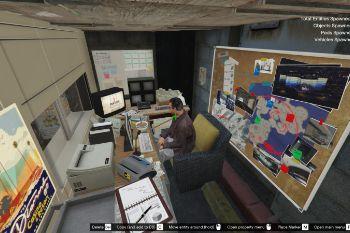

 5mods on Discord
5mods on Discord
Considering those aren't stock taxis, where did they come from?
@axslayer33 They are the dynasty DLC car customised to look like taxi's as they have taxi features within LS Customs
@Retro42 do you have a link to that mod?
@Retro42 ....never mind, I'm an idiot, and it won't let me delete.
@axslayer33 No worries, Ahh it doesn't matter you definitely aren't that much of an idiot
Bro help me !! I need something build I’ll pay for your time
@Losthegamer01 sure message me on here or through any of my links above