Fight Club [MapEditor] 1.0
528
8
528
8
=====================================
FightClub!
=====================================
Credits
Mapping by: DiegoChinedu (Tobi)
Screenshots by: DiegoChinedu (Tobi)
=====================================
INSTALLATION
1. Download any Map Editor you want
2. Open your GTA V folder
3. Copy the ymap file into your root folder
4. Start GTA V (with Map Editor)
5. Press F7 and click "Load Map"
6. Type in the box "FightClub" to load the Map
7. Have fun!
(If you change the name of the .xml or from the .ymap you have to change the name in the box!)
=====================================
Information
You have both files .xml and .ymap to disposal!
In the screenshots folder you find some screenshots from the map.
=====================================
Used mods
+ Redux 1.6
+ Map Editor
+ Menyoo
FightClub!
=====================================
Credits
Mapping by: DiegoChinedu (Tobi)
Screenshots by: DiegoChinedu (Tobi)
=====================================
INSTALLATION
1. Download any Map Editor you want
2. Open your GTA V folder
3. Copy the ymap file into your root folder
4. Start GTA V (with Map Editor)
5. Press F7 and click "Load Map"
6. Type in the box "FightClub" to load the Map
7. Have fun!
(If you change the name of the .xml or from the .ymap you have to change the name in the box!)
=====================================
Information
You have both files .xml and .ymap to disposal!
In the screenshots folder you find some screenshots from the map.
=====================================
Used mods
+ Redux 1.6
+ Map Editor
+ Menyoo
Først Lastet opp: 20. juli 2019
Sist Oppdatert: 20. juli 2019
Last Downloaded: 28. mai 2025
2 Kommentarer
More mods by DiegoChinedu:
=====================================
FightClub!
=====================================
Credits
Mapping by: DiegoChinedu (Tobi)
Screenshots by: DiegoChinedu (Tobi)
=====================================
INSTALLATION
1. Download any Map Editor you want
2. Open your GTA V folder
3. Copy the ymap file into your root folder
4. Start GTA V (with Map Editor)
5. Press F7 and click "Load Map"
6. Type in the box "FightClub" to load the Map
7. Have fun!
(If you change the name of the .xml or from the .ymap you have to change the name in the box!)
=====================================
Information
You have both files .xml and .ymap to disposal!
In the screenshots folder you find some screenshots from the map.
=====================================
Used mods
+ Redux 1.6
+ Map Editor
+ Menyoo
FightClub!
=====================================
Credits
Mapping by: DiegoChinedu (Tobi)
Screenshots by: DiegoChinedu (Tobi)
=====================================
INSTALLATION
1. Download any Map Editor you want
2. Open your GTA V folder
3. Copy the ymap file into your root folder
4. Start GTA V (with Map Editor)
5. Press F7 and click "Load Map"
6. Type in the box "FightClub" to load the Map
7. Have fun!
(If you change the name of the .xml or from the .ymap you have to change the name in the box!)
=====================================
Information
You have both files .xml and .ymap to disposal!
In the screenshots folder you find some screenshots from the map.
=====================================
Used mods
+ Redux 1.6
+ Map Editor
+ Menyoo
Først Lastet opp: 20. juli 2019
Sist Oppdatert: 20. juli 2019
Last Downloaded: 28. mai 2025


![Police Department [MapEditor] Police Department [MapEditor]](https://img.gta5-mods.com/q75-w500-h333-cfill/images/police-department/5b2970-Entrance.jpg)

![[MLO] TWD Season 2 Moonstar Lodge [MLO] TWD Season 2 Moonstar Lodge](https://img.gta5-mods.com/q75-w500-h333-cfill/images/mlo-twd-season-2-moonstar-lodge/1c38df-vn.jpg)
![432 Park Avenue [Addon] 432 Park Avenue [Addon]](https://img.gta5-mods.com/q75-w500-h333-cfill/images/432-park-avenue-addon/3f5f13-20250626231142_1.jpg)
![VS Som [GTA 5/FiveM] VS Som [GTA 5/FiveM]](https://img.gta5-mods.com/q75-w500-h333-cfill/images/vs-som-gta-5-fivem-marabeis-store/a383e5-im4ge.png)




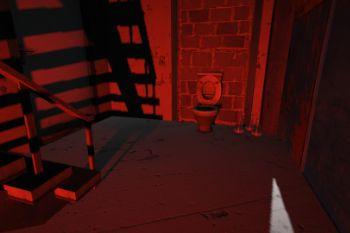
 5mods on Discord
5mods on Discord
One of the worst aspects of the “Grand Theft Auto” games has always been the shooting mechanics, that was until GTA IV. While the over-the-shoulder aiming mechanics have been much improved over previous iterations in the series there’s still some fixing to be done.
For instance, running-and-gunning wasn’t much of an option in GTA IV because once the trigger was pressed the camera would go back into the over-the-shoulder view instead of letting gamers fire from the hip. This made it especially difficult to shoot while running, even if for the sake of trying to get someone to stop running or to at least attempt to slow them down, whether you were doing the chasing or being chased.
any coordinates? like i see the screenshots but not a location