Bar Pillar [YMAP] 1.0
1 015
21
1 015
21
Bar Pillar [YMAP][Map Builder]creat by me.
Installation:
PLEASE READ IT CAREFULLY !
If you don't have mods folder, just create it and put the original common.rpf locate in GTA5 main folder in your mods folder
Download and install:
ScriptHook,
ScriptHook V.NET
and OpenIV
and MENYOO
and very important dont forget Map Builder 4.0 (https://fr.gta5-mods.com/tools/map-builder) for some walls and grounds.
and Custom Props Add-On [BETA 3] (https://fr.gta5-mods.com/maps/custom-prop)
HOW TO INSTAL:
A] ADDON [ymap file]
Installation for instal (OPEN IV needed for this)
copy and paste folder "custom maps"
to: mods>update>x64>dlcpacks
Finally add "dlcpacks: custom maps " in dlclist.xml using OpenIV
to: mods update.rpf common data
Or,
A] when you already have your custom maps folder then go to:
mods>update>x64>dlcpacks>custom maps>dlc.rpf>x64>levels>gta5>citye>maps>custom maps.rpf
and add the file :
Bar Pillar.ymap
[Addon] (don t rename the file. OpenIV will do the rest)
C] MENYOO [xml file] for Peds
Copy:
Bar Pillar Peds.xml
of my archive to GTAV menyooStuff Spooner.
Now launch in GTA5, press F8 to open Menyoo, select "ObjectSpooner", "SavedFiles",
and load:
Bar Pillar Peds.xml
(You will be teleported infront the Bar Pillar on the bridge )
Installation:
PLEASE READ IT CAREFULLY !
If you don't have mods folder, just create it and put the original common.rpf locate in GTA5 main folder in your mods folder
Download and install:
ScriptHook,
ScriptHook V.NET
and OpenIV
and MENYOO
and very important dont forget Map Builder 4.0 (https://fr.gta5-mods.com/tools/map-builder) for some walls and grounds.
and Custom Props Add-On [BETA 3] (https://fr.gta5-mods.com/maps/custom-prop)
HOW TO INSTAL:
A] ADDON [ymap file]
Installation for instal (OPEN IV needed for this)
copy and paste folder "custom maps"
to: mods>update>x64>dlcpacks
Finally add "dlcpacks: custom maps " in dlclist.xml using OpenIV
to: mods update.rpf common data
Or,
A] when you already have your custom maps folder then go to:
mods>update>x64>dlcpacks>custom maps>dlc.rpf>x64>levels>gta5>citye>maps>custom maps.rpf
and add the file :
Bar Pillar.ymap
[Addon] (don t rename the file. OpenIV will do the rest)
C] MENYOO [xml file] for Peds
Copy:
Bar Pillar Peds.xml
of my archive to GTAV menyooStuff Spooner.
Now launch in GTA5, press F8 to open Menyoo, select "ObjectSpooner", "SavedFiles",
and load:
Bar Pillar Peds.xml
(You will be teleported infront the Bar Pillar on the bridge )
Først Lastet opp: 28. juni 2023
Sist Oppdatert: 28. juni 2023
Last Downloaded: 3 dager siden
3 Kommentarer
More mods by zamalone:
Bar Pillar [YMAP][Map Builder]creat by me.
Installation:
PLEASE READ IT CAREFULLY !
If you don't have mods folder, just create it and put the original common.rpf locate in GTA5 main folder in your mods folder
Download and install:
ScriptHook,
ScriptHook V.NET
and OpenIV
and MENYOO
and very important dont forget Map Builder 4.0 (https://fr.gta5-mods.com/tools/map-builder) for some walls and grounds.
and Custom Props Add-On [BETA 3] (https://fr.gta5-mods.com/maps/custom-prop)
HOW TO INSTAL:
A] ADDON [ymap file]
Installation for instal (OPEN IV needed for this)
copy and paste folder "custom maps"
to: mods>update>x64>dlcpacks
Finally add "dlcpacks: custom maps " in dlclist.xml using OpenIV
to: mods update.rpf common data
Or,
A] when you already have your custom maps folder then go to:
mods>update>x64>dlcpacks>custom maps>dlc.rpf>x64>levels>gta5>citye>maps>custom maps.rpf
and add the file :
Bar Pillar.ymap
[Addon] (don t rename the file. OpenIV will do the rest)
C] MENYOO [xml file] for Peds
Copy:
Bar Pillar Peds.xml
of my archive to GTAV menyooStuff Spooner.
Now launch in GTA5, press F8 to open Menyoo, select "ObjectSpooner", "SavedFiles",
and load:
Bar Pillar Peds.xml
(You will be teleported infront the Bar Pillar on the bridge )
Installation:
PLEASE READ IT CAREFULLY !
If you don't have mods folder, just create it and put the original common.rpf locate in GTA5 main folder in your mods folder
Download and install:
ScriptHook,
ScriptHook V.NET
and OpenIV
and MENYOO
and very important dont forget Map Builder 4.0 (https://fr.gta5-mods.com/tools/map-builder) for some walls and grounds.
and Custom Props Add-On [BETA 3] (https://fr.gta5-mods.com/maps/custom-prop)
HOW TO INSTAL:
A] ADDON [ymap file]
Installation for instal (OPEN IV needed for this)
copy and paste folder "custom maps"
to: mods>update>x64>dlcpacks
Finally add "dlcpacks: custom maps " in dlclist.xml using OpenIV
to: mods update.rpf common data
Or,
A] when you already have your custom maps folder then go to:
mods>update>x64>dlcpacks>custom maps>dlc.rpf>x64>levels>gta5>citye>maps>custom maps.rpf
and add the file :
Bar Pillar.ymap
[Addon] (don t rename the file. OpenIV will do the rest)
C] MENYOO [xml file] for Peds
Copy:
Bar Pillar Peds.xml
of my archive to GTAV menyooStuff Spooner.
Now launch in GTA5, press F8 to open Menyoo, select "ObjectSpooner", "SavedFiles",
and load:
Bar Pillar Peds.xml
(You will be teleported infront the Bar Pillar on the bridge )
Først Lastet opp: 28. juni 2023
Sist Oppdatert: 28. juni 2023
Last Downloaded: 3 dager siden
![Appartement Hotel + secret torture room [XML] Appartement Hotel + secret torture room [XML]](https://img.gta5-mods.com/q75-w500-h333-cfill/images/appartement-hotel-v1-0/e5c81c-20220120002901_1.jpg)

![Island House [Ymap][XML] Island House [Ymap][XML]](https://img.gta5-mods.com/q75-w500-h333-cfill/images/island-house-1-0/dddf85-20240608140040_1.jpg)
![Car Dealer Store II [YMAP / Menyoo] Car Dealer Store II [YMAP / Menyoo]](https://img.gta5-mods.com/q75-w500-h333-cfill/images/car-dealer-store-ii/851407-20221016121536_1.jpg)


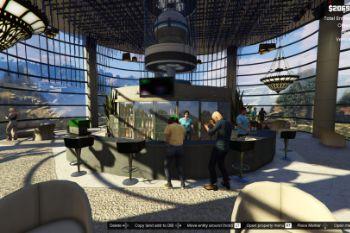




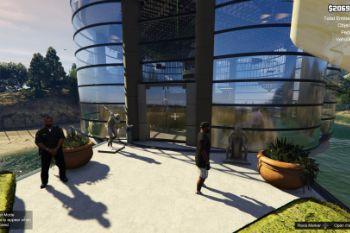




 5mods on Discord
5mods on Discord
This file has been approved automatically. If you think this file should not be here for any reason please report it.
Do they run if you scare them or shoot?
@That1GuyDel normally yes they are active without the dj.